Learn to Design a Logo in Adobe Illustrator

Why take this course?
🎨 Master Logo Design with Adobe Illustrator: A Journey from Good to Iconic
Welcome to Our Course: "Learn to Design a Logo in Adobe Illustrator" 🚀
Embark on a transformative journey with Ray Ledzus, where you'll not only learn to create logos but also understand the essence of what makes a logo truly resonate with its audience. Go beyond the tools used to create logos and delve into the techniques and thought process that lie at the heart of designing great logos.**
Course Overview 📜
In this comprehensive course, we will take you through the entire logo design process from conceptualization to execution in Adobe Illustrator. We'll start with some basic yet powerful tools within Illustrator, then jump straight into the art of sketching, coloring, and finally, bringing your designs to life digitally.
What You Will Learn 🎇
In this course, we will cover a plethora of topics that will elevate your logo design skills:
- Producing Visual Concepts for Clients: Learn how to translate a client's vision into visual concepts that truly represent their brand.
- Resourcing and Working with References: Master the art of researching and using references effectively to inspire and guide your design process.
- Quick Methods for Coloring Up a Sketch: Discover efficient ways to add color to your sketches, bringing them closer to their final form without spending hours on it.
- All the Tools You Need for Logo Creation in Illustrator: Gain proficiency with all the essential tools and features of Illustrator that are crucial for logo design.
- Tips and Tricks for Logo Design: Unlock a treasure trove of tips, shortcuts, and best practices that will streamline your workflow and enhance the quality of your designs.
🔍 Inside This Course: A Closer Look 🕵️♂️
- Sketching Techniques: Learn how to effectively sketch your logo ideas before moving them to Illustrator, ensuring a clear direction from the start.
- Color Theory and Application: Understand the fundamentals of color theory and how to apply this knowledge to create logos that are visually appealing and resonate with your target audience.
- Typography in Logo Design: Explore different typefaces and typographic treatments to complement your logo designs.
- Creating a Flexible and Scalable Design: Ensure your logo works across various mediums and scales, from tiny icons to large billboards.
- Finishing Touches and Final Adjustments: Learn how to add the finishing touches to your design that will make it stand out and capture the hearts and imaginations of clients and their customers.
🚀 Why You Should Take This Course
This course is designed for both beginners and seasoned designers looking to refine their logo design skills. With a focus on practical, hands-on learning, you'll be equipped with the knowledge to confidently approach any logo design project. Join us to transform "nice" logos into iconic designs that make a lasting impression.
Enroll now and start your journey towards becoming a master in logo design with Adobe Illustrator. Let Ray Ledzus guide you through the process of creating logos that not only look great but also tell a compelling story about the brand they represent. 🌟
Sign up today and unlock your creativity! #LogoDesign #AdobeIllustrator #GraphicDesign #CreativeSkills #OnlineCourse #RayLedzus #BecomeALogoDesigner
Course Gallery

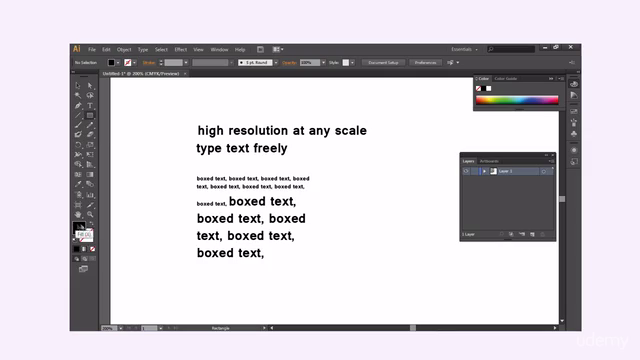


Loading charts...