Learn to create online surveys and quizzes in Google Forms

Why take this course?
🎉 Learn to Create Online Surveys and Quizzes in Google Forms 📊🌟
Course Headline:
A Step by Step Guide to Creating Great Online Surveys and Quizzes in Google Forms for Teachers, Researchers, and Business Professionals
Summary:
🚀 Embark on a comprehensive journey to master the art of creating online surveys and quizzes with our 'Learn to Create Online Surveys and Quizzes in Google Forms' course. Designed for beginners to intermediates, this course will guide you through every aspect of Google Forms, from setting up your first form to analyzing the collected responses. With hands-on practice using real-world examples like a customer satisfaction survey and an online quiz, you'll be well-equipped to gather data, assess knowledge, and make informed decisions based on your results.
Are you a student, researcher, or business professional in need of an efficient way to collect data from a large audience? Or perhaps you're a teacher seeking to evaluate your students' understanding remotely? Google Forms is the solution for you! This free tool allows you to create customizable online surveys and quizzes that are both time-saving and user-friendly.
What is Google Forms and Why Should You Learn About It?
🧐 Google Forms is a versatile platform that enables you to create interactive forms, surveys, quizzes, and more. Its intuitive interface makes it accessible for everyone, regardless of your tech-savviness. By learning the ins and outs of Google Forms, you can streamline data collection, enhance engagement, and gain valuable insights from your audience.
Course Breakdown:
🎓 Essential Functionalities:
- Collecting Email Addresses
- Adding Collaborators
- Quizzes and Automatic Grading
📊 Practical Examples:
- Creating a Customer Satisfaction Survey
- Designing an Online Quiz for Assessment
🔍 Data Analysis:
- Understanding the Responses Section
📈 Downloadable Resources:
- Form Assessment Checklist
- Question Selection Flowchart
Course Curriculum:
-
Introduction to Google Forms
- Overview of the platform and its capabilities
-
Creating Your First Form
- Setting up your form, customizing themes, and adding questions
-
Advanced Question Types
- Mastering different question types for various needs
-
Collecting Responses
- Tips on how to share your form with others effectively
-
Analyzing the Data
- Using Google Forms' responses section to interpret data
-
Practical Application:
- Crafting a Customer Satisfaction Survey from scratch
- Building an Online Quiz and setting up automatic grading
-
Best Practices and Tips
- Utilizing the form assessment checklist for quality control
- Following the question selection flowchart to streamline your process
Why You Should Take This Course:
🎯 This course is designed to take you from beginner to proficient in using Google Forms for surveys and quizzes. With a blend of theoretical knowledge and practical application, you'll be able to confidently create forms that meet your specific needs. Plus, you'll have access to valuable resources that will aid you long after the course has concluded.
Your Journey Awaits:
🌈 Join us in this engaging and interactive course to transform the way you collect data and assess information. Whether for business, education, or research, Google Forms can be your go-to tool for efficient and effective surveys and quizzes. Sign up now and unlock the full potential of Google Forms!
We're excited to have you join us on this learning adventure with Google Forms. Let's create something remarkable together! 👩🏫✨
Course Gallery


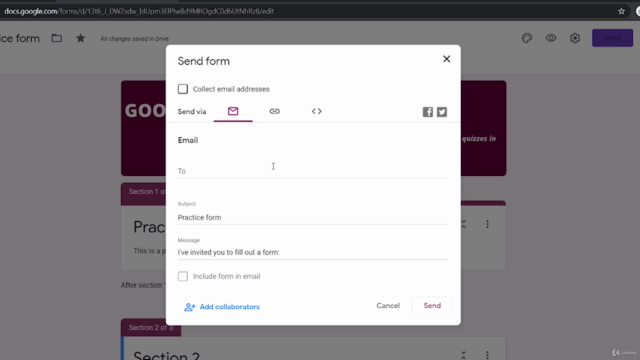
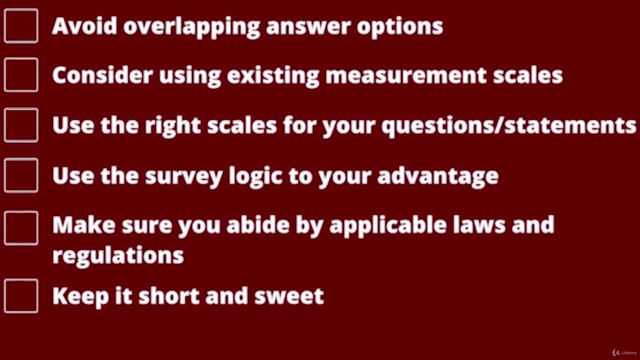
Loading charts...