Learn Character Attitude Walks in Adobe Animate

Why take this course?
Course Title: Cartoon Walks | Attitude Walks | Tween Animation | Keyframe Animation | Character Walks
Headline: Unleash Your Creativity with Human Attitude Walks in Adobe Animate!
Description:
🎉 Embark on a Creative Voyage 🎨
Welcome to "Learn Human Attitude Walks in Adobe Animate" – the ultimate course for aspiring animators and digital artists alike. This isn't just any animation course; it's a deep dive into the artistry of character movement, focusing on the subtleties and dynamics of two-legged walks from both profile and 3/4th perspectives.
Key Features of the Course:
-
Tween Animation Techniques: 🌟 Perfect for beginners, learn how to create smooth transitions between keyframes, giving your characters a lifelike walking motion without the need for frame-by-frame drawing.
-
Detailed Keyframe Drawing Method: ✏️ For those who prefer a more hands-on approach, this method allows you to draw every single frame, offering precision and control over each movement of your character.
What You'll Learn:
-
Mastering Attitude Walks: Understand the principles behind creating confident, playful, or any type of walking animation that conveys the right attitude for your character.
-
Tween Animation Mastery: Explore the power of Adobe Animate to automate and smooth out the in-betweens, resulting in natural movements.
-
Keyframe Animation Artistry: Dive into the art of animating frame by frame, with a focus on capturing the essence of every step and turn.
Course Breakdown:
-
Week 1: Introduction to Adobe Animate & Setting Up Your Project
- Getting familiar with the interface
- Establishing your workflow
-
Week 2: Tween Animation Fundamentals
- Understanding motion tweening
- Applying tween spans and blends for realistic movement
-
Week 3: Crafting Your Character
- Designing a character with expressive potential
- Preparing your character for animation
-
Week 4: Keyframe Animation Techniques
- Drawing keyframes for attitude walks
- Incorporating subtle movements and nuances
-
Week 5: Animating the Walk Cycle
- Timing and spacing to create a rhythmic walk cycle
- Refining your character's attitude in motion
-
Week 6: Advanced Animation & Personal Project
- Adding variations to your walk cycles
- Bringing your own character design to life
Beyond the Basics:
-
Deep Dive into Animation Principles: 🎭 Gain insights into timing, spacing, and staging, principles that are fundamental to creating engaging animations.
-
Versatility for All Types of Characters: 🛠️ Learn techniques that can be applied to any character design, making you a versatile animator.
Who This Course Is For:
This course is perfect for anyone interested in learning animation with Adobe Animate, from complete beginners to experienced animators looking to refine their skills.
🎓 Join Us and Transform Your Ideas into Vibrant Animations! 🎬
Ready to step into a world where your characters can stroll, dance, or perform with flair and personality? Let's bring your creative visions to life in Adobe Animate! Sign up now and start your journey towards becoming an animation virtuoso. Your animated story awaits! 🚀
Course Gallery

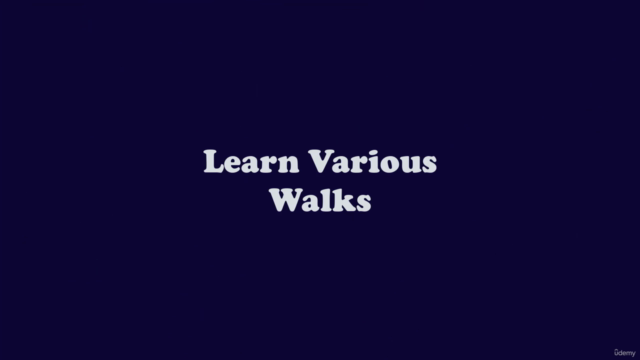

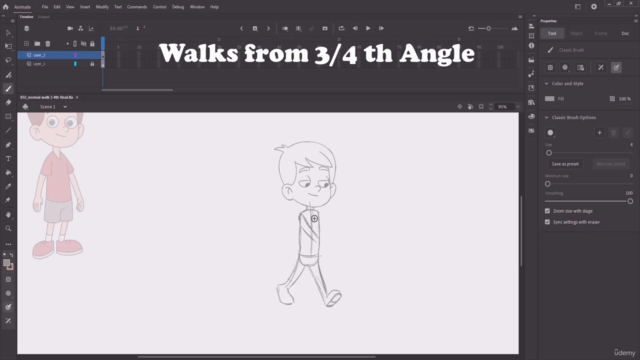
Loading charts...