Learn the Fundamentals of Adobe Edge Animate

Why take this course?
🎓 Course Title: Master Adobe Edge Animate: From Basics to Advanced Techniques 🖌️💻
Course Headline: 🚀 Learn the Fundamentals behind using Adobe Edge Animate with Expert Tom Green! 🎫
Course Description:
Are you ready to dive into the dynamic world of web motion graphics and interactive design? Master Adobe Edge Animate is the ultimate course for beginners to seasoned designers looking to expand their skill set with this powerful tool. Over 5.5 comprehensive hours, Tom Green, an accomplished course instructor, will guide you through the core concepts, practical applications, and advanced features of Adobe Edge Animate.
What You'll Learn:
-
Foundation of Motion Graphics: Discover how to create compelling animations that can bring your static HTML pages to life. 🎞️
-
Symbol Mastery: Understand the power of symbols in Adobe Edge Animate and learn how to use them to streamline your workflow. 🔄
-
Web Font Integration: Add a professional touch to your projects with the ability to include web fonts seamlessly into your animations. ✨
-
Seamless Adobe Integration: Explore how Edge Animate integrates with other Adobe stalwarts like Photoshop, Illustrator, and Fireworks, allowing for a smooth design process. 🎨
-
Code Panel Wizardry: Unlock the potential of the Code panel to add interactivity, looping behaviors, and custom code to your animations, enhancing user engagement. 🖥️
-
Cross-Platform Compatibility: Learn how to deploy your Animate compositions to various platforms including web browsers, Adobe InDesign CS6 publications, and even iBooks. 🌍
Course Highlights:
-
Hands-On Learning: Engage with real-world examples and exercises that will solidify your understanding of Edge Animate.
-
Project Integration: Understand how to incorporate your animations into larger projects, like web pages and interactive publications.
-
Expert Guidance: Benefit from Tom Green's years of experience as you navigate through the complexities of motion design and interactivity. 👨🏫
-
Advanced Techniques: Push your creative boundaries with advanced features like complex animations, event handling, and scripting within Edge Animate.
Why Take This Course?
-
Industry Standard Tool: Adobe Edge Animate is a widely used tool in the industry, making this skillset highly valuable for any designer or developer.
-
Versatile Skills: Learn to create content that works across multiple platforms, ensuring your skills are future-proof and applicable in various contexts.
-
Career Advancement: Stand out in the job market by adding this cutting-edge skill to your portfolio and resume.
Ready to unlock the full potential of Adobe Edge Animate? Enroll in Master Adobe Edge Animate: From Basics to Advanced Techniques today and take the first step towards mastering web motion graphics and interactivity! 🌟
Course Gallery
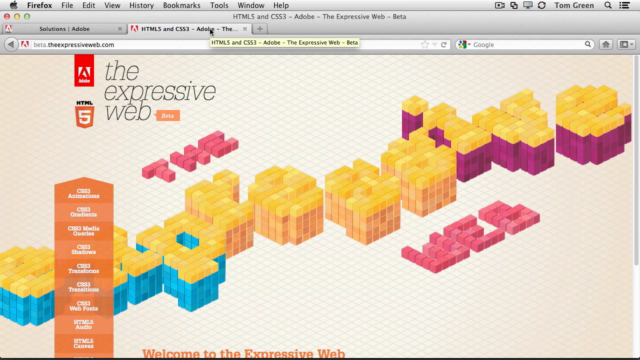

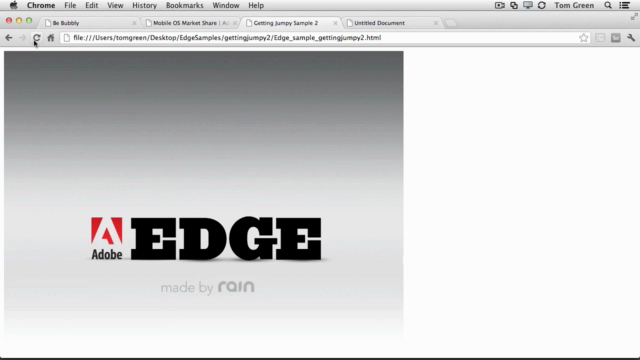
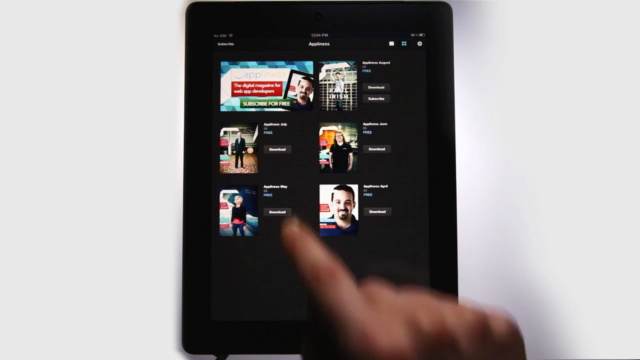
Loading charts...