Learn the Foundation of Digital Painting in Photoshop

Why take this course?
🎨 Unlock Your Digital Painting Potential with "Learn the Foundation of Digital Painting in Photoshop"
🚀 Course Headline:
A straightforward approach to painting in Photoshop using the most basic brushes only. 🖌️
🌍 Course Description:
Embark on a journey to master the art of digital painting with the versatile tool that is Adobe Photoshop. This course is tailored for beginners and intermediate artists who wish to solidify their foundation in digital painting. You'll learn to harness the power of the most basic yet essential brushes Photoshop has to offer, and you'll do it by following a simple, step-by-step process designed to help you become confident in painting and blending colors effectively.
🎓 Who Is This Course For?
If you're an aspiring artist looking to improve your painting skills, or if you've ever wondered how to mix colors together and achieve a smooth shading effect, this course is your perfect guide! Whether you're creating art for personal enjoyment or aiming to advance your career in concept art, game design, or illustration, this course will equip you with the essential skills you need.
🖥️ Course Structure:
Dive into a comprehensive learning experience structured into 10 sections containing 12 lessons. Each step is carefully crafted to build upon the next, ensuring a solid understanding of digital painting techniques in Photoshop. Additionally, you'll have access to 3 valuable resources to download and support your learning journey:
- A detailed color palette to kickstart your creativity
- Guides on using the Path Tool, with an alternative method for versatility
- A Painting Demonstration lesson that will guide you through creating a beautiful color gradient using the Hard Round Brush 🎨
- A detailed walkthrough of painting drapery and blending with the Soft Round Brush ✕
- Final touches, color adjustments, and the finishing touches to perfect your digital art piece
✨ Resources Available to Download:
To complement your learning, you'll receive:
- A reference picture to guide your painting.
- A Photoshop document already set up with a pencil drawing and paths included.
- A color palette to inspire your own unique creations.
🌟 What You Will Learn:
By the end of this course, you'll have the knowledge to paint and blend in Photoshop with confidence. You'll understand the nuances of digital painting, from creating a foundation with basic brushes to adding intricate details and adjustments that bring your artwork to life. This course is the stepping stone to taking that next exciting step on your career path as a digital artist.
🎨 Awaken the Painter in You!
Are you ready to awaken the painter within and unlock the potential of digital art? Let's get started on this transformative journey with "Learn the Foundation of Digital Painting in Photoshop." Sign up now and begin your adventure into the world of digital mastery today! 🚀
Course Gallery


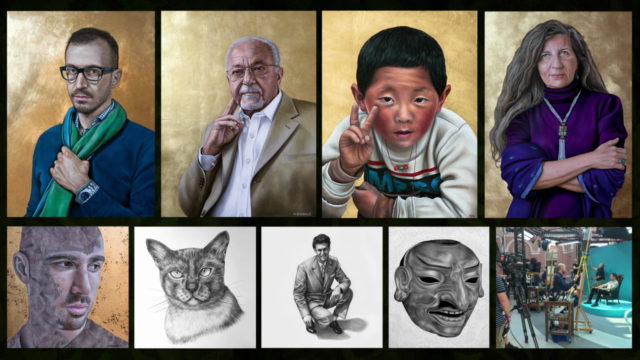

Loading charts...