Learn the Entire Affinity Suite: Photo, Designer & Publisher

Why take this course?
🚀 Course Headline:
🎓 Master the Affinity Suite & Create: Logos, Books, Brochures, Posters, Brushes, Thumbnails, and More! 🎨📚✨
Introduction to Learn the Entire Affinity Suite:
Are you ready to elevate your design skills to new heights? Dive into the world of professional graphic design with the comprehensive "Learn the Entire Affinity Suite" course. This course is your all-access pass to mastering Affinity Photo, Affinity Designer, Affinity Publisher, and their mobile apps. 🖥️📱
Course Overview:
What You'll Learn:
- Affinity Photo: Craft 3 eye-catching advertisements, Youtube thumbnails, and a stunning movie poster using custom brushes.
- Affinity Designer: Conquer the pen tool, shapes tool, and create icons in your first hour with Lindsay Marsh's guidance. Design a captivating logo, a business card layout, a type-only poster, and a practical tri-fold brochure. Plus, venture into the Pixel persona to create your own brushes for a Sci-fi space scene.
- Affinity Publisher: Learn the ins and outs of master pages, character styles, photo frames, and more to design a beautiful cookbook cover and inside spreads. Export files for both digital and print formats with ease.
- Affinity Mobile Apps: Utilize both Designer and Photo on your mobile device to create a T-shirt mock-up and a cohesive Instagram portfolio from real-world travel photos. 📸✈️🌆
Instructor Profile:
Jeremy Hazel: Your expert guide through the Affinity Suite, Jeremy Hazel brings years of experience to the course. He will help you navigate through every tool and feature, ensuring you can confidently create a wide variety of projects. 🎫🚀
Course Breakdown:
-
Affinity Photo:
- Learn photo editing fundamentals.
- Build advertisements from scratch.
- Create Youtube thumbnails essential for content creators.
- Construct a movie poster with custom brushes.
-
Affinity Designer with Lindsay Marsh:
- Master the pen tool and shapes tool within your first hour.
- Design engaging logos with typography and gradients. ✍️🎨
- Craft a business card front and back design.
- Produce a type-only poster, experimenting with layers and textures.
- Create a tri-fold brochure for practical print layouts.
- Explore Pixel persona to build a Sci-fi space scene with custom brushes.
-
Affinity Publisher:
- Learn advanced design techniques for cookbook covers, including master pages and character styles.
- Export files for both digital and print formats.
-
Affinity Mobile Apps:
- Design a T-shirt mock-up using mobile apps.
- Develop a themed Instagram portfolio from actual travel photos.
Why Take This Course?
This course is not just about learning software; it's about becoming a proficient graphic designer. With over 10+ hours of video content, downloadable project files, and hands-on practical projects, you'll be well-prepared to tackle any design challenge that comes your way. 🛠️🎓
Whether you're a complete beginner or looking to refine your skills, this comprehensive course will ensure you're confident in creating professional designs using the Affinity Suite. Plus, with full access to all the tools and resources you need, you'll be amazed at what you can achieve.
👩🎨👨🎬 Join us on this creative journey and transform your design skills today! 🚀🌟
Course Gallery
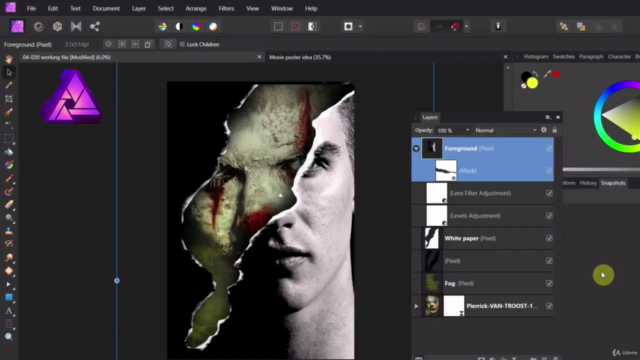
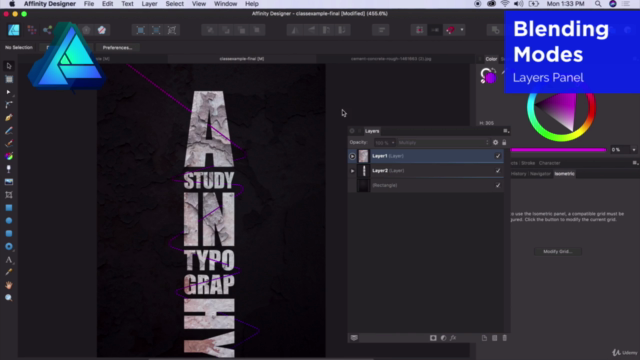

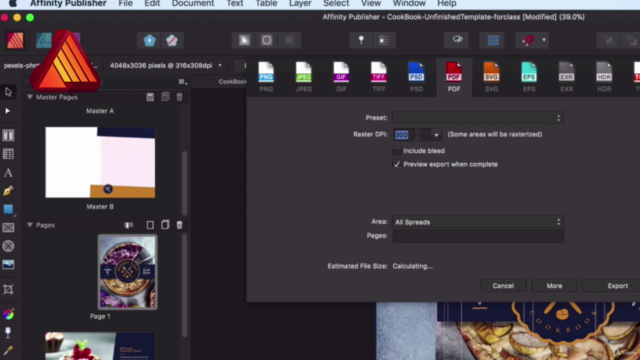
Loading charts...
Comidoc Review
Our Verdict
The Affinity Suite course provided by this duo offers an insightful look into all three components: Photo, Designer, and Publisher. While it has its share of room for improvements in terms of detailing, consistency, and balanced coverage across various tools, the hands-on approach to learning via projects is commendable. It's evident that both instructors possess substantial expertise in the field; however, a more thorough exploration of each feature and tool could further enhance learners' experience.
What We Liked
- Comprehensive overview of Affinity Suite including Photo, Designer & Publisher
- Hands-on approach using projects, tools and techniques applied across all three programs
- Designer part is very interesting with great applications as projects (business card, brochure, etc.)
- Non-authoritative teaching style allows for better learning and trustworthiness in the course content
Potential Drawbacks
- Lack of balance among certain tools and aspects, with some being covered excessively and others not at all
- Some modules like Publisher could have been more extensive, particularly on topics such as inserting page numbers into masters for books or magazines creation
- Potential for more in-depth instruction on each tool and its nuances
- Inconsistency in the teaching quality, with some parts better structured than others and occasional lack of details