Learn Solidworks Basics By Practical Methodology.
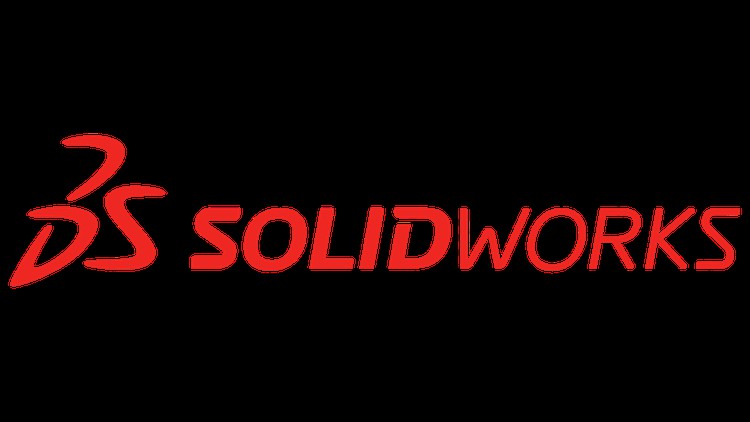
Why take this course?
🎓 Course Title: Learn SolidWorks Basics by Practical Methodology
🚀 Your Best Way to Become a Professional SolidWorks Designer 🚀
Dive into the world of 3D modeling and design with our comprehensive online course, specifically tailored for Mechanical Engineering Students, Mechanical Engineers, and Draftsmen eager to master SolidWorks. This isn't just another learning experience—it's an opportunity to enjoy the journey as you not only grasp the basics but also design advanced projects to sharpen your skills! 🛠️✨
About SolidWorks:
SolidWorks is a powerful tool in the realm of computer-aided design (CAD) and computer-aided engineering (CAE), used by over two million engineers and designers around the globe. As a product of Dassault Systèmes, SolidWorks stands as a leading solution for 3D design and engineering analysis. With a robust community and continuous innovation, SolidWorks is the go-to software for professionals across industries.
Course Requirement:
- Basic of Engineering: A foundational understanding of engineering principles will be beneficial as you navigate through the course content. 📚
Practical Learning Approach:
Our course is designed with a strong emphasis on practical methodology, ensuring that you not only learn the theory but also apply it in real-world scenarios. Here's what you can expect:
-
2D Sketch Basics: Master the fundamentals of sketching with tools like lines, circles, arcs, rectangles, polygons, offset, fillet/chamfer, and patterns, including mirroring capabilities. 📏
-
Part 3D Modeling Basics: Learn to create 3D models using features such as extrude, revolve, sweep, and extrude cut. These skills are essential for bringing your sketches to life in three dimensions. 🖥️
-
Assembly Basics: Understand how to insert parts into an assembly, manage standard and advanced mates, mechanical mates, and utilize explore views for complex assemblies. 🎨
-
Draft & Annotation Basics: Gain the ability to create professional engineering drawings by learning how to set up 3D views, apply dimensions, details views, and understand sheet format basics. 📝
Design Advanced Projects:
To ensure you're prepared for the real world, we'll guide you through designing advanced components such as:
- Flexible Coupling ✅
- Machine Vise ✅
- Crane Hook ✅
- Safety Valve ✅
By completing this course, you will have the confidence and skill to create any advanced project using SolidWorks from start to finish. You'll be equipped with the knowledge to tackle complex designs and enhance your professional career in mechanical design. 🏗️
Join us on this exciting journey to become a SolidWorks expert, where each step you take will bring you closer to becoming a proficient designer. We're here to support you every inch of the way! 🚀
Thank you for choosing our course, and we look forward to witnessing your transformation into a professional SolidWorks Designer. Let's get started! 🎓👍
Course Gallery
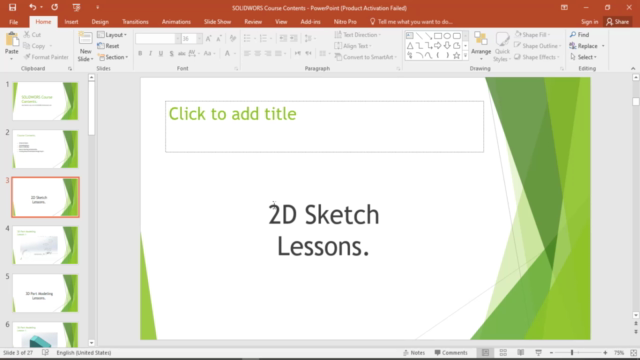
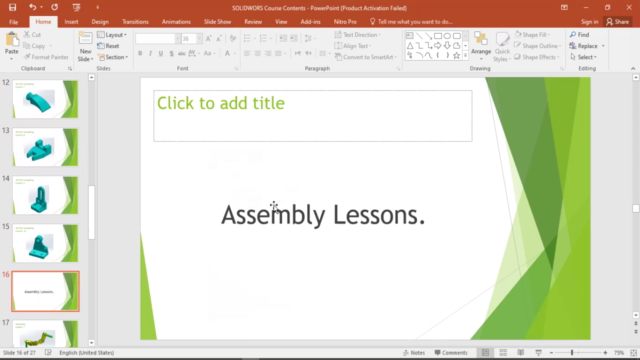
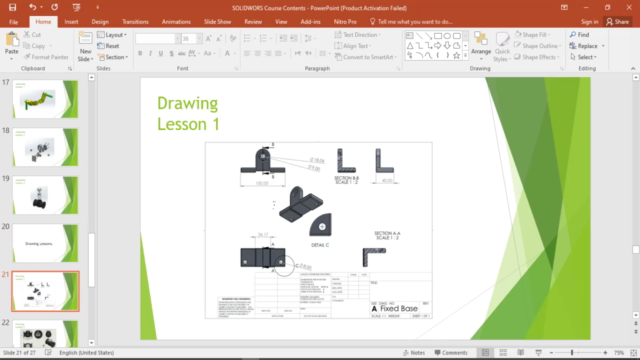
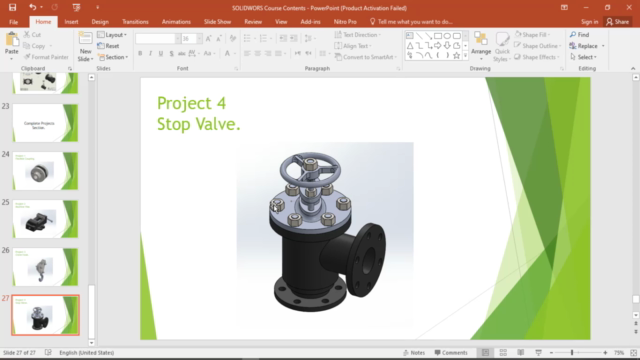
Loading charts...