Smartsheet Project Management- The Complete Beginners Course

Why take this course?
🌟 Course Headline:
Master Project Management with Smartsheet - The Complete Beginner's Course! 🚀
Course Description:
Dive into the world of project management with our comprehensive, up-to-date training on Smartsheet. This isn't just any course; it's your ticket to becoming a proficient Smartsheet user, tailored for those taking their first steps in project management. 🎓✨
What You'll Learn:
✅ Smartsheet Basics: Get comfortable with the interface and learn how to navigate Smartsheet like a seasoned pro.
✅ Creating Sheets: Learn to create sheets from scratch, crafting the foundation of your project management tasks.
✅ Row & Column Features: Utilize every feature in rows and columns to streamline your workflow and manage projects with precision.
✅ Feedback Forms: Discover how to construct a Feedback Form within Smartsheet for effective stakeholder communication.
✅ Agile Sprint Planning: Get hands-on experience by planning an Agile Sprint using Smartsheet, enhancing your agility and efficiency.
✅ Collaboration Tools: Explore the collaborative features of Smartsheet to work seamlessly with teams, no matter where they are.
✅ Formulas & Conditional Formatting: Master formulas for calculations and conditional formatting to visualize data effectively.
✅ Smartsheet Views: Understand and utilize all different views available in Smartsheet to analyze your projects from various perspectives.
✅ Activity Log Management: Learn to use the Activity Log to track changes, ensuring accountability and transparency.
✅ Automations: Set up Smartsheet automations to save time and reduce manual tasks.
✅ Creating Templates: Turn your successful sheets into reusable templates for consistency and efficiency.
And That's Just the Beginning! 🤫🚀
Why Choose This Course?
-
Lifetime Access: You're not just enrolling; you're gaining lifelong membership to a wealth of knowledge.
-
High-Quality Video Lectures: Over 4+ hours of up-to-date, engaging content designed to keep you hooked and eager to learn.
-
Practical Learning: This isn't just theory; it's a practical course that provides step-by-step guidance on implementing Smartsheet features effectively.
Enroll Now and Start Your Project Management Journey with Smartsheet! 🌐
Join hundreds of students who have already transformed their project management skills using this course. With lifetime access, you can learn at your own pace and refer back to the material as often as needed. 💪
Thanks for considering this course! I'm excited to welcome you and guide you through every step of becoming a Smartsheet Project Management pro. Let's get started on this transformative learning journey together! 🚀📚
Course Gallery

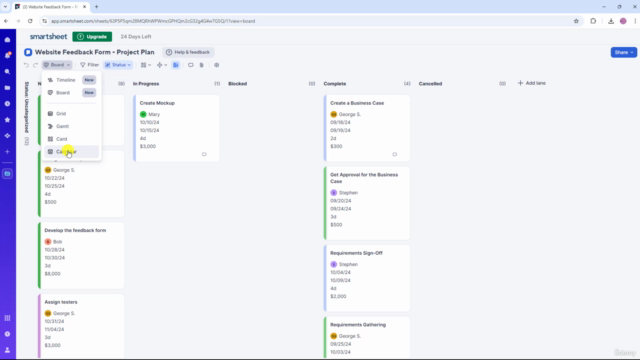
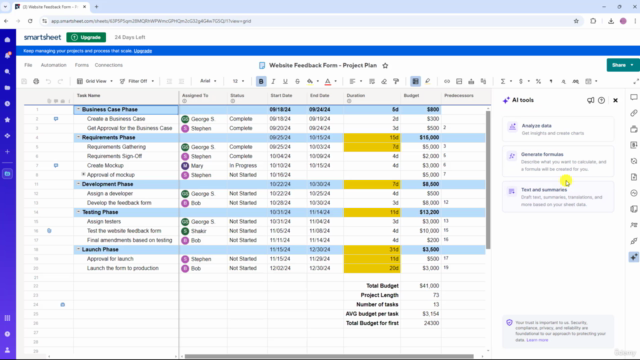
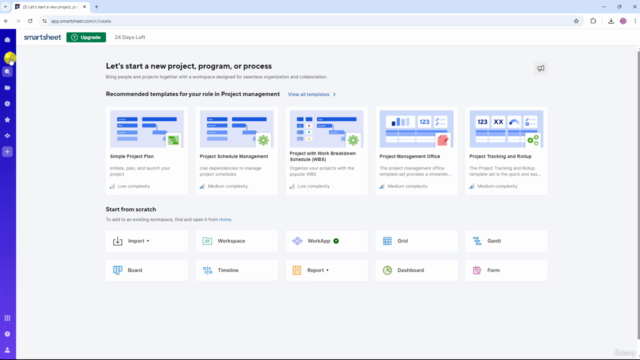
Loading charts...
Comidoc Review
Our Verdict
Smartsheet Project Management- The Complete Beginners Course is a solid starting point for those new to the platform. With practical exercises and valuable insights from an experienced user, this course stands out among Udemy's project management offerings. However, be prepared for slight discrepancies between video content and the most recent Smartsheet version, and don't expect in-depth discussions on keyboard shortcuts or advanced functionality. Despite these small drawbacks, the course remains a worthwhile investment for those looking to learn Smartsheet project management quickly and professionally.
What We Liked
- The course offers a comprehensive overview of Smartsheet project management, covering all the necessary features for quick mastery.
- The instructor's experience with Smartsheet shows in their tips and tricks, providing additional value to learners.
- A wide variety of practical exercises help drive home the concepts taught throughout the course.
- Updated content (as of 2023) ensures that users are learning about the most recent version of Smartsheet.
Potential Drawbacks
- Following along can be challenging, as the instructor sometimes fails to verbalize what he is doing during demonstrations.
- The course might benefit from a more concise version for learners who prefer not to watch every single entry being made in Smartsheet.
- Keyboard shortcuts are not discussed, which would enhance instructional credibility as an expert's best practices.
- Slight differences between the video and current Smartsheet versions can cause confusion while following along.