Linux Bash Shell Scripting Incl. AWK, SED and 10+ Projects

Why take this course?
looks like you've outlined a comprehensive study or tutorial plan for someone looking to learn various aspects of shell scripting in bash, including control structures (while loops, for loops), command-line utilities (awk, sed), and practical applications (cron jobs, system administration tasks). Here's a brief expansion on each topic to help you get started:
-
Extended Globbing: Globbing is a pattern-matching mechanism for filenames and is one of the most useful features in the shell. Extended globbing provides more patterns like
*(matches any number of characters),?(matches any single character), and others. -
While Loop: A while loop in bash continues to execute a set of statements as long as a specified condition is true. It's useful for tasks that need to be repeated until a certain condition is met.
- Infinite while loop: This is a loop that never ends unless explicitly stopped with
break. It's often used in conjunction with a condition that starts out true and changes to false after the task is completed.
- Infinite while loop: This is a loop that never ends unless explicitly stopped with
-
For Loop: The for loop iterates over a sequence of values. In bash, you can use
seqto generate a sequence or use an array. It's particularly useful when you know exactly how many times you want to execute something. -
Until Loop: Similar to the while loop but executes its body at least once and keeps on doing so until the condition becomes true.
-
Case: The case statement is a more readable way to select one option from several, compared to a chain of
ifstatements. It's useful when you want to perform different actions based on a single input value. -
Function: Functions in bash allow you to create reusable blocks of code. They can take arguments and make your scripts more modular and easier to maintain.
-
Cron Jobs: Cron is a time-based job scheduler in Unix-like operating systems. A cron job is a scheduled task that runs at specified intervals or times.
-
Colors in bash: Bash supports ANSI color escape codes, which can be used to add colored text to your command line interface.
-
Printf Command: The
printfcommand is used for formatting and printing data. It's powerful for creating structured outputs like tables or formatted strings. -
Awk Command: Awk is a powerful programming language for pattern scanning and processing of data formats, particularly strings. It can be used for text processing tasks like extracting fields from each line, performing arithmetic operations, and more.
-
Sed Command: Sed is a stream editor that can perform basic substitutions, complex address patterns, and perform global search-and-replace tasks on files.
-
Simple Projects: These are smaller projects or scripts that you can write to apply what you've learned. They help reinforce the concepts and give you practical experience.
-
System Administration Projects: These projects are more focused on real-world tasks that system administrators perform, like backing up servers or monitoring their load.
-
Bonus Section: Additional resources, tips, or videos that can help you further understand the topics covered or provide alternative perspectives.
Remember to take breaks, stay patient, and keep practicing. Scripting is a skill that improves with time and practice. Make use of the vast amount of documentation, forums, and communities available online to troubleshoot issues and learn new techniques. Good luck on your learning journey!
Course Gallery
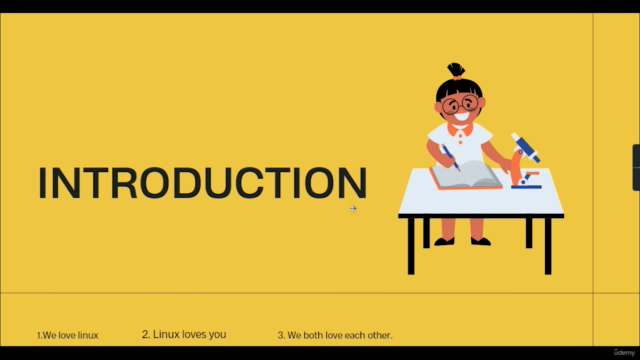
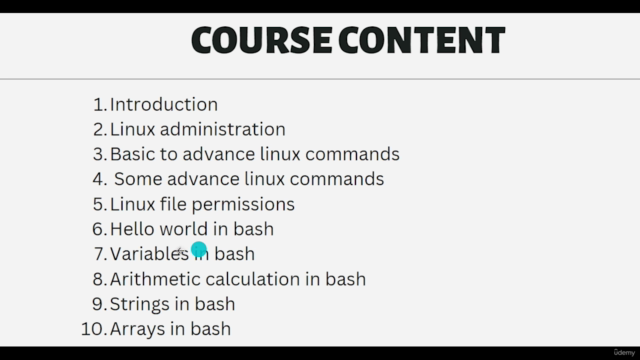
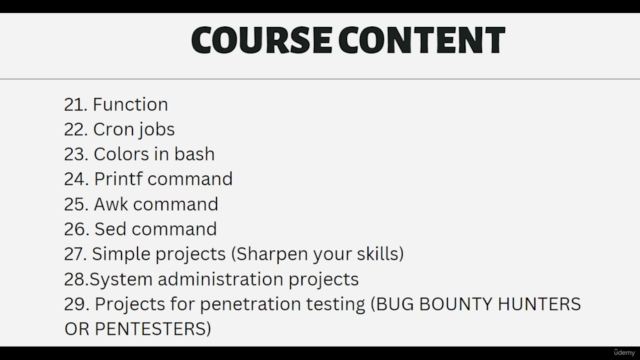
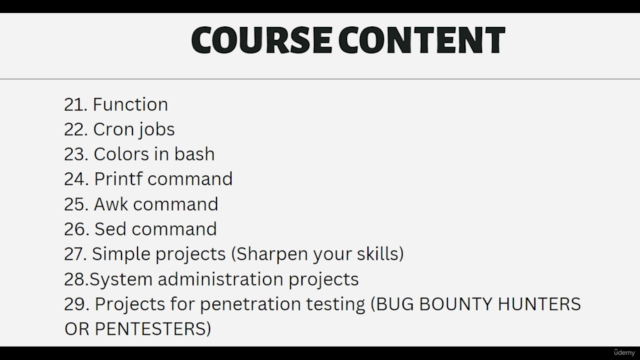
Loading charts...