Learn ScreenFlow 9 FAST!

Why take this course?
🚀 Master ScreenFlow 9 in No Time! 🎓
Course Title: Learn ScreenFlow 9 FAST!
Course Headline: 🎯 Learn ScreenFlow as fast as possible - by following easy-to-use examples and exercises.
Course Description:
Updated in 2020 for ScreenFlow 9!
This course covers a logical, step-by-step approach to learning ScreenFlow as quickly as possible.
Featured Review:
🚀 Perfect Introduction to ScreenFlow:
Sunday, July 19, 2015: "Finished this course in one sitting. The course title says it all. Laurence Kim clearly knows what he's doing and provides an immediate and perfect introduction into ScreenFlow. I was pretty intimidated with the software at first because I didn't know how to use it, but the structure and tips that Laurence provides in this course is just perfect. It's practical, short, and easy to follow along.
I learned to apply the tips while watching the courses and lectures at the same time which made me realize how easy it was to apply the tips. I'd definitely recommend this short and easy course. Feeling pretty excited and more confident about the possibilities of creating worthwhile videos, and lectures in the future.
With over a decade of experience teaching ScreenFlow to thousands from Fortune 500 companies to individual entrepreneurs, Laurence Kim has mastered the art of effective learning strategies for technical subjects. His approach is simple yet powerful: bite-sized learning followed by immediate practice.
Here's How You'll Learn:
- Create a New ScreenFlow Project - Let's start from scratch!
- Import Media Files - Bring in your video clips, audio files, and images.
- Record Your Screen with Voiceover - Capture your screen activity while explaining what you're doing.
- Record Video Using Your Webcam - Add a personal touch to your project.
- Edit the Video - Refine your footage to perfection.
- Add Special Effects - Text, annotations, and call-outs can make your videos pop!
- Add Transitions Between Clips - Seamlessly transition from one clip to another.
- Add Music Tracks - Set the mood with the perfect soundtrack.
- Edit the Audio - Clean up your narration and enhance the audio for a crisp, clear sound.
- Export Your Project - Share your completed project in your desired format.
Course Format:
- Watch & Replicate: Learn by doing. I'll demonstrate each task, and then you'll perform it in your project.
- Bite-Sized Lectures: Each lecture is designed to be short (under 4 minutes) and to the point, with zero fluff.
- Hands-On Practice Exercises: You'll know exactly what to do next as you build your sample ScreenFlow project alongside me.
What You Will Walk Away With:
After completing this course, you will be fully equipped to create a fantastic ScreenFlow project in a fraction of the time it would normally take. You'll have the skills and confidence to tackle video editing and production with ScreenFlow 9.
Enroll now to embark on your journey to becoming a ScreenFlow pro! 🌟 Let's make learning ScreenFlow as fast and efficient as possible, together!
Course Gallery
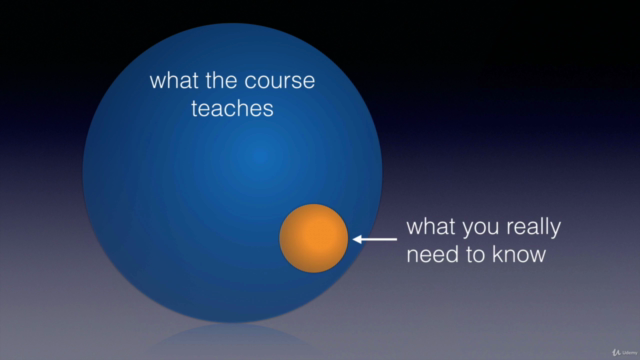
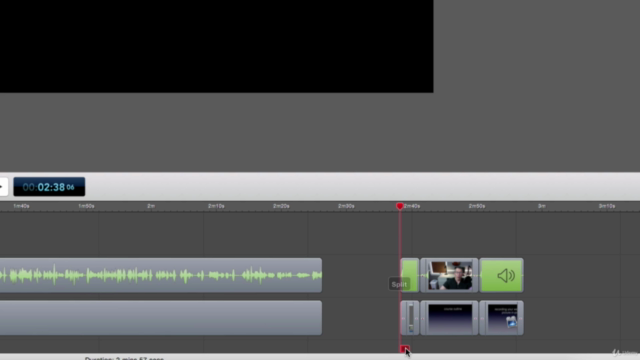
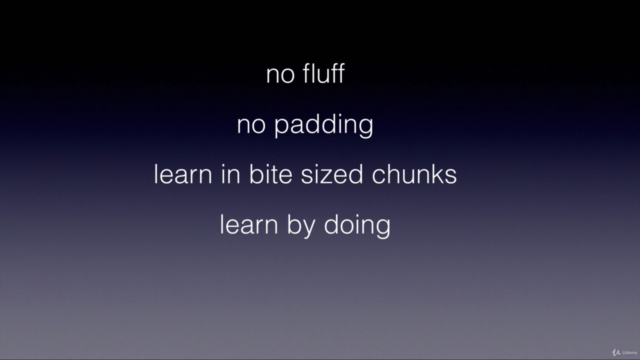
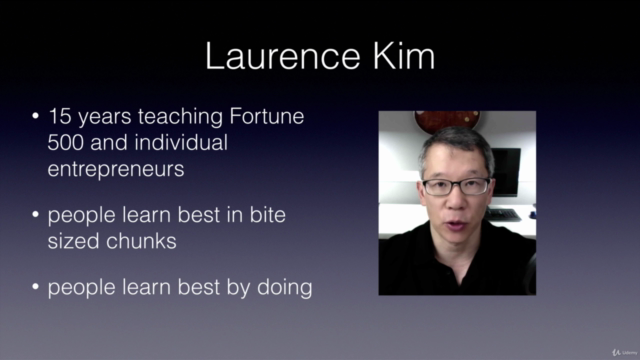
Loading charts...