SAP ABAP Enhancement - User exit Customer Exit, BADI & more

Why take this course?
🚀 Master SAP Standard Object Enhancement with Expert Techniques! områ� Course Title: SAP Standard Object Enhancement using different methods
🎉 Learn ABAP Enhancement with Ease and Confidence!
🔍 Course Overview: SAP systems are the backbone of many businesses, providing a robust foundation for operations. However, as every business is unique, there comes a time when you need to tailor the SAP Standard Objects to meet specific requirements. This is where the concept of SAP ABAP Enhancement shines! With our comprehensive course, you'll learn to extend and enhance your SAP Standard Objects using an array of techniques, including BAdIs, Customer Exits, Implicit Enhancements, Screen Enhancements, Business Transformation Engine (BTE), Classes, and Function Modules (FM).
📚 What You'll Explore:
- SAP ABAP Enhancement Fundamentals: Understand the core principles of enhancing SAP Standard Objects to meet your business needs.
- Enhancement Techniques: Dive into various methods like BAdIs, Customer Exits, and Implicit Enhancements, and learn when to apply each for optimal results.
🔧 Hands-On Learning with Real-World Scenarios:
-
BAdI Implementation: Master the art of BAdI creation through practical examples, including:
- Screen Enhancement
- Data Validation
- Setting Default Values for Material Masters
- Enhancing Material Master Screens using SPRO and ABAP without a BAdI
-
Customer Exits: Explore the power of Function Module and Menu exits to tailor your SAP system's behavior.
-
Implicit Enhancement: Learn how to modify SAP Standard Function Modules and enhance SAP Standard Classes for unique requirements, such as assigning custom folders to save ALV files or adding custom fields in FBL5N using ABAP Data Dictionary enhancements with BTE.
🛠️ Key Topics Covered:
-
Understanding SAP Enhancement Architecture
- Types of Enhancement Techniques
- When to Use Each Technique
-
BAdI Implementation
- Multiple Uses and Single Uses
- Using Filters in BAdIs for specific enhancements
-
Customer Exits
- Function Module Exits
- Menu Exits
-
Implicit Enhancement
- Modifying Standard Function Modules
- Enhancing SAP Standard Classes
-
BTE (Business Transformation Engine)
- Using BTE for Data Dictionary Enhancements
🎓 Why Take This Course? By the end of this course, you'll be equipped with the skills to confidently handle any enhancement requirements that arise in your SAP projects. You'll join the ranks of SAP professionals who can customize and optimize their SAP systems for better performance and to meet the unique demands of their business processes.
📅 Start Your Learning Journey Today! Enroll now to unlock the full potential of your SAP system with advanced ABAP enhancement techniques. Whether you're a novice or an experienced professional looking to deepen your expertise, this course is designed to cater to your learning needs and take your SAP skills to the next level! 🌟
Enroll now and transform the way you work with SAP! 🚀💻
Course Gallery
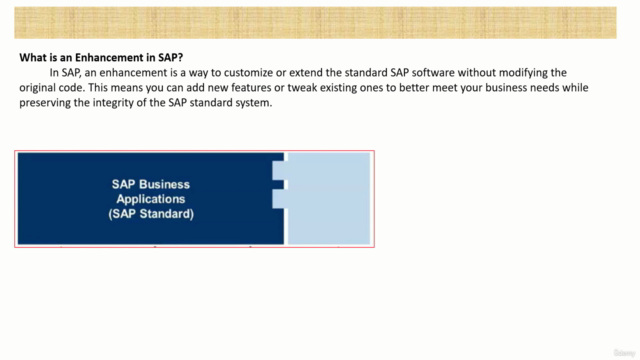
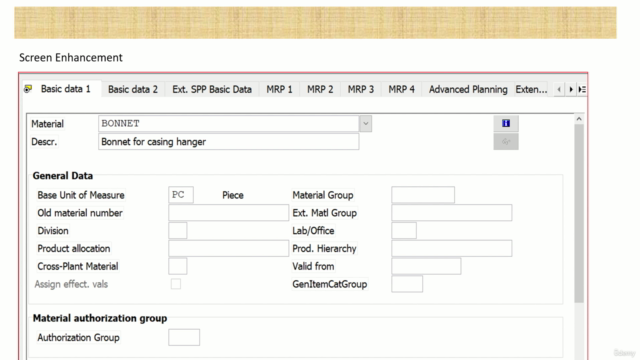
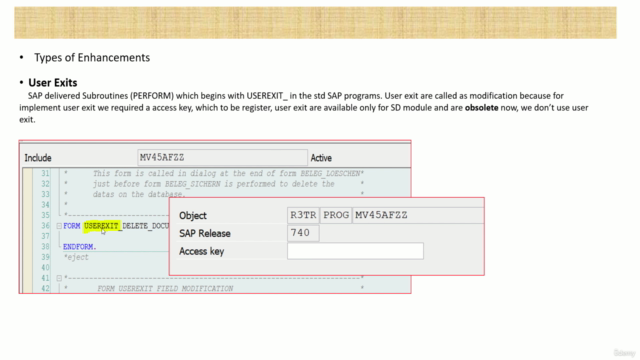
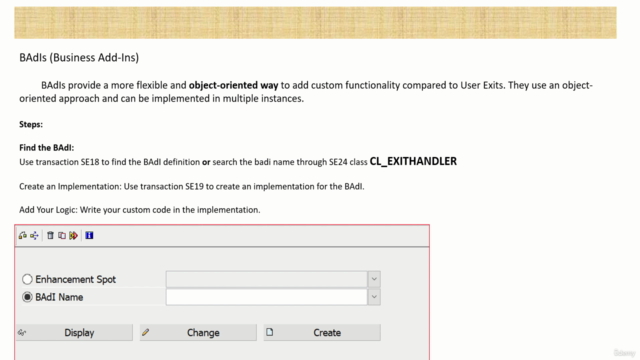
Loading charts...