Learn Python Debugging With PyCharm IDE

Why take this course?
🎉 Master Python Debugging Tips and Tricks with PyCharm IDE! 🐍✨
PyCharm: Your Gateway to Efficient Debugging PyCharm stands out as a leading Integrated Development Environment (IDE) for Python, offering a suite of powerful tools to help you navigate through complex codebases and debug issues with ease.
Course Overview:
This course is a hands-on, example-driven journey into the world of Python debugging with PyCharm IDE. It's designed to take you from a beginner to an advanced user of Python debugging features within PyCharm, covering both basic and advanced aspects.
**🔍 Dive Into Debugging:
Debugging is an indispensable skill in Python programming. This course will equip you with the necessary techniques and tricks to handle programming issues, analyze code flow, and troubleshoot effectively. By mastering debugging, you'll be able to pinpoint errors, understand program behavior, and maintain a smooth development workflow.
Course Content Breakdown:
-
Basic Debugging Features 🛠️
- Place breakpoints and run in debug mode
- Control execution flow
- Inspect variables in multiple ways
- Change variable values during debugging
- Smart Step, Run to Cursor, Evaluate Expressions, Watch/Inline Watch
- Use Conditional Breakpoints and Exception Breakpoints
- Ignore Library Files with Exception Breakpoints
- Attach debugger to a running Python process
- Show Execution Point
-
Advanced Debugging Features 🧙♂️
- Working with Frames and Libraries
- Managing Breakpoints like a pro
- Debugging Web Applications (Django, Flask)
- Remote Debugging using SSH Interpreter
- Debugging in Docker using Dockerfile or docker-compose
- Real-world scenarios including Django and Flask inside Docker containers
Practical Learning with Real-World Problems:
The course is structured to gradually introduce you to the concepts of debugging. We start with the foundational elements and then dive into real-world, hands-on problem scenarios that will challenge and solidify your learning.
Hands-On Approach:
-
Simple Debugging Problem Scenarios and Hands-on Solutions 🕵️♂️
- Real examples to apply the basics of debugging
- Step-by-step guidance to resolve common issues
-
Advanced Debugging Problem Scenarios and Hands-on Solutions 🚀
- Complex scenarios to test your advanced debugging skills
- Practical exercises to master debugging in various environments
Your Learning Path:
- Foundation of Debugging: Learn the essentials of debugging using PyCharm, from placing breakpoints to inspecting variables and more.
- Basic Debugging Techniques: Understand the core features that will help you start debugging Python applications effectively.
- Real-World Problem Scenarios: Apply what you've learned by tackling a series of simple problems that are common in Python development.
- Advanced Debugging Mastery: Explore advanced features and apply your skills to complex, real-world problem scenarios involving Django, Flask, remote debugging, and more.
- Masters of Debugging: By the end of this course, you'll have a comprehensive understanding of Python debugging within PyCharm, ready to tackle any issues that arise in your Python projects with confidence.
Embark on this learning journey today and transform into a Python debugging guru using PyCharm IDE! 🚀💻
Course Gallery

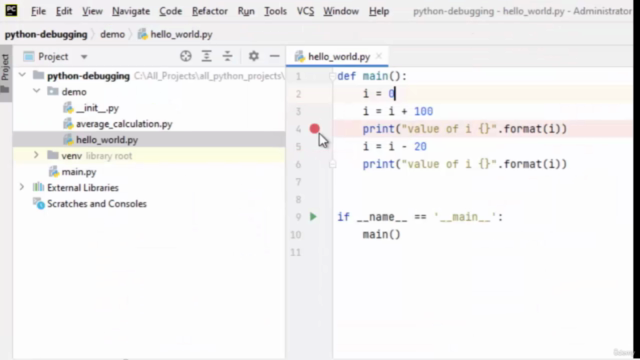
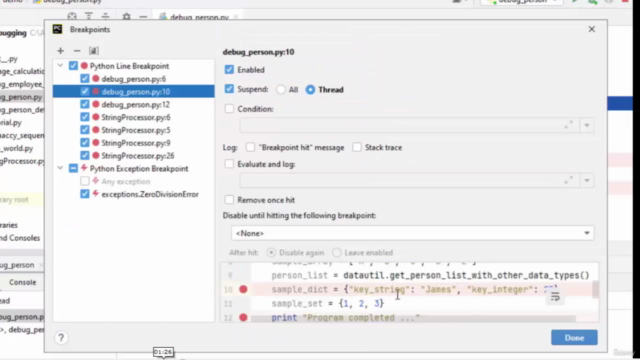
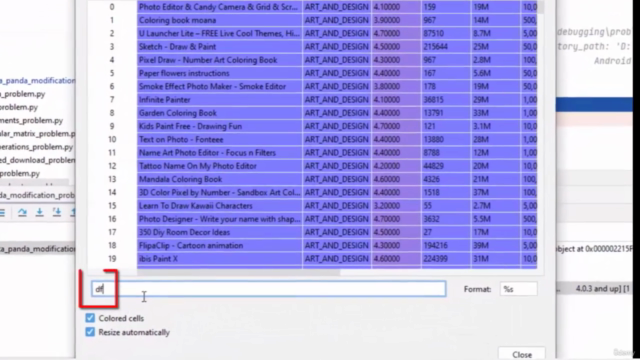
Loading charts...