Learn PTC Creo 5.0 (Pro-e) - Basic to Advance Guide

Why take this course?
🌟 Master PTC Creo Parametric 5.0 with SS eAcademy - Your Gateway to Design Excellence! 🌟
Course Headline:
Learn PTC Creo Parametric 5.0 at your time - A Complete Guide from Basics to Advanced Features
What is Creo (Pro-E)?
Key Features of Creo Parametric:
- Unite Technology: Open non-native CAD data with ease and collaborate across your enterprise.
- Automatic Updates: Ensure all downstream deliverables are up-to-date automatically.
- Versatility: From 2D CAD to 3D CAD, from CAM to Simulation, Visualization, Analysis - Creo has it all.
Why Choose Creo?
Creo doesn’t just facilitate design; it accelerates innovation. It's a versatile tool that respects your creativity by offering a choice of workflows and flexibility in how you apply its powerful features. Whether you're an inventive individual, a Mechanical Engineer, or a creative mind in automotive or mechatronics engineering, Creo is designed to empower you with the best design solutions.
Course Benefits:
- Comprehensive Training: SS eAcademy provides a complete training program that covers Creo tutorials from the basics to advanced techniques.
- Industry-Relevant Skills: Gain expertise in using Creo for a wide array of applications, including 3D modeling, CAM, simulation, and more.
- Flexible Learning: Study at your own pace, on your schedule, and become proficient in Creo without disrupting your professional commitments.
Course Highlights:
- Learn the fundamentals of 3D CAD design with Creo.
- Master parametric and direct modeling techniques, and understand how to leverage them effectively.
- Explore the capabilities of CAM, simulation, visualization, and analysis within the Creo environment.
- Discover how to collaborate with Unite Technology, ensuring seamless integration of design data from different sources.
What You Will Learn:
- Basics of Creo Interface: Get familiar with the user interface and navigation within Creo Parametric.
- 2D & 3D Modeling Techniques: Understand both parametric and direct modeling, and learn when to use each for optimal results.
- Advanced Feature Applications: Dive into advanced features such as surface modeling, advanced sketching, and more.
- CAM Integration: Learn how to set up and execute CAM operations within Creo to streamline your manufacturing process.
- Data Management & Collaboration: Discover best practices for managing design data and collaborating effectively with teams.
Who Should Take This Course?
This course is perfect for:
- Mechanical Engineers looking to enhance their design capabilities.
- Automobile Engineers aiming to innovate in vehicle design.
- Mechatronics Engineers seeking a versatile tool for their multidisciplinary projects.
- Product Designers interested in mastering one of the industry’s leading CAD software packages.
- Students and educators in engineering and design disciplines who want to stay ahead of the curve with cutting-edge technology.
Join SS eAcademy Today!
Embark on your journey towards becoming a proficient Creo user with SS eAcademy's comprehensive course. Whether you're at the start of your career or looking to refine your skills, our expert-led training will equip you with the knowledge and confidence to design with precision and innovation. Enroll now and transform your design process! 🎓✨
Enroll Now and Unlock Your Design Potential with Creo 5.0!
Course Gallery
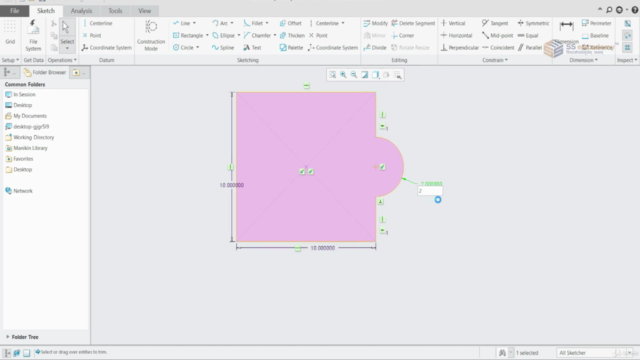
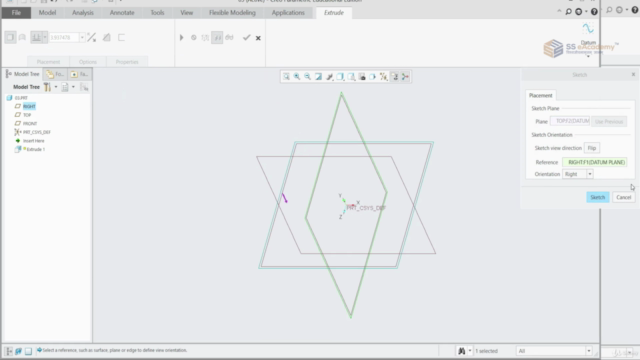
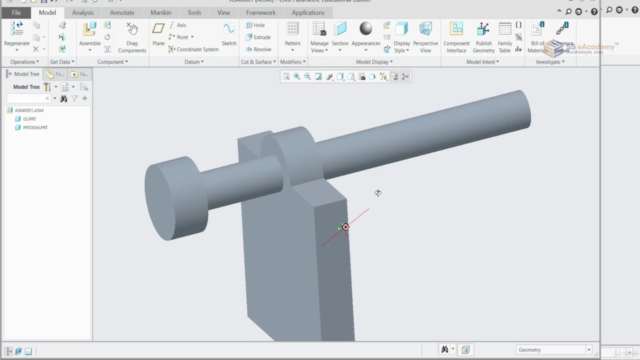
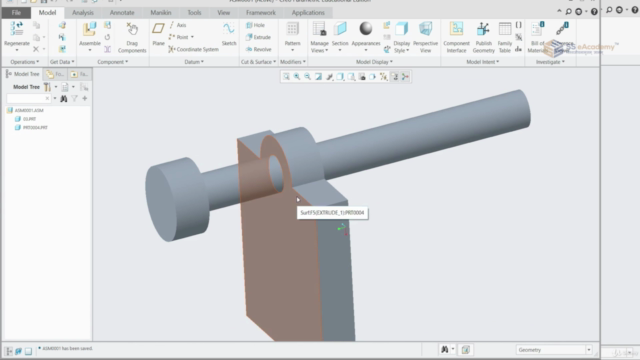
Loading charts...