Learn Power Query with Microsoft Power BI

Why take this course?
🚀 Course Title: Learn Data Cleaning and Formatting with Power Query Power BI 📊
Headline: Master the Art of Analytics Report Building with Power BI and Power Query ✨
Welcome to the Ultimate Guide to Power Query in Microsoft Power BI! 🌟
In this comprehensive course, you'll dive deep into the powerful world of data transformation and analysis using Power Query, a cornerstone tool within the Microsoft Power BI suite. Power Query is a game-changer for anyone handling large datasets or looking to streamline their data preparation process. Whether you're a business analyst, data scientist, or simply someone who wants to enhance their data handling skills, this course is tailored to guide you through every step of the way.
👨💻 Why Learn Power Query?
- Efficiency: Automate repetitive data cleaning tasks with just a few clicks.
- Flexibility: Leverage advanced programming languages like Python and R for complex operations.
- Versatility: Use Power Query within both Microsoft Power BI and Excel, making it ideal for various environments.
- Data Science Readiness: Gain the foundational skills needed for data science, focusing on the all-important first step: Data Cleaning and Preparation.
What You Will Learn:
🚀 Power Query Functions & Operations:
- 🗃️ Row Deletion and Column Split: Master the art of organizing your data effectively.
- 🔧 Replace Column Values: Ensure your dataset is accurate and consistent.
- 🤝 Column Merge: Combine columns to enrich your data and unlock deeper insights.
- 💬 Adding Suffix and Prefix: Manipulate text to better categorize and analyze your information.
- ✂️ Converting Text to Lowercase/Uppercase: Standardize text data for consistent analysis.
- ✨ Adding and Transforming Columns: Customize your dataset to fit your specific needs.
- 🔄 Extract Function: Extract values from complex columns with ease.
- 📝 Extract based on Delimiter: Break down text into usable parts for more detailed analysis.
- ✅ Adding Conditional and Index Columns: Introduce logic to your data to filter and segment effectively.
- ⏱️ Date Functions in Power Query: Calculate ages, manipulate time periods, and much more.
- 🛠️ Query Editor Options and Settings: Tailor the Power Query experience to suit your preferences and workflow.
- ⌚️ Time Functions: Work with timespans, durations, and more to enhance your temporal data analysis.
- 📈 Sorting Data: Arrange your dataset for better visualization and reporting.
Course Highlights:
✨ Real-World Scenarios: Learn through practical examples that mirror real-life business intelligence challenges.
🤝 Step-by-Step Guidance: Clear instructions and best practices to ensure you can apply what you learn immediately.
📚 Interactive Learning: Engage with interactive content that makes learning Power Query a fun and dynamic experience.
🚀 Empower Your Data Skills: Equip yourself with the tools to clean, prepare, and analyze data like a pro!
By completing this course, you'll be well-equipped to handle complex data sets with confidence and finesse. Whether you're looking to enhance your career in Business Intelligence or simply want to understand how to prepare data for analysis, Learn Data Cleaning and Formatting with Power Query Power BI is the perfect starting point.
Enroll now to transform the way you work with data and take the first step towards becoming a data wizard! 🧙♂️🚀
Course Gallery
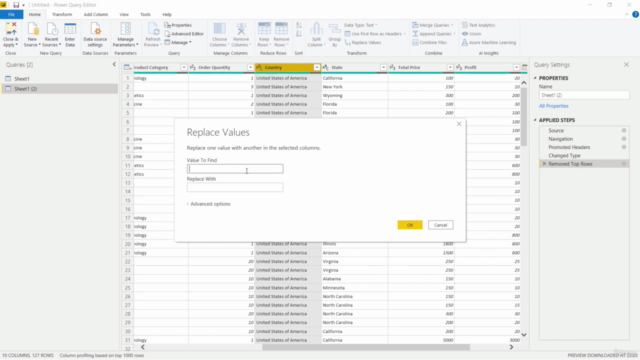
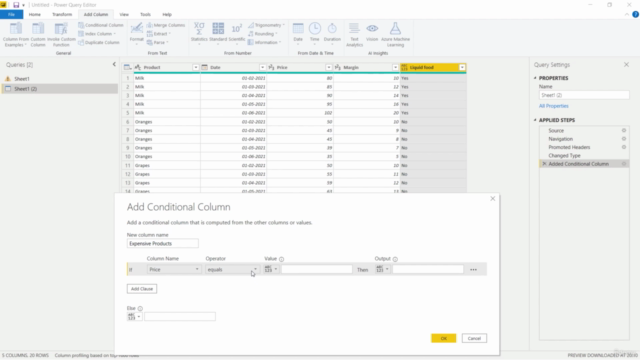
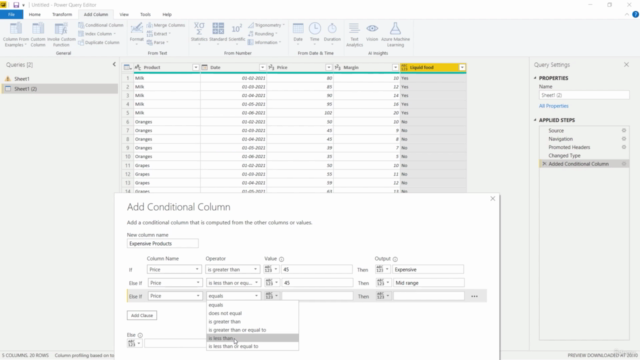
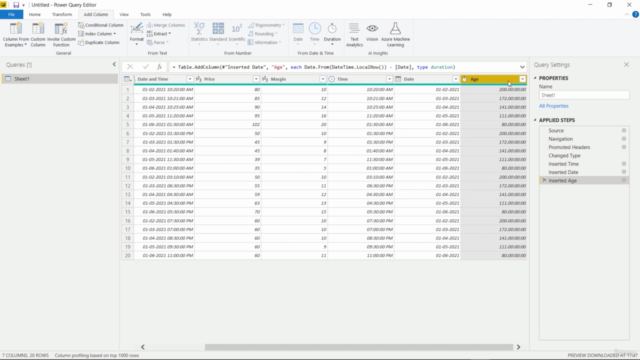
Loading charts...