Learn Pivot Tables in Excel from Scratch
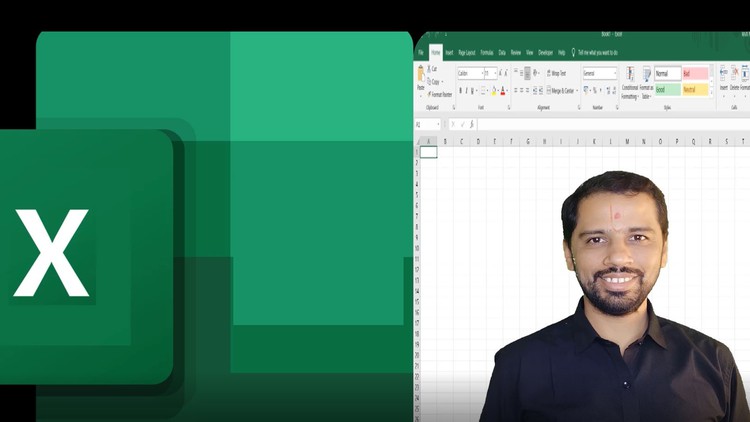
Why take this course?
👩🏫 Master Pivot Tables in Excel with Mahendra Ranacourse: "Pivot from Basic to Pro"
🚀 Course Headline: Unlock the Power of Data Analysis with Advanced Pivot Table Skills!
🌍 About This Course: Are you drowning in spreadsheets and data, but struggling to turn that information into actionable insights? Look no further! "Learn Pivot Tables in Excel from Scratch" is the perfect course for anyone looking to harness the full potential of Excel's powerful Pivot Table tool. Whether you're a beginner or have just a basic grasp of Excel, this comprehensive course will guide you from the ground up to mastery.
📚 What You'll Learn:
- 🧐 Understanding Pivot Tables: Learn what pivot tables are and how they can transform your data analysis process.
- 🔨 Setting Up Your First Pivot Table: Follow step-by-step instructions to create a pivot table from scratch.
- 📊 Pivot Table Operations: Gain confidence in manipulating your pivot tables, adding or removing fields, and changing the layout for optimal data analysis.
- 📈 Data Summarization Techniques: Master the art of summarizing large datasets to quickly uncover trends and patterns.
- 🔑 Advanced Pivot Table Features: Dive into advanced features like slicers, timelines, and pivot charts to enhance your data presentation skills.
- 🚀 Pivot Table Best Practices: Learn how to work efficiently with large datasets and complex spreadsheets.
- 🛠️ Troubleshooting Common Issues: Avoid common pitfalls by understanding the solutions to typical problems encountered in pivot table creation and management.
👨🏫 Your Instructor: Mahendra Ranacourse is an Excel expert with years of experience in data analysis and corporate training. His clear, patient teaching style will help you grasp even the most complex concepts with ease.
⚙️ Course Requirements: This course is designed for users familiar with basic Excel functions. It is tailored for Excel 2016, but the skills you'll learn are applicable to Excel 2010 and above versions. For the best learning experience, we recommend using Microsoft Excel 2016 or a more recent version.
🎓 Why Choose This Course?
- Expert-led, interactive, and practical lessons designed for real-world application.
- Hands-on exercises to reinforce your learning and build confidence.
- Access to additional resources and support to complement your learning journey.
- A community of like-minded learners to network with and share experiences.
🏆 By the End of This Course: You will not only understand how to create pivot tables but also be able to use them confidently to analyze data, make informed decisions, and impress your colleagues and clients. Let Mahendra guide you through this transformative learning experience!
Enroll now and take the first step towards becoming a Pivot Table Pro! 🚀📊🎉
Course Gallery
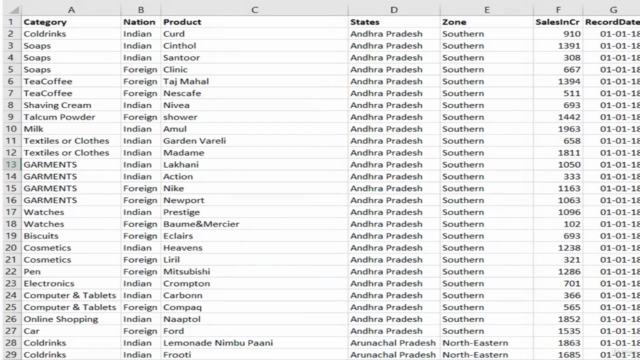
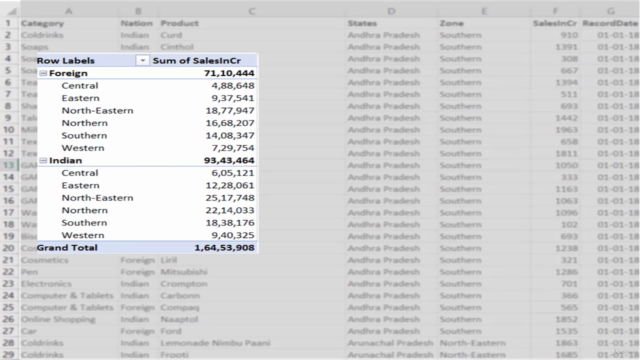
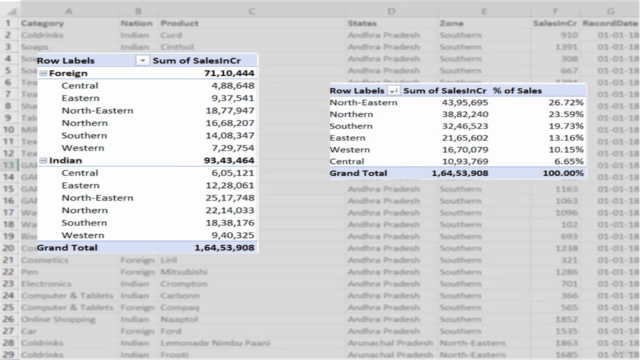
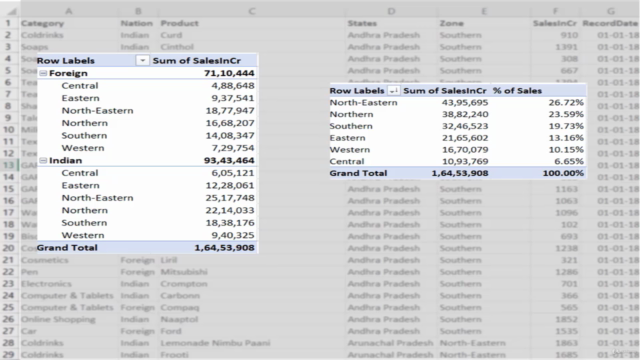
Loading charts...