Learn Ms-Dos Commands ( Windows Command Line Interface)

Why take this course?
🚀 Master the Command Line with MS-DOS: A Comprehensive Course by Atish Jain! 🖥️ GroupLayout and Command Line Expert, Atish Jain, brings over 15 years of programming expertise to this course designed to empower you with a strong foundation in MS-DOS. Dive into the world of command-line interfaces and elevate your IT skills to new heights! 💻
Why You Should Take This Course:🎓
- Foundational Knowledge: Learn from scratch - perfect for beginners or those who want to solidify their understanding of MS-DOS.
- Hands-On Practice: Engage with practical exercises that turn you into a confident and skilled user of the Command Prompt.
- Real-World Application: Whether you're a student, coder, IT professional, or someone who deals with files and tasks routinely, this course is tailored to meet your needs.
Course Highlights:🌟
- Command Prompt Mastery: Understand how to open, navigate, and utilize the Command Prompt effectively.
- Time & Date Management: Learn to change the system time and date with ease.
- File & Folder Operations: Gain proficiency in handling files and folders through command-line commands.
- Color Customization: Add a touch of personalization by customizing the color scheme of your MS-DOS environment.
- User Accounts: Discover how to create and edit user accounts directly via CMD.
- Practical Commands: Practice using the most essential and powerful DOS commands to enhance your productivity.
- Directory Structure: Master the creation of directory structures and efficient file management within them.
- And Much More! This course covers a wide range of MS-DOS topics that will prepare you for any command-line scenario.
📚 Course Outline:
- Introduction to MS-DOS & Command Prompt
- Navigating the Command Line Interface (CLI)
- Time and Date Adjustments in MS-DOS
- Working with Files and Directories
- Command-Line Programming Basics
- User Account Management via CMD
- Command Practice and Real-World Application
- Advanced File Management Techniques
Who Is This Course For? 👥
- IT Enthusiasts: Dive into the command line interface with confidence.
- Students & Aspiring Programmers: Build a strong foundation in computer basics and programming languages.
- Professionals: From coders to IT support staff, enhance your skillset and efficiency.
- File Management Wizards: Learn to handle large files and repetitive tasks with precision.
📆 Don't Delay Your Learning Journey Any Longer! 🚀 Sign up for this comprehensive MS-DOS course now and take the first step towards becoming a command-line guru. With Atish Jain's expert guidance, you'll gain the skills and knowledge to tackle any command-line challenge with confidence. Enroll today and unlock your potential!
Course Gallery
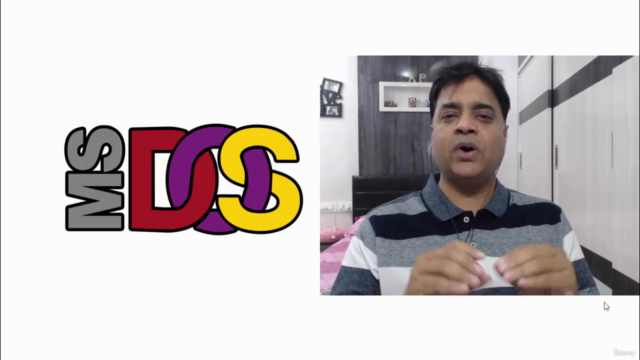

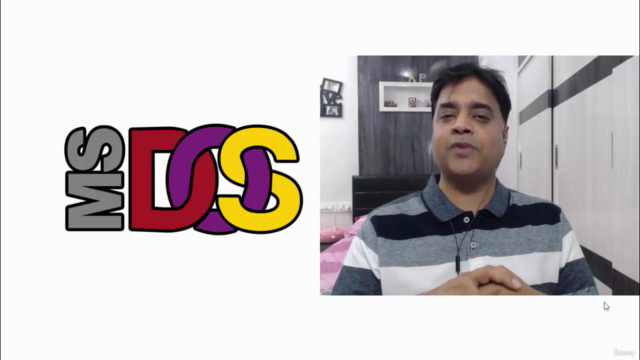
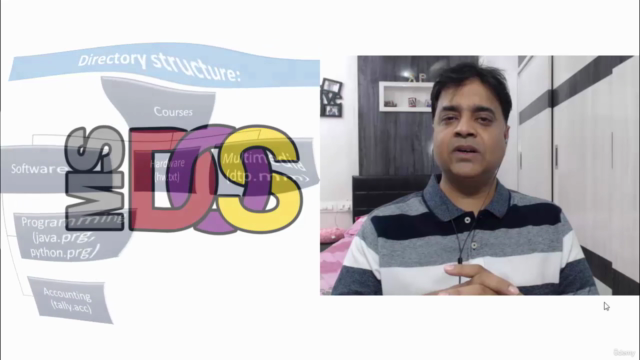
Loading charts...