Learn Modern UIUX Designing With Stunning Examples

Why take this course?
🎓 Learn Modern UI/UX Designing With Stunning Examples
Course Instructor: Thilak Sundaram
🚀 September 2022 | Transform Your Design Skills in Figma!
Course Description:
Are you ready to dive into the world of UI/UX design and emerge as a modern digital designer? Whether you're a beginner or looking to sharpen your skills, this comprehensive online course is designed to guide you through every step of the process using the powerful Figma tool. 🌟
Why Take This Course?
- Master UI/UX Fundamentals: Understand the core concepts and how to apply them effectively.
- Hands-On Learning: Create a fully functional, contemporary landing page from scratch.
- Real-World Examples: Study stunning designs that will inspire your own projects and showcase your skills.
- Career Boost: Enhance your portfolio, add "UI designer" to your resume, and attract more clients.
About the Instructor: I'm Thilak, and I'm passionate about design! With years of experience in UI/UX design, I've mastered the art of transforming ideas into visually appealing, user-friendly interfaces. My mission is to demystify the process for you and empower you with the skills needed to succeed in the world of digital design.
Course Curriculum:
Module 1: Introduction to UI/UX Design
- Understanding UI vs UX: What's the difference, and why does it matter? 🤔
- The Role of a UI/UX Designer in Today's Digital Landscape 🌐
Module 2: Figma Fundamentals
- Getting Started with Figma: The Ultimate Tool for Modern Designers 🚀
- Exploring the Interface: Navigating and Utilizing Figma Efficiently 🛠️
Module 3: Wireframing Basics
- Crafting Low-Fidelity Wireframes: A Foundation for Your Design Projects 📐
- The Power of Wireframes in Design Process 🔧
Module 4: Designing High-Quality UI Components
- Mastering Figma's Tools to Create Engaging UI Elements 🎨
- Best Practices for UI Design in Figma 🏆
Module 5: Enhancing User Experience (UX)
- Principles of UX and How to Apply Them Effectively 🧐
- Creating Intuitive User Flows with Figma ➡️
Module 6: Advanced UI/UX Design Techniques
- Advanced Interactive Elements in Figma ✨
- From Concept to Reality: Elevating Your Designs with Real-World Examples 🖼️
What You'll Learn:
- Figma Toolkit: Command over Figma's vector editing, component creation, and prototyping features.
- Design Principles: The golden ratio, color theory, typography, and layout techniques for creating visually appealing designs.
- User-Centered Design: Techniques to create interfaces that cater to user needs and preferences.
- Interactive Prototyping: Bring your designs to life with interactive elements and prototypes.
Course Highlights:
- 📚 Comprehensive Modules: Tailored for both beginners and seasoned designers.
- 🎨 Real Projects: Work on a real-world project that will serve as an impressive addition to your portfolio.
- 🚀 Career Growth: Equip yourself with the skills needed to thrive in UI/UX design roles.
- 👫 Community Access: Join a community of like-minded designers and collaborate on projects.
Don't miss out on this opportunity to transform your passion for design into a professional skill set that stands out in the digital world. Enroll now and start your journey towards becoming a modern UI/UX designer with stunning examples to guide you! 🎓✨
Course Gallery
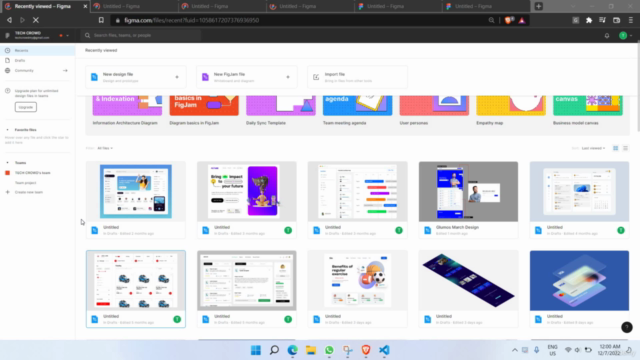
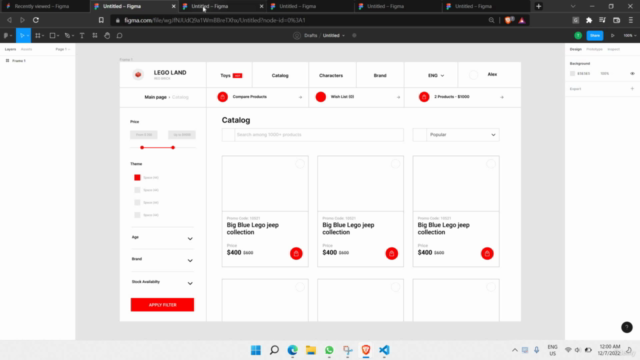
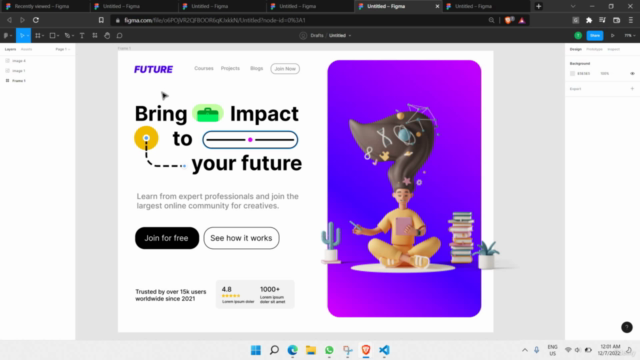

Loading charts...