Learn Microsoft Word 2016 - From Beginner to Expert
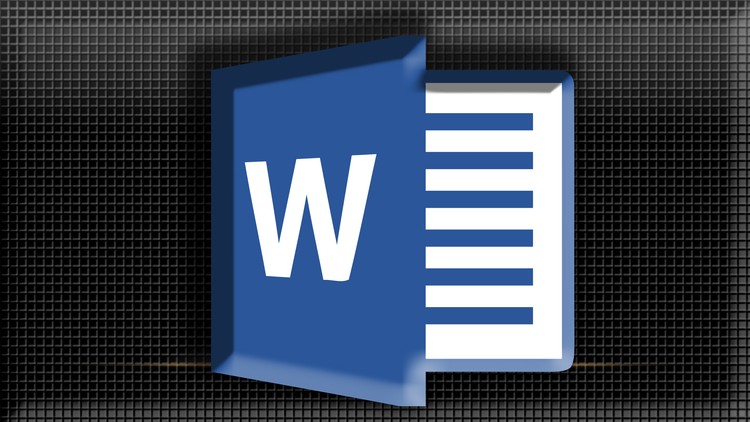
Why take this course?
👋 Meet Your Expert Instructor: Scott Falls
Scott is not just a seasoned author and trainer of numerous Microsoft Office courses, he's also a veteran with over 20 years of hands-on experience with Microsoft Word. His real-world expertise spans across various sectors, and now he's here to share his knowledge with you.
📘 Course Title: Learn Microsoft Word 2016 - From Beginner to Expert
🚀 Course Headline: Become a Guru in Word Quickly, Ace the Interview and Get the Job!
Your Journey from Novice to Proficient with Microsoft Word
Why This Course?
- Real-World Skills: Learn by doing with projects inspired by actual business scenarios.
- Versatile Applications: Whether for business, school, home, or a home-based enterprise, the skills you gain here are applicable everywhere.
- Practical Learning: Avoid the common pitfalls and learn to navigate Word with confidence.
Scott's Award-Winning Training Method
- Interactive Approach: It's like having Scott right beside you, guiding you through each step.
- Project-Based Learning: By building complex documents from scratch, you'll understand how to apply various Word features in a cohesive manner.
- Problem-Solving Mindset: You'll learn to tackle challenges within Word, not just master individual functions.
What You'll Learn:
- 🎨 Designing Documents: Set up pages with precise margins, tabs, and styles.
- 🔍 Text Manipulation: Master find and replace, spell checking, and outlines.
- 🖼️ Graphic Integration: Insert, resize, and format photos, charts, and other graphics effortlessly.
- 📋 Advanced Features: Add headers, footnotes, tables of contents, and cover pages to your documents.
- ✍️ Collaboration Techniques: Track changes, add comments, and manage document revisions like a pro.
- 🖨️ Finalizing Documents: Understand the ins and outs of printing, publishing PDFs, and sending documents via email.
Who Is This Course For?
This course is perfect for:
- Complete beginners eager to learn Word from the ground up.
- Regular users who want to elevate their document creation skills beyond just typing, font changing, bullet points, saving, and printing.
- Individuals using an older version of Word and looking to catch up with the latest features.
- Anyone aiming to stand out in a job interview or secure their position by demonstrating advanced Word skills.
🌟 Embark on Your Word Mastery Adventure Today!
Join Scott Falls in this comprehensive course that will transform you from a basic user into a confident, skilled Microsoft Word expert. With each module, you'll build your knowledge, ensuring that by the end, you'll be able to create professional documents with ease and precision. 🚀
Don't wait! Enroll now and take the first step towards becoming a Word virtuoso. See you inside the course! 🖥️🎉
Course Gallery

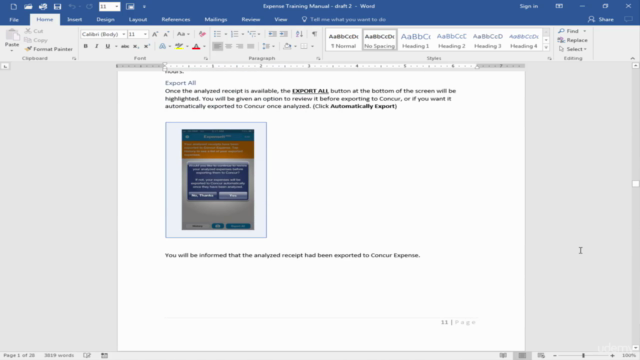
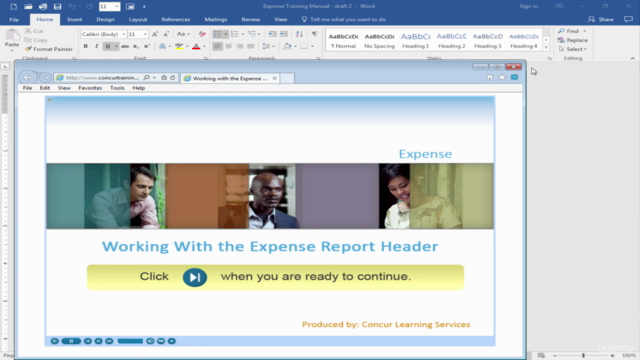
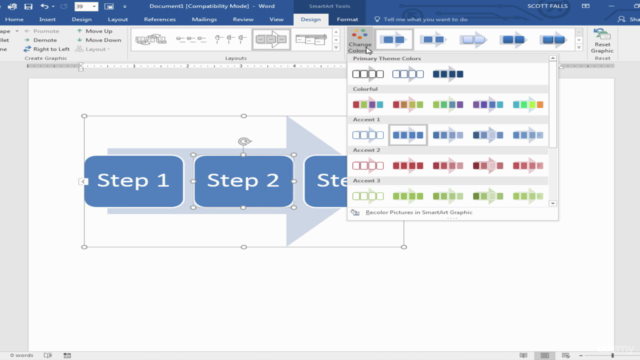
Loading charts...