Learn Microsoft Publisher | Complete Microsoft Publisher

Why take this course?
🚀 Master Microsoft Publisher with Ease! 🎓
Course Headline:
🌟 Learn the Beginner to Expert Level Microsoft Publisher Training Course | A Complete Guide to Microsoft Publisher 🌟
Course Description:
Embark on a journey to master Microsoft Publisher with our comprehensive training course. Designed for beginners and advanced users alike, this course will guide you through the intricacies of Microsoft Publisher, turning you into a design pro!
Microsoft Publisher is an underrated gem within the Microsoft Office Suite, often overlooked for its more famous counterparts like Word and Excel. Yet, it holds immense potential for creating professional-looking designs with ease. From advertisements to certificates, newsletters, flyers, brochures, banners, business cards, and even book covers, Microsoft Publisher is your go-to tool for a plethora of design projects.
Why Choose This Course?
- Complete Guide: Learn from the ground up, covering everything from basic to advanced levels.
- Versatile Usage: Perfect for any document design work you can think of.
- Essential Skills: Gain expertise in creating compelling visuals and documents.
- 29 Comprehensive Video Lectures: A total of 03 hours of focused, expert instruction.
- Compatibility: Tailored for Microsoft Publisher 2019 but applicable across various versions.
- Shortcut Keys File: Downloadable resource to enhance your efficiency.
Course Outline:
1. Introduction 📚
Understand what Microsoft Publisher is and its potential for design work.
2. Home Tab 🏠
Discover the basics of navigating and utilizing the Home Tab effectively.
3. Insert Tab 🔍
Learn to insert shapes, text boxes, graphics, and more to enrich your designs.
4. Page Design Tab 🎨
Explore tools for formatting pages, columns, and frames to create visually appealing layouts.
5. Mailings Tab 📫
Understand how to address labels, envelopes, and mailing lists like a pro.
6. Review Tab 🗣️
Master spell-checking, thesaurus, and other review tools to ensure your designs are polished and professional.
7. View Tab 👀
Navigate through different views to optimize your workflow and design process.
8. File Tab 🖫️
Learn how to save, export, and manage your Publisher files with ease.
9. Custom Design 🎨
Apply all the skills learned in previous sections to create a custom business card design from scratch.
What You Will Learn:
- Using Templates: Utilize various Microsoft Publisher templates for your projects.
- Design Techniques: Master the art of designing with Publisher, from concept to completion.
- Customization and Personalization: Learn to tailor designs to meet specific needs and branding.
- Real-world Application: By the end of the course, you'll design a custom business card that showcases your new skills.
Ready to Transform Your Design Skills? 🌈 Click 'Enroll Now' and dive into the world of Microsoft Publisher. Elevate your document design abilities with our step-by-step, engaging, and comprehensive course. Enroll today and unlock a new dimension of design possibilities!
📚 Happy Learning and Designing! 🎨🚀
Course Gallery
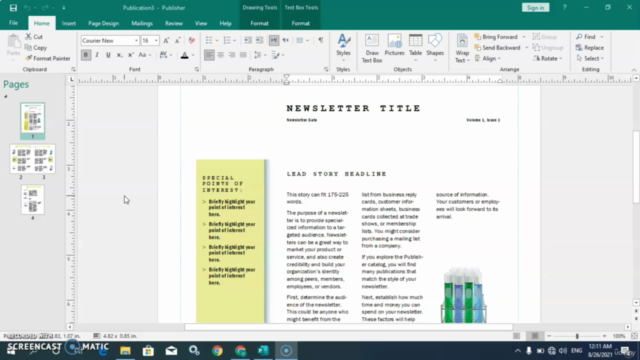
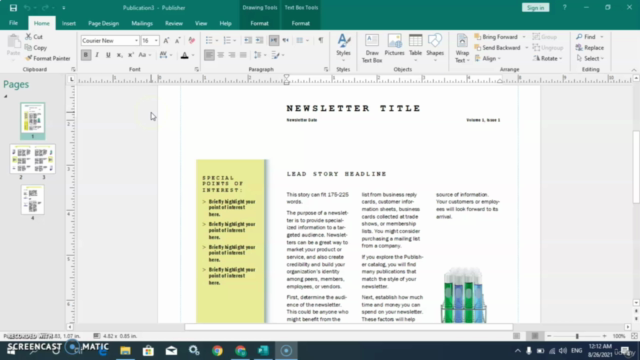
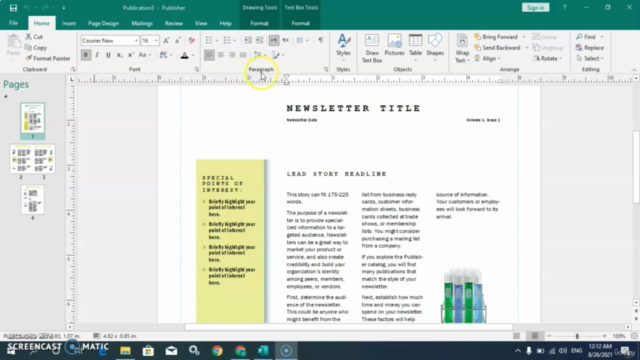

Loading charts...