Learn Microsoft PowerPoint 365 in the evening
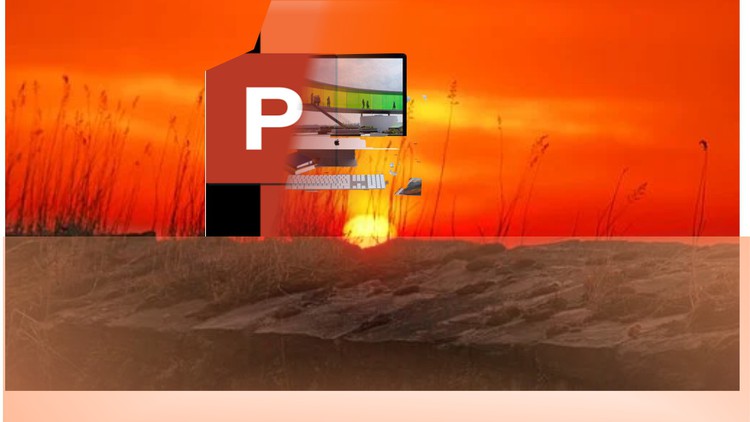
Why take this course?
🎉 Course Description: Learn Microsoft PowerPoint 365 in the Evening
Course Headline:
Fast Track to Using Microsoft PowerPoint
Introduction 🎓
Meet your instructor, Ejiofor Umeano, an expert in transforming ordinary presentations into engaging storytelling experiences. In this course, Ejiofor will guide you through the powerful features of Microsoft PowerPoint 365, enabling you to create compelling presentations with ease.
About Microsoft PowerPoint
- A Brief History: Discover the evolution of Microsoft PowerPoint from its inception as a simple presentation tool to the robust software it is today, with features that cater to a wide range of users and needs.
Microsoft PowerPoint Environment 🖥️
-
Understanding the Workspace: Get acquainted with the PowerPoint interface. Learn where to find the tools you need to craft your presentation effectively.
-
Navigating the Document Area: Master the art of slide management, which is central to any PowerPoint project.
Core Modules
-
Manage Slides: Dive into the fundamentals of creating and organizing slides, ensuring your presentation flows smoothly from start to finish.
-
Key in Information to the Slide: Learn how to effectively input information onto your slides, including text, images, charts, and more. Enhance your slide's impact by understanding how to present data visually and compellingly.
-
Design Slides: Explore various design options to make each slide aesthetically pleasing and engaging. Discover the tools available for customizing colors, fonts, and layouts.
-
Transition Effects: Understand the role of transitions in maintaining viewer interest and learn how to apply different visual effects and sound cues to announce the entry of a new slide.
-
Animation Techniques: Animate elements on your slides to add movement and dynamism, making static objects come alive within your presentation.
-
Multimedia Manipulations 🎬: Capture, edit, and manage audio and video clips to enhance the storytelling aspect of your presentations.
Transition Effects
- Visual Storytelling: Learn how to use transitions effectively to guide your audience through your presentation, maintaining engagement and focus.
Animation 🎆
- Bringing Objects to Life: Master the art of animating elements within your slides to create a visually compelling narrative.
Multimedia Manipulations
- Audio and Video Editing: Acquire skills to capture, edit, and manage multimedia content to complement and enhance your presentation's message.
Enroll in this comprehensive course to become proficient in Microsoft PowerPoint 365 and elevate your presentations from good to great. Whether you're a business professional, educator, student, or anyone interested in improving your presentation skills, this course offers valuable insights and hands-on practice.
Join us in the evening, and let Microsoft PowerPoint 365 become your ally in creating presentations that captivate and inform. Let's embark on this learning journey together! 🚀✨
Course Gallery

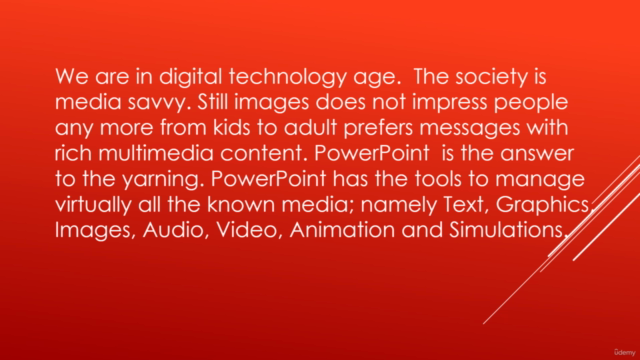
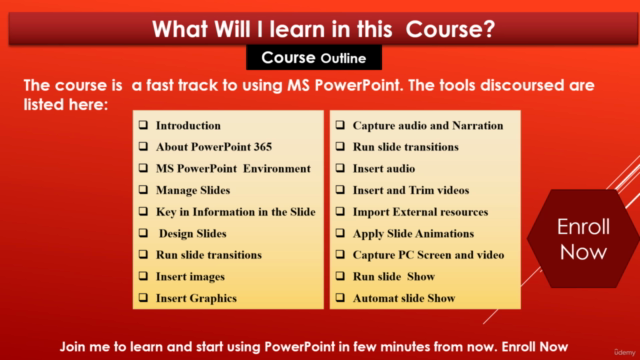
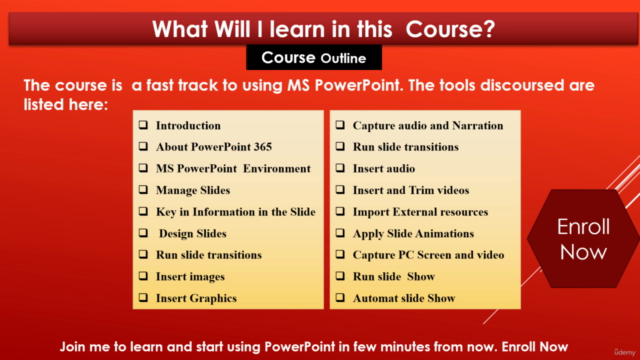
Loading charts...