Excel Formulas and Functions: Make Basic & Advanced Formulas

Why take this course?
🌟 Master Excel Formulas and Functions with Kawser Ahmed's Course! 🌟
Course Title: Excel Formulas and Functions: Make Basic & Advanced Formulas 🚀
Course Headline
Learn MS Excel Formulas and Functions. Create Basic and Advanced Excel Formulas. Make an Excel Template Project.
Instructor Introduction 👨🏫
Kawser Ahmed has been teaching Excel for over 11 years and his blog, ExcelDemy.com, receives over 25,000 visitors each month! With more than 15,000 successful students since November, 2015, and a whopping 375 total reviews, Kawser's expertise in Excel is unparalleled. 🏆
Course Updated: Nov 01. 2016 📅
Course Overview 📈
Excel formulas and functions are the backbone of data manipulation in Microsoft Excel spreadsheets. They transform raw data into meaningful insights, making your workbooks incredibly powerful tools for analysis and reporting.
Why This Course? Without a solid grasp of Excel's formulas and functions, you might struggle to leverage the full potential of this versatile tool. This comprehensive course is designed to take you from beginner to advanced user, ensuring you can confidently handle any Excel task thrown your way.
What You Will Learn 🎓
- Operators and Precedence of Operriors: Master the fundamental operators and understand how they impact formula calculations.
- Built-in Excel Functions: Learn to utilize the Insert Function and Function Arguments dialog box to enhance your formulas.
- Subtotal Function: Discover the power of the Subtotal function for finance and data analysis tasks.
- Relative, Absolute, and Mixed Cell References: Gain proficiency with these references to create more dynamic and flexible formulas.
- Formulas with Tables: Dive deep into how formulas interact with Excel tables and learn about structured referencing within them.
- Circular References and Named Cells/Ranges: Understand and apply circular references and named cells/ranges in your formulas for advanced data manipulation.
- Mathematical Functions: Get to grips with key functions like SUM, AVERAGE, MAX, MIN, INT, MOD, ROUND, RAND, and RANDBETWEEN, as well as count-related functions.
- 3-D Referencing: Learn to work with formulas that reference data across multiple sheets or workbooks.
- Advanced Functions: Explore IF, IFERROR, DATE, text manipulation functions, and more in detail.
- Text Manipulation: Master the art of manipulating text within Excel using powerful functions.
- VLOOKUP, INDEX, and Array Formulas: Gain expertise in these essential lookup and array functions.
- Capstone Project: Apply your new skills to build a professional Excel template, solidifying your knowledge with a real-world application.
Course Content Updates ➡️
Kawser is committed to ensuring this course remains up-to-date and relevant. Expect new lectures that tackle real-life problems using Excel formulas and functions.
Who Is This Course For? 👩💼👨🔬
This course is perfect for anyone looking to enhance their Excel skills, from beginners to advanced users. Whether you're a finance professional, a data analyst, or just someone who wants to master Excel, this course will provide the tools and knowledge you need.
Get Started Today! 🏗️
Embark on your journey to Excel mastery with Kawser Ahmed's expert guidance. By completing this course, you'll not only learn advanced formulas and functions but also gain practical experience by creating an Excel template project. Ready to take your data skills to the next level? Enroll now and transform your approach to data analysis and reporting! 🎓🎉
Course Gallery
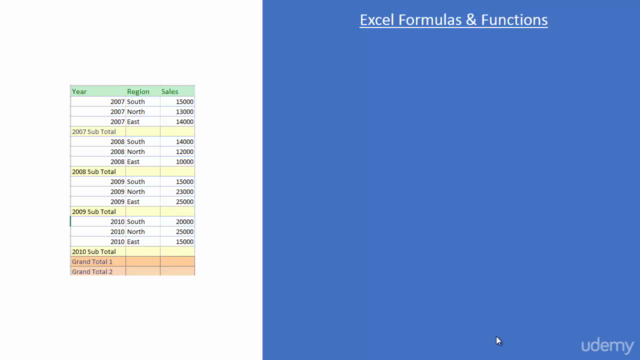
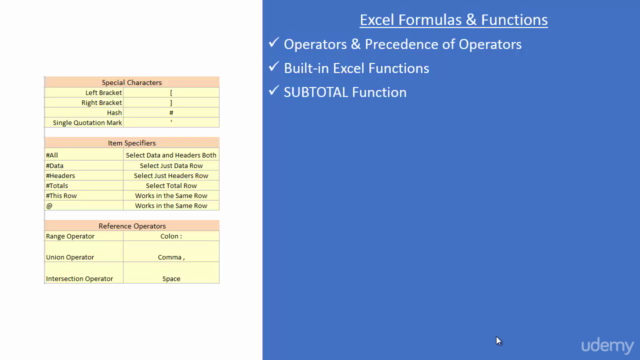
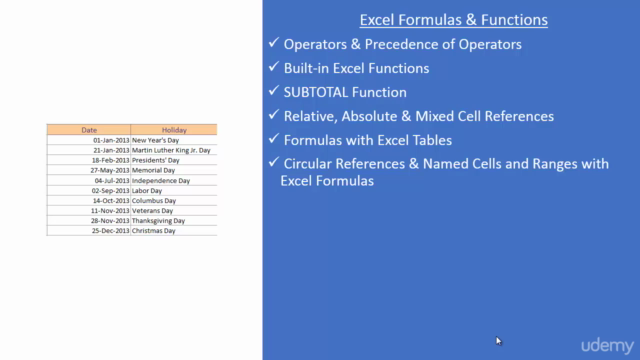
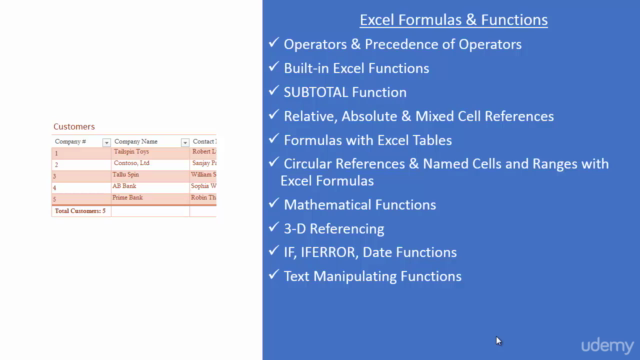
Loading charts...