Learn Microsoft Excel for Beginners

Why take this course?
🚀 Master Microsoft Excel from A to Z with Widhi Muttaqien! 🌟
Course Title: Learn Microsoft Excel for Beginners
Headline: The Complete Microsoft Excel Training Course: From Basics to Advanced Level with Exam and Certification!
Course Overview:
Widhi Muttaqien, our seasoned course instructor, holds a B.S. in Software Development and a M.M. in Information Systems and Business Management. With over 20 years of experience and having taught thousands of students on Udemy, Widhi is well-equipped to guide you through the intricacies of Excel at both beginner and advanced levels. This course, a combination of two separate courses, is designed to provide you with a comprehensive learning experience that is both thorough and efficiency-focused.
What You'll Achieve:
✅ Excel Basics Mastery: Navigate the UI, understand data types, and master cell references. Learn to present data beautifully and structure your tables for optimal use.
✅ Graphic Design in Excel: Create impactful SmartArt, charts, and sparklines to visually represent your data.
✅ Advanced Data Processing Techniques: Utilize find and replace, sort, filter, and pivot tables to manage complex datasets with ease.
✅ Table & Pivot Table Expertise: Combine table features with pivot tables for a dynamic data analysis experience.
✅ Conditional Formatting Wizardry: From basic to advanced formatting, transform your spreadsheets with visual cues that highlight important data.
✅ Printing and Exporting like a Pro: Learn to define print areas and export data to PDF or other formats for sharing or printing.
Advanced Formula & Functions Deep-Dive:
🔍 Formula Tips & Tricks: Get the hang of advanced formulas and functions to streamline your workflow.
📊 Dynamic Arrays and Tables: Dive into the latest features that allow you to handle large data sets with ease.
🔗 Lookup Functions Guru: Master VLOOKUP, XLOOKUP, INDEX, MATCH, XMATCH, and more with real-world examples.
🧮 Conditional Functions Savant: Understand IFS, SUMIFS, AVERAGEIFS, AND, OR, NOT, and other logical functions to make your analysis robust.
⏰ Date & Time Expert: Learn to manipulate date and time data to analyze trends over time.
📝 Text Manipulation Master: Discover the power of text functions to transform raw data into meaningful insights.
📈 Statistical Functions Guru: Learn forecasting techniques, correlation analysis, and other statistical tools to make informed decisions based on your data.
Course Benefits:
- 180+ lessons in HD quality video content.
- Practical exercises to reinforce learning.
- Interactive quizzes to test your knowledge.
- Two comprehensive exams at the end of the course.
- A Certificate of Completion for those who pass the exams.
Join the Excel Revolution!
🚀 Don't miss out on this opportunity to elevate your skills and become an Excel power user. Whether you're a beginner looking to build a solid foundation or an advanced user aiming to refine your skills, this course is designed to take you to the next level. With Widhi Muttaqien as your guide, you'll gain confidence in handling complex data with precision and flair.
📆 Enroll now and transform your approach to data management and analysis. Your future self will thank you! 💼🌐
Ready to unlock the full potential of Microsoft Excel? Click the button below to join this course today and start your journey to becoming an Excel expert! 🖱️✨
Course Gallery

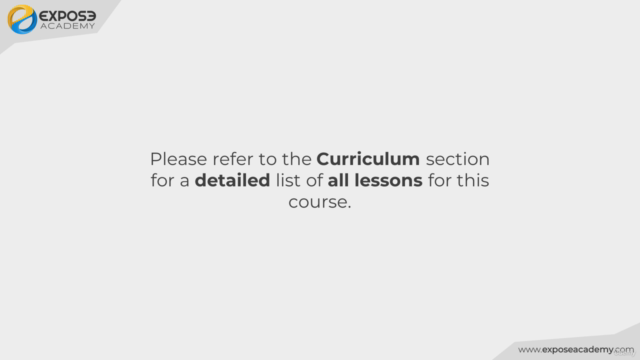
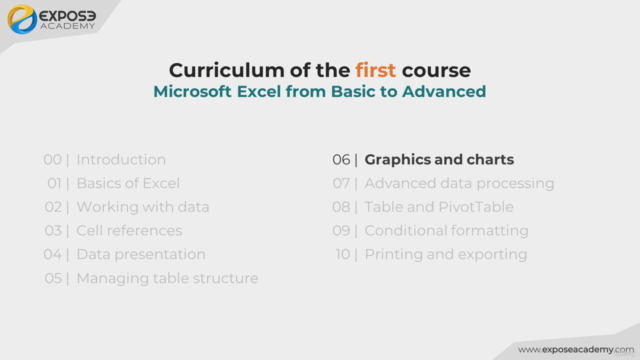

Loading charts...