Learn Excel 2016 Intermediate Level - Beyond the Basics

Why take this course?
🌟 Unlock Your Excel Potential: Learn Excel 2016 Intermediate! 🌟
Welcome to the Next Level of Excel Mastery!
If you've already grasped the basics of Excel, it's time to elevate your skills and become an Excel Power User. Our Learn Excel 2016 Intermediate Level course is meticulously designed for individuals like you who are eager to master more advanced topics such as Charts and Graphs, Working With Data, Dynamic Formulas, and Named Ranges.
Why Choose This Course?
Course Highlights & Structure:
Contents and Overview
Real Student Success Stories:
Our students' success stories speak volumes about the effectiveness of our course. Here's what a few of them have to say:
- "This course has taken my Excel skills from intermediate to advanced, and I can now handle complex data with ease and confidence!" - Mohammed Ali Rizvi
- "The new shortcuts and key combinations I learned in just the first few minutes of the course have already made my work faster and more efficient." - Rob
- "The example files provided were incredibly helpful in understanding how to apply these concepts in real-world scenarios. Highly recommend this course for anyone looking to enhance their Excel skills!" - Jessica Roden
- "An amazing course with audio and captions! It's like having a teacher guide you through MS Excel, even without one. I give it 7 stars out of 5!" - Digvijay Singh Rathore
Join the ranks of Excel experts today and take your data skills to new heights with Learn Excel 2016 Intermediate Level. 📊✨
Course Gallery

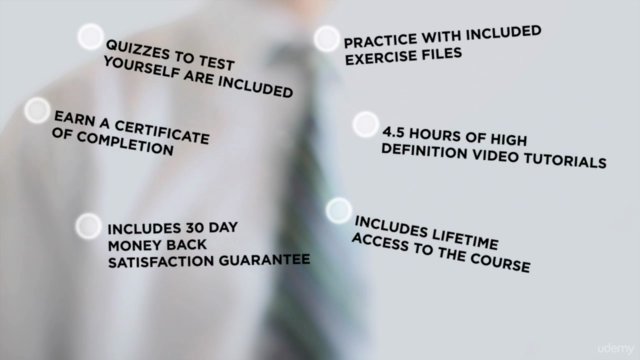


Loading charts...
Comidoc Review
Our Verdict
The Learn Excel 2016 Intermediate course serves as an excellent stepping stone for those looking to advance their Excel skills. With a focus on advanced topics, users can deepen their understanding of Excel's functionality. While fast-paced delivery may present occasional absorption challenges, practice exercises allow learners to reinforce their comprehension and apply learned concepts more effectively.
What We Liked
- Covers advanced topics such as Charts and Graphs, Working With Data, Dynamic Formula, and Named Ranges.
- Includes 39 individual video tutorials totaling 4.5 hours of expert instruction.
- Step-by-step tutorials are easy to understand and follow at your own pace.
- Practice what you learned with included exercise files.
Potential Drawbacks
- The pace might be too fast for some learners, requiring re-watching of certain segments.
- Instructions can sometimes be difficult to absorb due to the lecturer's rapid delivery style.
- Due to the intermediate level, beginners may find some concepts challenging without prior basic Excel knowledge.
- Limited interactive or hands-on portions during the course