Learn Marmoset Toolbag

Why take this course?
🎓 Master Real-Time Rendering with Marmoset Toolbag 🚀
Course Title: Learn Marmoset Toolbag
Course Headline: Discover the Basic Techniques of Marmoset Toolbag
Unlock Your Creativity with Marmoset Toolbag – The Ultimate Real-Time Rendering Toolkit!
Welcome to the World of High-Quality 3D Visualization!
Marmoset Toolbag is not just a software; it's a powerful ally for any digital artist aiming to bring their 3D models to life with stunning real-time visuals. Whether you're a game developer, a filmmaker, or an enthusiast in the realm of computer graphics, this toolkit stands out for its seamless integration with industry-standard software like Substance Painter, Quixel, MARI, and 3D-Coat.
Course Description:
In this comprehensive course, VICONIC Development will guide you through the essentials of Marmoset Toolbag, turning your raw models into polished, production-ready assets with a few clicks. Here's what you can expect to learn:
- 🔍 Interface Tour: Get familiar with the intuitive Marmoset Toolbag interface and its powerful menu options.
- 🏗️ Importing Models and Maps: Understand how to import your models and texture maps into Toolbag, and see them come to life before your eyes.
- 🎨 Material Mastery: Learn about the different map types, such as gloss, normal, and albedo maps, and how they influence the final material appearance.
- ✨ Creating Presets: Save presets for post effects, materials, and entire scenes to streamline your workflow and ensure consistency across projects.
- 🎬 Rendering Techniques: Discover the best practices for rendering your scenes, ensuring you get the highest quality images with minimal effort.
What You'll Learn:
-
Interface Navigation: Explore the main interface elements and understand how to access various features within Toolbag.
- Menu Bar & Workflow Panels
- Viewport Customization & Camera Controls
- Post Processing and Shader Editor Interface
-
Importing Assets: Learn step-by-step how to import your models and texture maps, including:
- File Types & Import Settings
- Adjusting UVs & Material Assignments
- Optimizing Meshes for Real-Time Performance
-
Material Creation: Gain expertise in creating realistic materials with Toolbag by understanding:
- Map Types & Their Effects (Diffuse, Normal, Roughness, Metallic, etc.)
- Material Nodes & Parameters
- Shader Graph for Advanced Customization
-
Saving Presets: Efficiently manage your projects with preset functionality by:
- Saving & Loading Post Process Effects
- Creating Reusable Material Presets
- Organizing Scene States for Different Project Phases
-
Rendering Your Work: Master the rendering process to ensure your final images meet professional standards by:
- Setting Up the Renderer Options
- Using Multi-Sample Anti-Aliasing (MSAA) for Clean Results
- Exporting High-Quality Images & Movies
Why Take This Course?
Marmoset Toolbag is a versatile tool that can be used in various industries, from games to films. By the end of this course, you'll have a solid understanding of how to use Marmoset Toolbag to its full potential, enabling you to create visually compelling assets quickly and efficiently.
- Enhance Your Skills: Whether you're a beginner or looking to refine your existing knowledge, this course will provide the hands-on experience needed to excel.
- Stay Competitive: Stay ahead of the curve by mastering a tool that's increasingly in demand across industries.
- Showcase Your Work: Produce stunning renders that will make your portfolio stand out to potential clients and employers.
Join us on this journey to unlock the full potential of Marmoset Toolbag, and elevate your 3D artistry to new heights! 🌟
Ready to dive into the world of real-time rendering with Marmoset Toolbag? Enroll in our course today and start transforming your 3D models into visually stunning pieces of art! 🖥️✨
Course Gallery
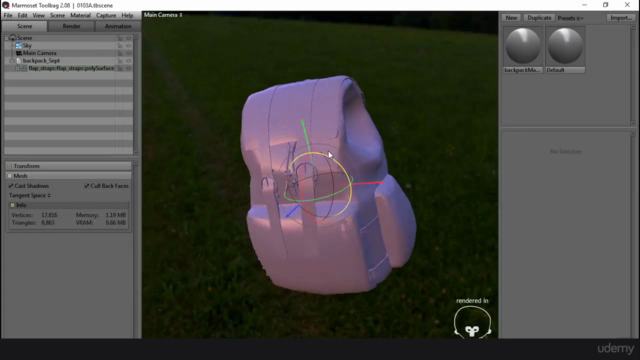
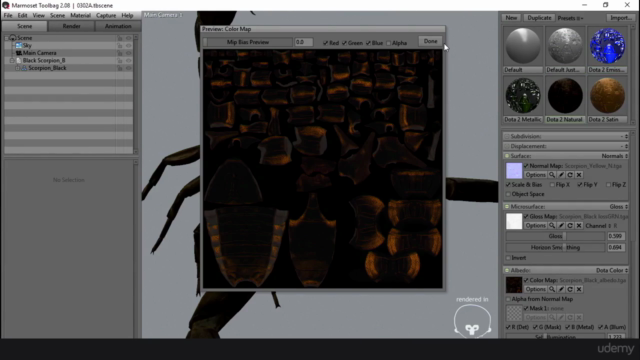

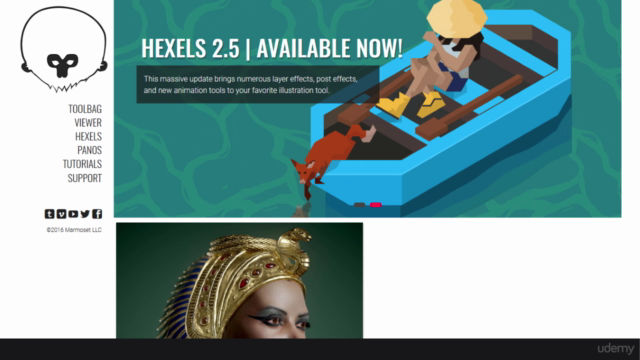
Loading charts...