Learn MAPINFO Professional from scratch ( Zero to Hero )

Why take this course?
Course Title: Learn MAPINFO Professional from scratch (Zero to Hero)
Headline: Dive Deep into the World of GIS with MapInfo Professional – Your Journey from Novice to Expert!
Introduction: Welcome to our comprehensive and engaging course on MapInfo Professional! As your instructor, Syed Shabbir, I am excited to take you on a journey into the world of geographic information systems (GIS) using the powerful MapInfo software. This is where your GIS adventure begins, from zero to hero!
What You'll Learn:
- 🚀Getting Started with MapInfo: We'll kick off by covering the installation and setup process of MapInfo, ensuring you have a smooth start with this robust software.
- 🧩Understanding the Interface: Familiarize yourself with the user interface and explore the various toolsets available to streamline your workflow.
- 🌍Core Functionalities: As we delve deeper, you'll learn how to import, visualize, and analyze spatial data effectively.
- 🎨Creating Thematic Maps: Unlock the ability to create captivating maps that reveal hidden patterns in your data.
- ☄️Spatial Queries & Analysis: Master the art of asking the right questions from your geospatial data and get clear, actionable answers.
- 🛠️Hands-On Practice: Engage with hands-on exercises that will sharpen your skills and boost your confidence in using MapInfo efficiently.
Course Breakdown:
-
Introduction to GIS & MapInfo
- Understanding the significance of GIS in today's world.
- Overview of MapInfo and its capabilities.
-
Getting Comfortable with MapInfo
- Installing and setting up MapInfo.
- Navigating the user interface and menu options.
- Organizing your workspace for optimal efficiency.
-
Data Import & Management
- Techniques for importing different types of spatial data.
- Data management best practices to keep your datasets clean and organized.
-
Visualization & Symbology
- Creating visually appealing maps with symbology.
- Understanding map scales and layouts.
-
Spatial Analysis Techniques
- Performing spatial queries using MapInfo's tools.
- Conducting in-depth spatial analysis to extract meaningful insights from your data.
-
Real-World Projects
- Applying your skills through practical projects.
- Interpreting and presenting geospatial findings.
-
Advanced Topics & Best Practices
- Diving into more complex spatial analysis topics.
- Learning best practices for efficient workflow in MapInfo.
-
Final Project: Become a GIS Hero!
- A comprehensive project that will bring all your skills together to solve real-world problems using MapInfo Professional.
Why Choose This Course?
- Expert-led instruction from an experienced instructor.
- Real-world examples and case studies for practical understanding.
- Flexible learning with lifetime access to course materials.
- Engaging content that makes learning fun and interactive.
- A supportive community of GIS enthusiasts and professionals.
Conclusion: By the end of this course, you will have the skills and confidence to navigate MapInfo like a pro, unlocking the full potential of geospatial data for both personal and professional projects. Whether you're an aspiring GIS professional or someone curious about spatial analysis, this course will be your invaluable asset.
So, join me now, and together, let's embark on this exciting journey of discovery with MapInfo Professional! I can't wait to see you succeed and become a proficient user of this remarkable GIS software. Let's get started! 🚀
Course Gallery
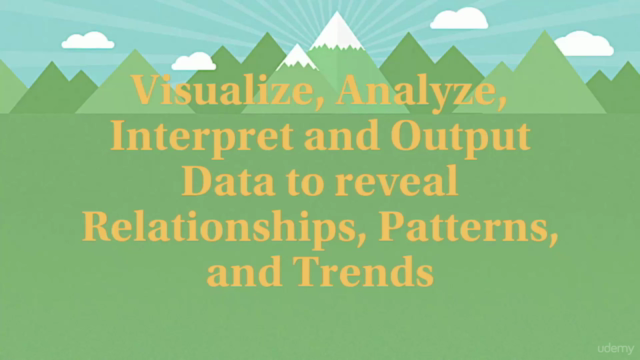
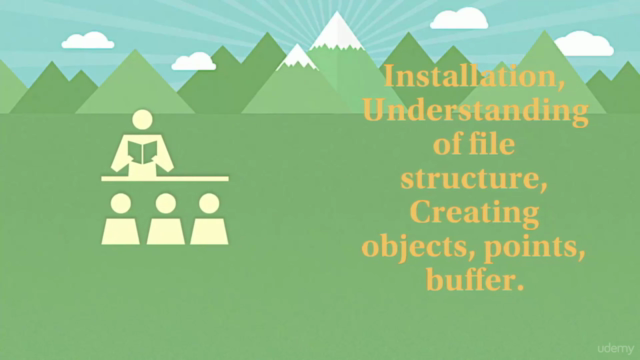
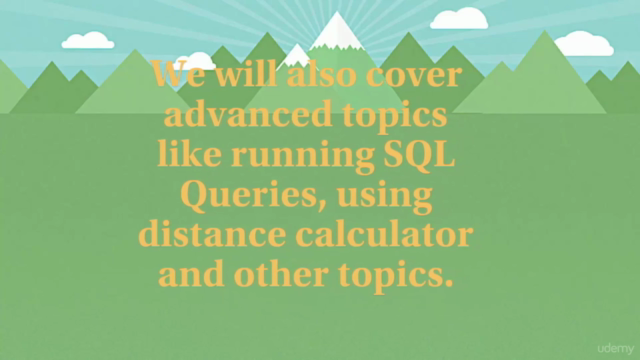
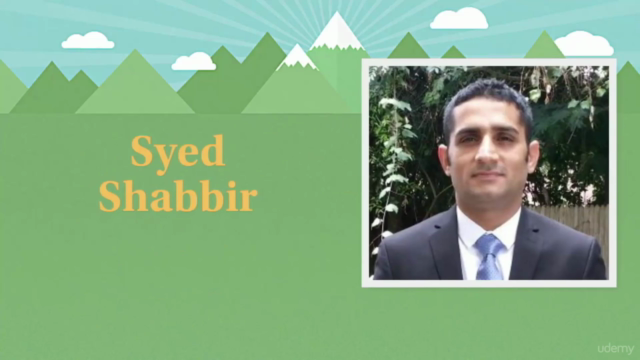
Loading charts...