Learn Lumion 12: Photorealistic Interior and Exterior Render

Why take this course?
🚀 Dive into the World of Photorealistic Rendering with Lumion 12! 🏰✨
Are you ready to unlock the full potential of Lumion 12 and create stunning photorealistic interior and exterior renderings? Whether you're an architect, designer, or a hobbyist eager to elevate your visualization skills, this course is your golden ticket! 🎫✨
Course Title: 🎓 Lumion 12: Photorealistic Interior and Exterior Renderings
What You'll Learn:
-
The Basics Made Easy: Starting from the ground up, you'll begin with a simple SketchUp model (download link included). Don't worry if your model isn't a SketchUp – Lumion is versatile and can import various types of models! 🏗️
-
Step-by-Step Rendering: Within a few hours, you'll explore the essential settings in Lumion. This will set you on the path to creating photorealistic images that will impress both clients and peers alike. 🖼️👌
-
Hands-On Project Work: Throughout this course, you'll work on a fun, professional project that will not only enhance your skillset but also make for an impressive addition to your portfolio. 🛠️🚀
Course Highlights:
-
User-Friendly Interface: Lumion's intuitive UI makes rendering accessible and straightforward for everyone, regardless of their previous experience with software like this. 🖱️👩💼
-
Vast Library at Your Fingertips: A comprehensive library of objects, materials, and effects means you have everything you need right within reach to create stunning visuals. 📚✨
-
Essential Tools for Success: From placing objects to creating realistic materials and landscapes, Lumion provides all the necessary tools to achieve photorealistic results. 🌳🎨
Course Breakdown:
Students will go through:
- Project Creation: Start your first project with confidence.
- Navigation and UI Understanding: Get comfortable with the Lumion interface quickly.
- 3D Model Importing: Link your SketchUp or Revit model to Lumion and prepare for magic.
- Scene Object Placement: Add decor, fixtures, and lights to bring your design to life.
- Material Modifications: Learn how to fine-tune materials for a realistic look.
- Creating Realistic Landscapes: Transform your exterior with lush greenery or a forest backdrop.
- Utilizing Lumion Effects: Discover the power of effects to enhance your images.
- Composing Interior and Exterior Renderings: Combine different shots for the perfect visual narrative.
- Post-Processing Techniques: Apply final touches for an even more polished look.
- Final Renderings: Achieve the level of realism that will make your renderings stand out.
Why Choose This Course?
- Expert Instructor: Learn from Adam Zollinger, a seasoned professional in Lumion and an instructor who cares about your learning journey.
- Up-to-Date Content: New videos are regularly added to keep you at the forefront of Lumion's latest features and techniques.
- Community Support: Join a community of learners in the Q&A section, where both Adam and LearnArchViz will provide timely support. 🤝💫
Don't miss out on the opportunity to transform your architectural or design projects with photorealistic visuals. Enroll in this course today and take the first step towards mastering Lumion 12! 🚀🎓
Course Gallery



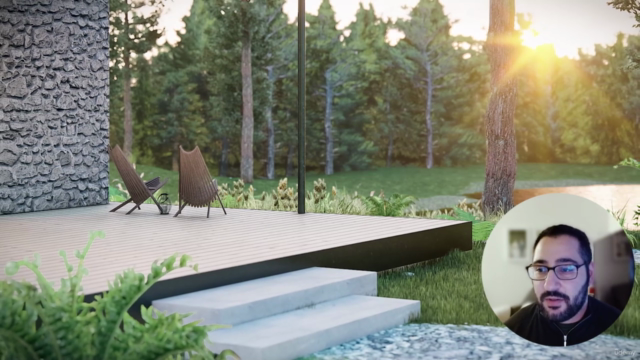
Loading charts...