Learn Linux on a MAC

Why take this course?
🛠️ Master Linux Fundamentals on Your Mac with Just One Hour! 🚀
Course Title: Learn Linux on a MAC Instructor: Michael Mullin
Your Journey to Commanding Linux Starts Here!
Are you a Mac enthusiast looking to explore the world of Linux without the need for a different machine? Look no further! In just 60 minutes, you can set up your very own Linux lab directly on your MAC, thanks to this comprehensive and hands-on online course. 🐧➡️🌫️
Why Learn Linux on Your Mac?
- Ease of Use: macOS is user-friendly, and so is our approach to learning Linux. No need for a separate PC!
- Hands-On Experience: By installing VirtualBox and running an Ubuntu server, you'll get hands-on experience with Linux in a risk-free environment.
- Career Ready: Linux skills are highly sought after in the world of cloud services, web development, and system administration. This course is your stepping stone!
- Offline Learning: No Internet? No problem! Learn Linux offline at your own pace.
- Flexibility: Work with Linux without committing to a dual-boot setup or purchasing additional hardware.
Course Highlights:
- 🔧 Installation Walkthrough: Step-by-step guide to installing VirtualBox on your Mac and setting up your virtual Ubuntu server.
- 🌍 Linux Basics: Understanding the Linux file system, basic commands, and how to navigate like a pro.
- 🛠️ Hands-On Practice: Real-world applications and exercises that will solidify your learning experience.
- 🧗♂️ Advanced Tips: How to troubleshoot common issues and optimize your virtual Linux environment for maximum performance.
- 📚 Resources for Further Learning: A curated list of additional materials to help you continue your journey beyond this course.
What You'll Gain:
- Comfort with the Linux OS, which powers much of the Internet and is integral to cloud computing.
- The confidence to work with Linux servers, whether in a personal project or a professional setting.
- A foundation to build upon as you delve deeper into Linux, should you choose to pursue more advanced studies or certifications.
Who This Course Is For:
- Mac users curious about Linux and its applications.
- Web developers who want to understand the servers they're deploying to.
- System administrators looking to expand their skillset.
- Anyone interested in cloud computing and services like Amazon AWS, OpenStack, and more.
Dive into Linux on Your Mac Today! 💻
Join Michael Mullin in this transformative learning experience, and take the first step towards becoming proficient in Linux, all from the comfort of your Mac environment. Enroll now and unlock the power of Linux! 🌟
Course Gallery

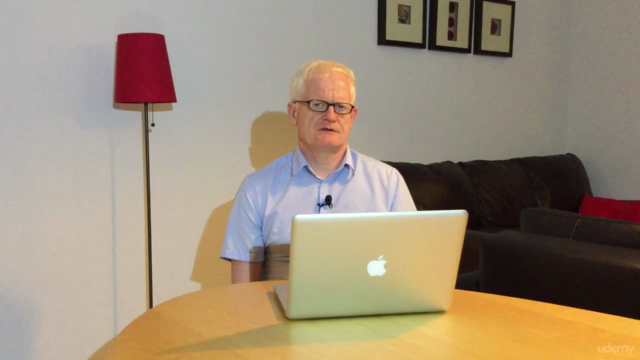


Loading charts...