Learn Linux administration and linux command line skills
Linux administration and Linux command Line skills from scratch. This Linux course is for all level learners.
4.59 (4094 reviews)

30 136
students
32 hours
content
Dec 2023
last update
$19.99
regular price
Why take this course?
Based on the outline you've provided, it looks like you're preparing for a comprehensive Linux administration technical interview. To excel in such an interview, you should aim to have a deep understanding of each topic and be able to demonstrate your skills both theoretically and practically. Here are some tips for each section:
Section 1 - User Account Management
- Be comfortable with creating, deleting, and modifying user accounts.
- Understand the difference between a password file and a shadow file.
- Know how to activate or deactivate shadow password mechanisms.
- Be familiar with password aging and how to set it up.
Section 2 - File System and Storage Management
- Understand different file systems and their use cases (ext4, xfs, btrfs, nfs).
- Be able to mount and unmount file systems.
- Know how to check disk usage and manage inodes and blocks.
- Understand the difference between ext3, ext4, and xfs file systems.
Section 3 - Text Editor Vi/Vim
- Master basic and advanced vi/vim commands.
- Be able to perform search and replace operations effectively.
- Know how to navigate and edit files efficiently.
Section 4 - Shell Scripting
- Write scripts that perform common tasks and automate processes.
- Understand control structures (for, while, if, case).
- Be familiar with file I/O operations.
- Practice script debugging and error handling.
Section 5 - Package Management
- Know how to install, remove, update, and manage packages using your distribution's package manager (e.g., yum, dnf, apt, or zypper).
- Understand the difference between systemd services and traditional SysV init scripts.
Section 6 - System Maintenance and Performance Tuning
- Learn to use tools like top, htop, vmstat, iostat, and sar for monitoring system performance.
- Know how to log out, reboot, and shut down a system properly.
- Understand the importance of cron jobs for scheduled tasks.
- Be familiar with system logging (syslog, dmesg) and log file rotation.
Section 7 - Disk and Volume Management (LVM, parted)
- Practice creating, extending, and removing physical volumes, volume groups, and logical volumes.
- Understand how to mirror and move data between storage devices.
- Be comfortable with resizing logical volumes without data loss.
Section 8 – Shell Scripting
- Write more complex scripts that use arrays, functions, and traps.
- Practice script security by avoiding common pitfalls (e.g., command injection).
- Automate system administration tasks using scripts.
Section 9 - Linux Networking
- Understand the OSI model and how it applies to network stack in Linux.
- Be able to diagnose network issues with various network troubleshooting tools.
- Know how to configure network interfaces statically.
Section 10 - Servers and Services
- Set up and manage services like Apache, LAMP (including MySQL), and MongoDB.
- Understand the basics of web server configurations and common issues.
Section 11 - Linux Security
- Know how to implement a firewall using iptables or nftables.
- Understand the principles of secure Linux server configuration.
- Be aware of best practices for file permissions, user privileges, and security auditing.
Section 12 - Managing Processes
- Practice managing processes and understanding their state (running, sleeping, etc.).
- Know how to prioritize processes with nice and renice commands.
- Be comfortable sending signals to processes and understanding signal meanings.
Section 13 - Linux Technical Interview Prep
- Review common Linux administration questions and answers.
- Practice explaining your thought process for solving problems.
- Consider setting up a home lab or using virtual machines to experiment with configurations and troubleshoot issues.
To prepare effectively, you should:
- Understand the Concepts: Make sure you have a solid grasp of each concept and how it fits into the larger picture of Linux administration.
- Hands-On Practice: Apply what you learn in a real-world environment, whether it's a virtual machine or a physical server.
- Study Real-World Scenarios: Look at case studies or real-world problems and solve them using appropriate tools and methods.
- Mock Interviews: Practice speaking about your experience and knowledge as if you were in an interview setting.
- Stay Updated: Linux is constantly evolving, so keep up with the latest developments and best practices in the field.
- Document Your Work: Keep a record of your experiments and their outcomes; this will help you understand what works and what doesn't.
- Review and Test: Go over the topics repeatedly, and test your knowledge by writing scripts, configuring systems, and troubleshooting issues.
Remember that interviews often include both theoretical and practical components, so be prepared to demonstrate your skills in real-time. Good luck with your preparation!
Course Gallery

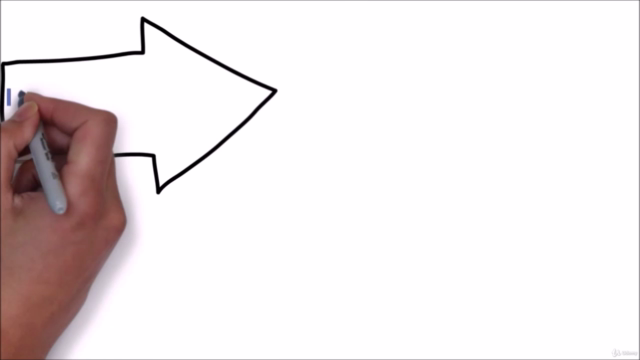
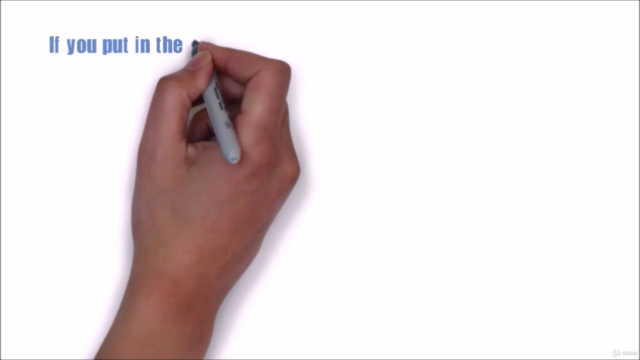
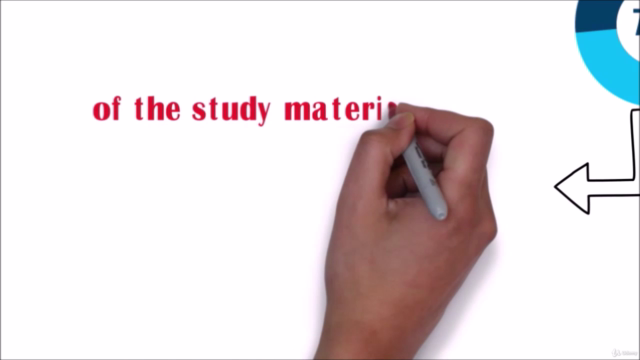
Loading charts...
2421042
udemy ID
19/06/2019
course created date
09/12/2019
course indexed date
Bot
course submited by