Learn Knime Fast By Solving 3 IT Case Studies

Why take this course?
🚀 Learn Knime Fast By Solving 3 IT Case Studies 🧠
Course Headline:
Dive into the world of data analysis with Knime, the ultimate Robotic Process Automation (RPA) tool! This course is designed to take you through the process of automating a sales report, splitting & joining files for HR reports, and identifying cryptocurrency arbitrage opportunities. 📊✨
Course Description:
In this beginner-friendly course, you're going to learn how to use Knime - in my opinion, the best RPA tool on the market! By tackling real-world IT case studies, you'll not only understand the Knime interface but also gain hands-on experience in automating complex tasks.
What You'll Learn:
Install Knime & Navigate the Interface
Before we dive into the case studies, let's get comfortable with the Knime environment. We'll guide you through installing Knime and familiarize yourself with its intuitive interface. 🛠️🖥️
Case Study 1: Automate a Supermarket Sales Report
🍎 Objectives:
- Read Excel files and navigate data.
- Data cleanse to remove duplicates and cleanse Aisle names.
- Perform Inner & Left Joins, filter rows, and round numbers for precise calculations.
- Transform arithmetic, string, and conditional values as needed.
- Create a pivot table for data aggregation.
- Develop basic visualizations to present your findings clearly.
- Export results back into an Excel file for easy reporting.
Case Study 2: Splitting & Joining a HR Report about Employee Cost
👥 Objectives:
- Split a large dataset by Department for individual forecasts.
- Use a Group By Loop to handle operations at scale.
- Utilize Flow Variables to enhance your workflow's flexibility.
- Combine forecasts from different departments back into one comprehensive file.
- Export the final report to an Excel file for presentation to Department Heads.
Case Study 3: Bitcoin Arbitrage
💰 Objectives:
- Use Knime to query 3 different cryptocurrency exchanges for real-time Bitcoin prices.
- Identify potential arbitrage opportunities by comparing price differences.
- Parse JSON data into a readable table format.
- Filter columns for relevant data and perform string transformations to clean up the dataset.
- Use Metanodes to simplify complex workflows, making them more manageable.
Why Take This Course?
Knime is an incredibly powerful tool that can automate repetitive tasks, cleanse datasets, and provide insights through data analysis. By solving these case studies, you'll not only learn the practical applications of Knime but also enhance your data management skills. Whether you're looking to streamline business processes or pursue a career in data science, this course will equip you with the knowledge and hands-on experience necessary to succeed.
Ready to Embark on Your Data Analysis Journey with Knime?
Let's get started by mastering the installation process and navigating the interface. With each case study, you'll build upon your skills, culminating in a robust understanding of how to leverage Knime for real-world problem-solving. Enroll now and transform your data into actionable insights! 🚀💻
Course Gallery



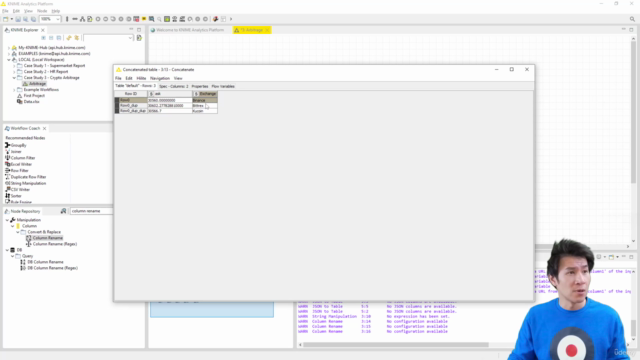
Loading charts...