Learn KiCad V6 and STM32 Hardware Design
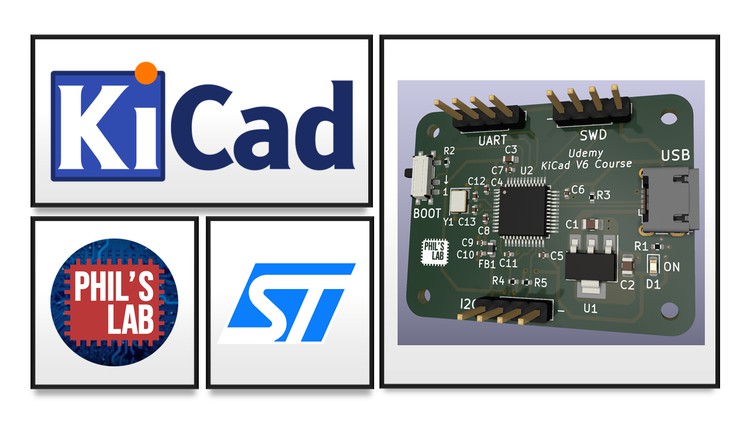
Why take this course?
🎓 Course Title: Design an STM32-based Prototype from Scratch in KiCad V6 - Concept to Manufacturing
Unlock the Secrets of Advanced PCB Design with KiCad V6 & STM32
🚀 Dive into the World of Hardware Development!
Are you ready to transition from basic Arduino projects to creating your own sophisticated hardware with the STM32 microcontrollers? Look no further! This comprehensive course will guide you through the entire process of designing an STM32-based prototype using KiCad V6, from initial concept to final manufacturing files. 🖥️👨💻
What You'll Learn:
-
Schematic Creation & Circuit Design: Learn the ins and outs of creating a schematic in KiCad V6. From setting up your STM32 microcontroller to integrating essential components like decoupling capacitors, crystals, and USB interfaces, you'll ensure everything is just right before moving on to the PCB layout.
-
PCB Layout & Routing: Master the art of PCB layout with our step-by-step instruction. You'll discover how to import manufacturer capabilities, position critical components, and route your traces like a pro. We'll cover best practices for decoupling, signal routing, and adding those final touches with custom silkscreen and logos.
-
Design Rule Check & Final Project Review: Before manufacturing, it's crucial to verify that your design adheres to all necessary design rules. This course will prepare you for the design rule check process and ensure your project is ready for production.
-
Manufacturing Preparation: By the end of this course, you'll have all the knowledge you need to produce the necessary manufacturing files that PCB manufacturers require for assembly. 🏭
Course Breakdown:
1️⃣ Schematic:
- Learning KiCad V6 schematic creation
- Adding the STM32 microcontroller and surrounding circuitry
- Using STM32CubeIDE for pin-out planning
- Setting up USB 2.0 FS and LDO power supply with an LDO regulator
- Electrical rules check and schematic annotation
- Assigning footprints for each component
2️⃣ PCB Layout:
- Using the KiCad V6 PCB editor
- Finding and importing manufacturer capabilities
- Placing essential components like MCU, capacitors, and crystal circuitry
- Adding USB, SWD, and GPIO connectors
- Changing footprints and adding 3D models
- Fine tuning component placement and layout
- Designing a simple LDO power supply layout
- Adding mounting holes and board outline for manufacturing
3️⃣ PCB Routing:
- Understanding routing order, priorities, and best practices
- Decoupling capacitors, crystals, and sensitive traces routing
- Signal routing and ground plane implementation
- Vias, power routing, and final touches with custom silkscreen and logo
- Completing a thorough design rule check
- Final project review and checks
4️⃫ Manufacturing:
- Producing the necessary files for PCB assembly and production
- Ensuring your design is ready for manufacturing in compliance with industry standards
Why Take This Course?
Whether you're a hobbyist looking to expand your skills, an engineer aiming to add STM32 hardware design to your resume, or a student interested in the field of embedded systems and PCB design, this course offers valuable insights and hands-on experience with real-world applications. 🌟
Join us on this exciting journey and transform your ideas into reality with KiCad V6 and STM32 hardware design! Let's build the future together, one PCB at a time. 🛠️✨
Course Gallery
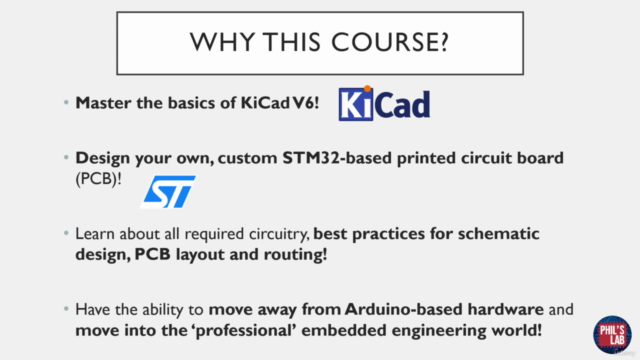

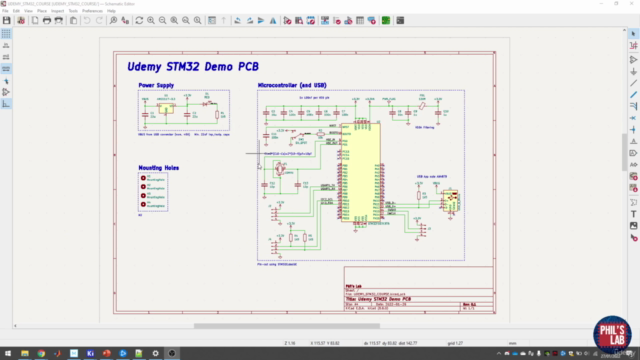
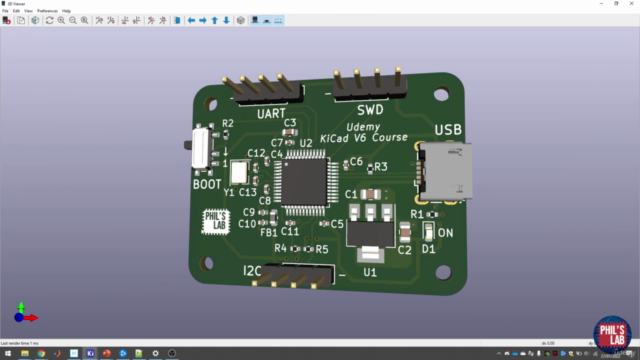
Loading charts...