Learn iOS Programming Building a To-Do Utility App

Why take this course?
🌟 Course Title: Learn iOS Programming - Building a Professional To-Do Utility App
🚀 Headline: Master iOS Programming Fundamentals Building a Professional App from Scratch!
Introduction: Are you ready to dive into the world of iOS app development? With iOS 9 leading the way, Apple's devices continue to dominate the market, and the demand for new, innovative apps has never been higher. If you've always wanted to create professional iOS applications but didn't know where to start, this is your chance to turn that passion into a career!
🚀 Why Take This Course?
- Market Demand: Apple holds a significant market share, making it crucial for developers to cater to its vast user base.
- Skill Acquisition: Learn the essentials of iOS 9 and Swift development from scratch.
- Hands-On Experience: Design, code, and deploy your very own To-Do Utility App - a real-world project that will showcase your new skills.
Course Highlights:
- UI/UX Design with Sketch: Learn how to design user interfaces that are both beautiful and functional using Sketch.
- Coding in Xcode: Get comfortable with Xcode, Apple's integrated development environment (IDE), and start coding in Swift.
- Core Data Integration: Discover how to manage and store data effectively within your app using Core Data.
- Backend Support: Set up a backend to support the app's functionality and ensure a seamless user experience.
- Practical Project Work: Apply your knowledge by building a To-Do Utility App, which you can include in your portfolio.
🔹 Course Outline:
- Introduction to iOS Development: Understand the basics of iOS programming and the tools you'll be using.
- Designing for iOS: Master UI/UX design principles tailored specifically for iOS devices with Sketch.
- Swift Programming Fundamentals: Learn the Swift language from the ground up, focusing on syntax and key concepts.
- App Architecture and Data Management: Explore app architecture best practices and master data management using Core Data.
- Networking Basics: Send and receive data from a server to store and sync your user's data.
- Testing and Debugging: Ensure your app works perfectly by learning how to test and debug iOS applications.
What Will You Achieve?
- Design Your Own UI: Create a user interface that is both intuitive and engaging for iPhone and iPad users.
- Code with Confidence: Translate your designs into code, using Swift to build the functionality of your app.
- Integrate Core Data: Make your app data-centric by implementing Core Data for persistent storage.
- Create a Backend: Understand how to set up a backend that will support the needs of your iOS app.
- Build and Publish an App: By the end of this course, you'll have built a fully functional To-Do Utility App ready for publication on the App Store!
Who Is This Course For?
- Aspiring iOS developers who want to learn how to build iOS apps from scratch.
- Designers looking to expand their skill set into app development.
- Anyone interested in learning the fundamentals of iOS programming with a hands-on project approach.
Enroll Now and Start Your Journey towards Becoming an iOS Developer! 📲💻
Master iOS programming, create your own professional app, and join the ranks of successful iOS developers today! 🚀🎉
Course Gallery
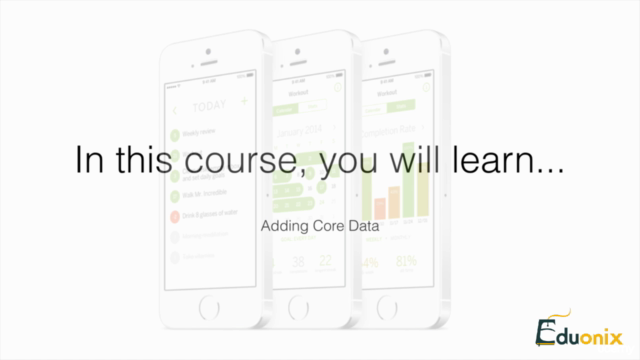
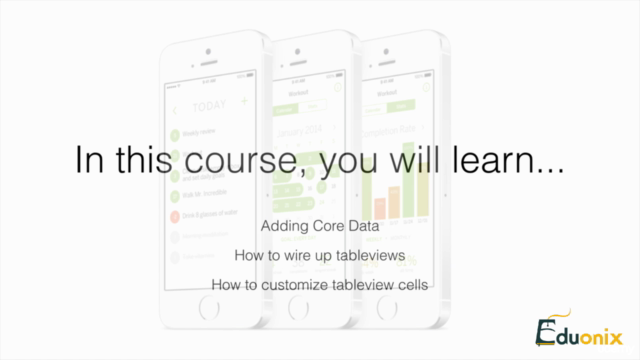


Loading charts...