Learn Interior Design in 3Ds Max from Scratch to Advance

Why take this course?
Course Instructor: Ali Haider
Course Title: Learn Interior Design in 3ds Max from Scratch to Advanced
Headline: Become a Pro Interior Designer in Just 6 Hours with 3ds Max! 🎉
Course Description:
Embark on an comprehensive journey into the world of interior design using 3ds Max and the Corona Render Engine. This course is meticulously crafted for beginners who have zero experience in AutoCAD, 3Ds Max, or Corona, all the way to those looking to enhance their existing skills. With a blend of dedication, a good computer, and your precious 6 hours, you'll be on your way to mastering these tools that are essential in today's digital design landscape.
What You'll Need:
- Dedication: A strong commitment to learning and practicing new skills.
- A Good Computer: With a decent processor, ample RAM, and graphic capabilities to handle 3D applications.
- Six Hours of Uninterrupted Time: To focus on this transformative learning experience.
Course Breakdown:
- Understanding CAD Drawings: Lay the foundation by getting acquainted with the language of construction and architectural design.
- Basic AutoCAD (Optional): Although not strictly necessary, understanding AutoCAD can be beneficial for your workflow. I've got you covered with another approach that sidesteps this step if needed.
- Introduction to 3Ds Max: Get familiar with the interface, units of measurement, and the basics of modeling to start crafting your designs in 3D.
- Importing CAD Files into 3Ds Max: Learn how to seamlessly transition from 2D to 3D by importing your designs into 3Ds Max.
- Creating a 3D Structure: Turn your blueprints into three-dimensional spaces that bring your designs to life.
- Making Doors and Windows: Add functional elements to your structures with detailed instructions on creating doors and windows.
- Kitchen Cabinets: Design the heart of every home – the kitchen cabinets, with step-by-step guidance.
- Creating a Dining Table: From concept to creation, build a dining table that complements your design vision.
- Sourcing Free 3D Objects: Discover where to find free resources that can enhance your designs without breaking the bank.
- Making Materials in 3Ds Max and Corona: Textures are everything – learn how to create realistic materials with 3Ds Max and Corona.
- Lights and Skies in 3Ds Max: Understand the importance of lighting and how it can dramatically affect the mood and perception of your designs.
- Light Mix in Corona Renerer: Explore the advanced features of Corona with a focus on light mixing to achieve the perfect ambiance.
- Post Production Inside 3Ds Max & Corona: Learn the secrets of post-production within the software to refine and enhance your renderings.
- Adding Multiple Skies in One Scene: Master the art of incorporating various skies into a single scene for diverse and dynamic visuals.
- Post Production Settings in Photoshop: Finalize your designs with some polishing touches using Photoshop's powerful post-production tools.
Additional Notes:
This course is designed to be as comprehensive as possible, covering all aspects of 3Ds Max and interior design. However, if there's something you feel is missing or a topic you need further clarification on, I'm here to assist! 🤝
Support Along the Way:
I am committed to your success and am always available to help. If you encounter any difficulties or have questions, please don't hesitate to reach out. Your journey towards becoming an interior design pro in 3ds Max is my priority, and I'm here to ensure you have all the support you need. Let's create together! 🎨✨
Course Gallery
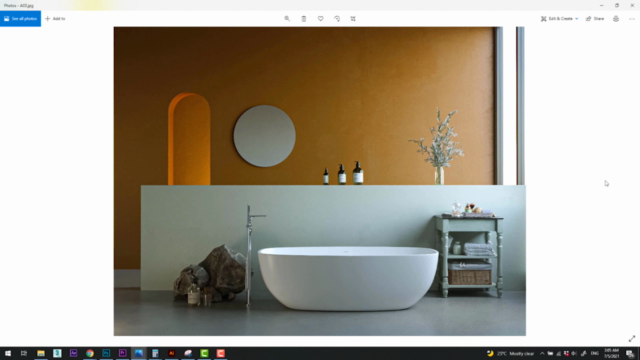
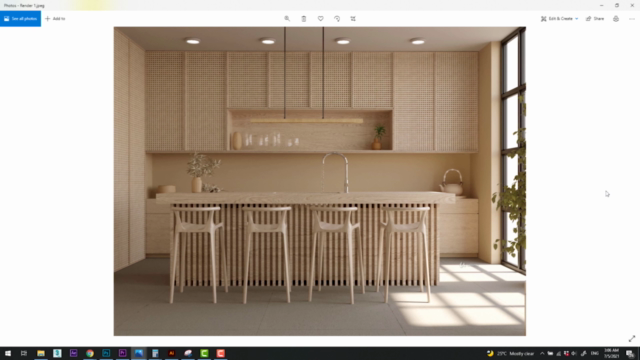
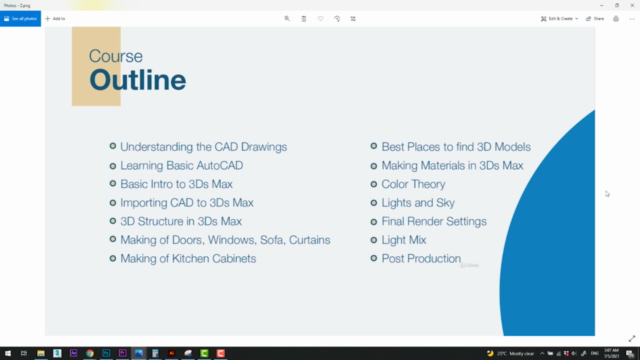
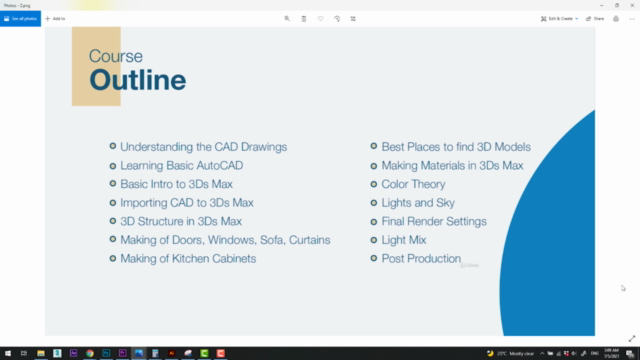
Loading charts...