Learn InertiaJs using Laravel and Vue

Why take this course?
🌟 Master InertiaJs with Laravel & Vue: Build SPA with Breeze and Tailwind CSS
🚀 Course Headline: Dive into the world of Single Page Applications (SPAs) by learning the powerful combination of InertiaJs, Laravel, and Vue 3. This course will guide you from scratch, integrating InertiaJs with Laravel and Vue to build a robust SPA using Breeze and Tailwind CSS. Get ready to elevate your web development skills with this comprehensive VILT (Virtual Instructor-Led Training) experience!
Course Description:
This course is meticulously designed for developers who aspire to understand and implement the functionality of InertiaJs within a Laravel and Vue ecosystem. Our journey begins with laying down the foundational concepts of InertiaJs and progresses through each step to constructing a fully-fledged SPA, culminating in the creation of an insightful dashboard with interactive charts powered by Chart.js.
Section 1: Understanding InertiaJs Basics
📚 Getting Started with InertiaJs:
- Installing Laravel to set up the backend framework.
- InertiaJs Server Side Setup for handling server requests.
- InertiaJs Client Side Setup to integrate InertiaJs within your Vue application.
- Routing using Inertia Link for seamless navigation between pages.
- Using Laravel Routes in Vue Application to ensure routing is handled correctly.
- Sharing Data effectively between your Vue components and Laravel backend.
- Progress Indicator to keep users informed during data loading.
- Installing Breeze and understanding its architecture.
- Breeze Overview to familiarize yourself with the default authentication scaffolding.
Section 2: Building Your SPA
🛠️ Crafting the Application:
- Creating UI Components that will serve as the building blocks of your SPA.
- Pagination to navigate through data collections efficiently.
- Using a Component to generate Inertia Links for routing within Vue.
- Form Helper for managing forms with ease.
- Form Properties like
hasErrors,processing,clearErrors,reset, to handle form states and validations. - Flash Messages for displaying one-time user notifications.
- Redirect functionality for seamless navigation.
- CRUD Operations to manage the Create, Read, Update, and Delete functionalities in your application.
Section 3: Advanced InertiaJs Features
🎓 Enhancing Your SPA:
- Partial Reload to update parts of your page without reloading the entire page.
- Inertia Visit for understanding how InertiaJs handles full-page navigations.
- Scroll Management, Preserve State during user interactions.
- Authorization to control access to application features.
- Table Component with Sorting capabilities to manage tabular data effectively.
- Conditional Scrolling for a dynamic scrolling experience.
- Active Link highlighting to guide users through navigation.
- Error Handling to gracefully deal with errors in the application.
- Upload Image functionality with a focus on best practices.
Section 4: Building the Dashboard
📊 Creating an Analytical Interface:
- Learn how to build a dashboard using InertiaJs, which differs from a typical Vue application.
- Displaying Multiple Charts with Chart.js to visualize data effectively.
- Utilize Partial Reload for interactive dashboard components.
Real-World Examples and Best Practices:
- Live Project: Follow along with the instructor's thought process and learn best practices by observing the construction of a real application.
- Code Files and Github Repository: Access code files after each video, as well as the complete project repository on Github for reference.
📚 Join this course to master InertiaJs, Laravel, Vue 3, and Tailwind CSS, and elevate your web development skills to new heights! 🚀
Course Gallery
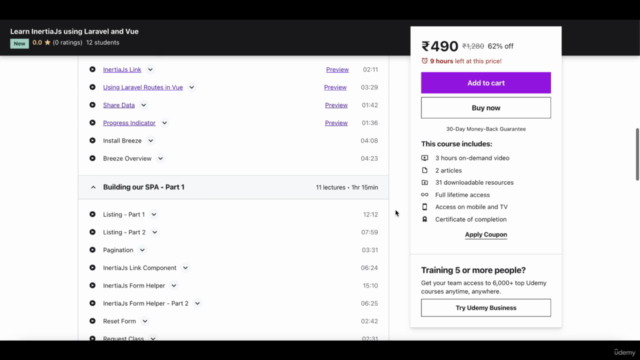
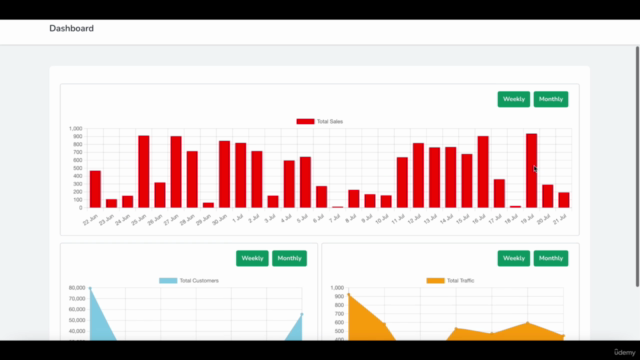
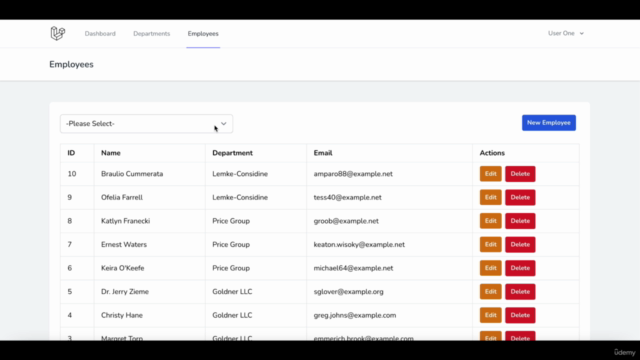
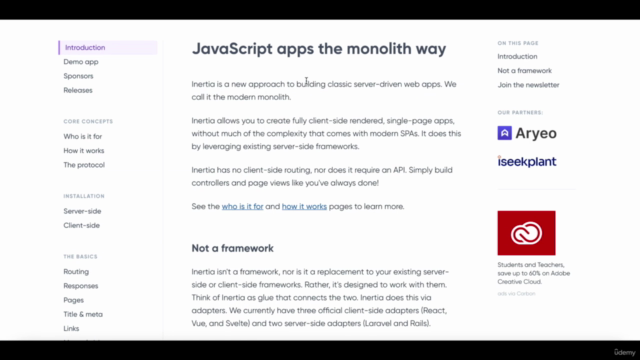
Loading charts...