Learn in SAP how to upload Master Data (LSMW)

Why take this course?
🎓 Unlock the Power of Data Migration with LSMW in SAP!
Course Title: 🚀 Learn in SAP how to upload Master Data (LSMW)
Master the Art of Legacy System Data Migration with Our Comprehensive LSMW Course! 🖥️
Are you ready to conquer one of the most crucial tasks in SAP environments – uploading master data? Whether you're a seasoned professional or just starting out, our course will guide you through the complexities of the Legacy System Migration Workbench (LSMW) with clear, step-by-step instructions.
Course Description:
Legacy System Migration Workbench (LSMW) is a powerful tool within SAP that facilitates data migration from legacy systems to SAP systems. This course is designed to help you understand and master the entire process of creating and implementing an LSMW in a SAP system. 🎒
What You Will Learn:
- Maintain Object Attributes - Set up the object attributes that define the structure and characteristics of the data you are importing.
- Maintain Source Structures - Identify and configure the source structures that hold your legacy data.
- Maintain Source Fields - Map the source fields to their corresponding targets in the SAP system.
- Maintain Structure Relations - Ensure the relationships between different data structures are correctly established for proper data integrity.
- Maintain Field Mapping and Conversion Rules - Define the rules for converting data from legacy formats into a format compatible with SAP.
- Specify Files - Determine which files will be used to read and write your data.
- Assign Files - Map the source files to the corresponding LSMW structures.
- Read Data - Use LSMW to read in the data from your legacy system.
- Display Read Data - Check the data that has been read for accuracy and completeness.
- Convert Data - Transform the data into a format SAP can use.
- Display Converted Data - Verify the conversion process.
- Create Batch Input Session - Prepare a session to import the data into the SAP system.
- Run Batch Input Session - Execute the batch input session and import your data into SAP.
Course Highlights:
- Hands-On Learning: Engage with practical exercises that will help you understand each step of the LSMW process.
- Real-World Scenarios: Learn through case studies and examples that reflect real-world data migration challenges.
- Expert Guidance: Follow Carlos Villegas, a seasoned instructor with extensive experience in SAP and LSMW.
Why This Course?
- Comprehensive Curriculum: Get a deep dive into all aspects of the LSMW tool.
- Interactive Learning: Benefit from an interactive learning environment that encourages questions and practical application.
- Flexible Schedule: Study at your own pace, on your own schedule – perfect for busy professionals.
- Stay Ahead of the Curve: Gain skills that are in high demand by SAP organizations around the globe.
Additional Resources:
For those interested in expanding their knowledge to include financial systems within SAP, we offer a course on FI Configuration. This will provide you with a well-rounded understanding of how financial transactions are handled post-migration. 💼
LSMW Main Functions:
The LSMW comprises the following main functions:
- Read data - From legacy data in spreadsheet tables and/or sequential files, using any combination of PC and server files.
- Convert data - From the source into the target format.
- Import data - To the database used by the SAP application.
By mastering these functions, you'll be equipped to handle complex data migration tasks with confidence and precision. 🛠️
Get Started Today! 🎉
Embark on your journey to become an LSMW expert with our comprehensive online course. Whether you're looking to advance your career or simply enhance your understanding of SAP data migration, this course is the perfect step forward. Enroll now and transform the way you approach SAP systems and legacy data integration! 🌟
Course Gallery
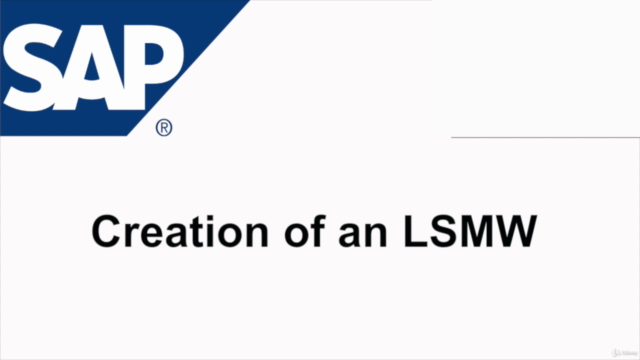
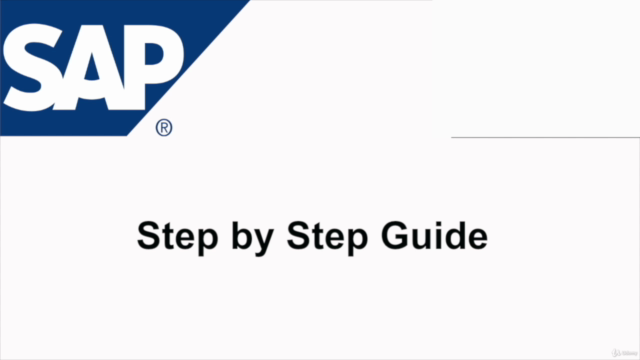


Loading charts...