Learn HTML - For Beginners

Why take this course?
🚀 Course: Learn HTML - For Beginners 🎓
Are you ready to dive into the world of web development and learn how to create compelling web pages using HTML5? This course is your stepping stone into the realm of coding and design, where you'll unlock the potential of the web with just a few lines of code!
Course Overview:
By the end of this training, you will have a solid grasp of coding in HTML, understanding its structure and how to enhance your pages with various elements. We'll explore everything from basic text formatting to more complex structures like tables, forms, and iframes. Our hands-on projects throughout the course are designed to cement your knowledge and ensure you're confident in applying what you've learned.
What you'll learn:
- 🛠 Coding in HTML: Learn the fundamentals of HTML code and how it structures a web page.
- 🖥️ Structure of an HTML Page: Understand the anatomy of a typical HTML document.
- ✨ Text Formatting in HTML: Master various ways to format text on your web pages.
- 🎬 Embedding Videos: Learn how to add engaging video content to your site.
- 🔗 Creating Links: Discover how to create clickable links and navigate between pages.
- 🔍 Anchor Tags: Dive into the use of anchor tags for hyperlinking.
- 📋 Tables & Nested Tables: Get to grips with creating data tables, including nested tables if needed.
- ✏️ Building Forms: Learn how to design and implement forms for user interaction.
- 🧳 Embedding Iframes: Understand the use of iframes for embedding external content.
- 🖼️ Inserting Images: Add visual elements to your web pages with images.
Key Concepts:
- 📝 HTML Body Tag: Learn how the
<body>tag defines the document's body in HTML5. - 😌 HTML Paragraph Spacing: Control the spacing between paragraphs.
- 🔗 HTML Line Breaks: Insert line breaks to format text on web pages.
- 📑 HTML Header Tags: Use header tags to create headings and subheadings.
- 🖌️ HTML Text Formatting and Decoration: Enhance your text with different styles and decorations.
- ✏️ HTML Inline Text Formatting: Apply inline formatting to individual parts of text.
- 🔹 HTML Unordered Lists: Create lists that do not have a specific order.
- 🔺 HTML Ordered Lists: Generate lists with a defined sequence.
- 🖼️ HTML Image Insertion: Embed images into your HTML documents.
- 🎬 HTML Embedding Videos: Learn how to embed videos in various formats.
- 🚀 HTML Absolute vs. Relative File Referencing: Understand the differences between absolute and relative referencing.
- 🔗 HTML Link Creation: Create links that lead to other web pages, files, or resources.
- 🔗 HTML Anchor Tags: Explore the use of anchor tags for creating hyperlinks.
- 📈 HTML Tables: Design responsive and well-structured tables with rows, columns, and cells.
- 🎯 HTML Nested Tables: Create tables within tables for complex data representation.
- ⌂ HTML Merging Cells: Learn how to merge cells in HTML tables for a cleaner layout.
- 🔫 HTML Text Wrapping: Control how text wraps around table cells or images.
- 🖼️ HTML Table Background Image: Add background images to your tables.
- ⚙️ HTML Cell Alignment: Align text and content within table cells.
- 📝 HTML - Introduction to Forms: Get an overview of how to use forms for user input.
- ⚛️ HTML Form Tags and Attributes: Dive into the various form tags and their attributes.
- 🚀 HTML Forms - Post vs Get: Understand the difference between POST and GET requests in forms.
- 📝 HTML Forms - Input Text Fields: Create fields for users to enter text.
- ➖ 🔄 HTML Forms - Select Menus: Offer a dropdown list of options for selection.
- 🏫 HTML Forms - Check Boxes and Radio Buttons: Implement checkboxes and radio buttons for multiple or single choices.
- ✍️ HTML Forms - Text Areas and Buttons: Allow users to submit text through text areas and provide buttons to trigger actions.
Hands-On Projects:
Throughout the course, you'll work on projects that apply what you've learned. These practical exercises will help you understand how HTML elements work together to create fully functional web pages.
Join us on this journey to master HTML and take your first step towards becoming a web development expert! 🚀
Course Gallery



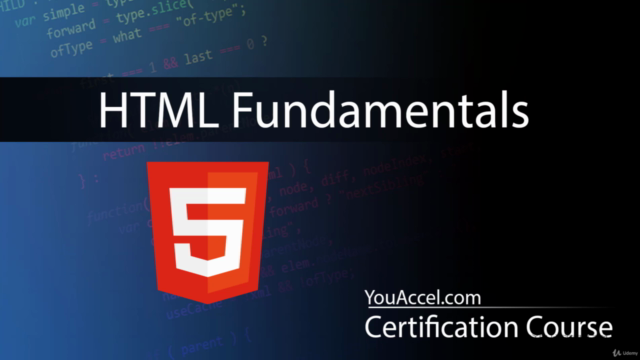
Loading charts...
Comidoc Review
Our Verdict
While this course provides a solid foundation in HTML5 for beginners, the absence of CSS, limited coverage of advanced topics, and reliance on specific tools hold it back from achieving greater heights. This is an excellent starting point for newcomers to web development, but be prepared to expand your knowledge with additional resources.
What We Liked
- Comprehensive coverage of HTML5 fundamentals, from basic syntax to advanced elements like videos and forms.
- Hands-on projects reinforce learning and help students apply course materials in real-world contexts.
- Organized curriculum with clear, concise explanations enables beginners to grasp complex concepts with ease.
- Instructor's clear enunciation and pronunciation benefit non-native English speakers.
Potential Drawbacks
- Course could benefit from introducing CSS alongside HTML for a more well-rounded web development experience.
- Lacks in-depth explanation of some advanced topics, such as absolute vs. relative file referencing.
- Reliance on Notepad++ might limit portability and compatibility with modern code editors preferred by many developers.
- Project section may overwhelm beginners due to its complexity, especially when dealing with table attributes.