Learn HTML Canvas - Pixels, Particles & Physics
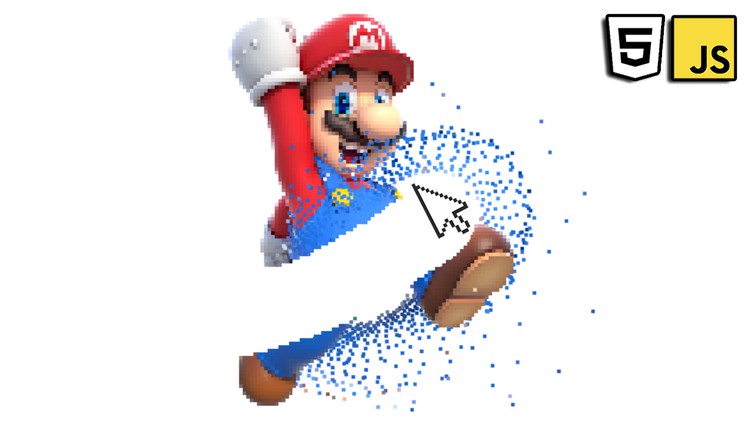
Why take this course?
🎉 Course Title: Learn HTML Canvas - Pixels, Particles & Physics
🎓 Headline: Unleash Your Creativity with Code: Master HTML Canvas Basics to Advanced Algorithmic Art
Course Overview:
Embark on a journey into the world of interactive and animated visuals using nothing but HTML canvas and vanilla JavaScript. This course is designed for beginners to advanced learners who wish to dive deep into the realm of creative coding within the front end web development sphere. Say goodbye to frameworks and libraries; we'll focus on writing clean, efficient code from scratch.
What You'll Learn:
-
HTML Canvas Fundamentals: Understand how to draw graphics directly onto a web page using HTML canvas elements. Master the art of creating lines, rectangles, circles, curves, and manipulating images.
-
Drawing Techniques: Gain proficiency in drawing complex shapes like rectangles and working with images. Learn the intricacies behind each technique as you develop your code step by step.
-
Particle Systems: Animate basic shapes to create dynamic particle systems. Discover how to animate particles to take on the characteristics of any image you choose.
-
Physics in Canvas: Apply physics concepts such as friction and easing to interactive animated pixels, making your images come alive under mouse interaction. Learn four unique ways to break down images into individual pixels and watch them automatically reassemble.
Course Structure:
-
Getting Started with HTML Canvas:
- Understanding the canvas element and its properties.
- Drawing basic shapes: lines, rectangles, circles, curves.
- Manipulating images on the canvas.
-
Deep Dive into Rectangles and Images:
- Exploring advanced drawing techniques with rectangles.
- Transforming images within the canvas context.
-
Bringing Creativity to Life:
- Introduction to creative coding and its applications in web development.
- From static shapes to interactive particles: animating and styling them.
-
Physics in Canvas:
- Applying physics principles for a more realistic interaction with pixels.
- Mouse interaction: reacting and responding to user input.
-
Pixels, Particles & Physics:
- Breaking down images into individual pixels.
- Four distinct methods of reassembling pixels.
- Creating a cohesive particle system with physics applied.
Who Is This Course For?
- Aspiring web developers interested in expanding their skill set with creative coding.
- Artists and designers who want to incorporate interactive elements into their work.
- Curious learners eager to understand the intersection of art, math, and code.
Your Instructor: Frank Dvorak
With a passion for teaching and a flair for creative coding, Frank Dvorak is here to guide you through this course. His expertise in transforming static images into interactive, animated art will inspire you to push the boundaries of your coding abilities.
Ready to Transform Your Web Development Skills? 🚀
Join us on this creative coding adventure and learn how to bring your visual ideas to life with HTML canvas, JavaScript, and a sprinkle of physics! Enroll now to unlock the potential of your web development skills.
Course Gallery
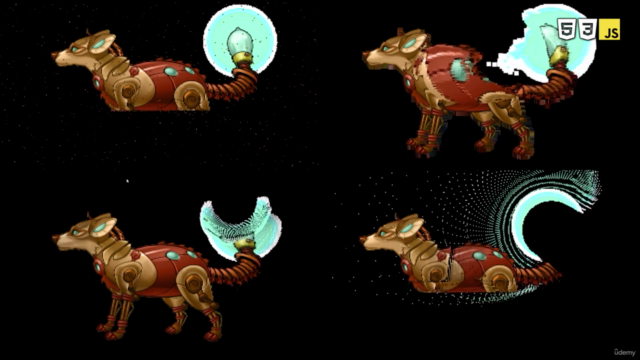


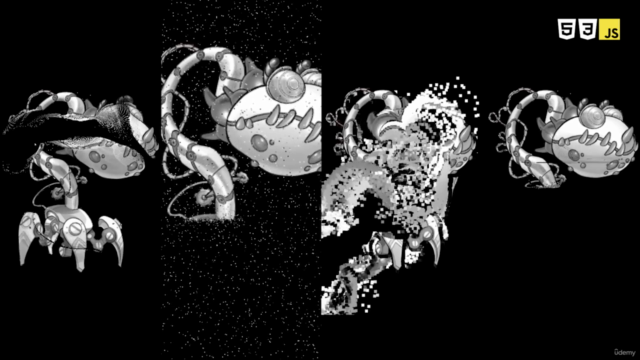
Loading charts...