Learn How to Use Premiere Pro CC - For Beginners

Why take this course?
🚀 Master Premiere Pro CC: Your Journey to Video Editing Virtuosity Starts Here! 🎬
Course Overview: Are you new to the world of video editing and Adobe Premiere Pro? Don't sweat it! Our "Learn How to Use Premiere Pro CC - For Beginners" course is your fast-track guide to becoming a video editing pro. Tailored for absolute beginners, this course will have you crafting stunning videos in just one hour! Get ready to embark on an exciting learning journey with Motion Array, your go-to destination for all things creative. 🌟
What You'll Learn:
Introduction to Premiere Pro Interface:
- Navigating the workspace
- Understanding the timeline and media panels
- Customizing your workflow
Importing Footage:
- Bringing in clips from your camera or mobile device
- Organizing your media for efficient editing
- Tips for importing without slowing down your system
Basic Effects and Adjustments:
- Applying essential video effects to enhance your storytelling
- Making simple yet impactful color corrections
- Enhancing your footage with basic adjustment tools
Footage Manipulation:
- Cutting, trimming, and rearranging clips like a pro
- Speeding up or slowing down footage
- Understanding the power of editing rhythm
Adding Titles and Graphics:
- Creating compelling titles that pop
- Incorporating graphics to support your narrative
- Exploring text and graphic customization options
Audio Mastery:
- Balancing audio levels for optimal sound quality
- Adding background music and voiceovers
- Cleaning up your audio with simple fixes
Color Correcting Your Footage:
- Techniques to correct color imbalances
- Creating a consistent look across all your clips
- Understanding the art of color grading for professional results
Finalizing Your Project:
- Reviewing your video for cohesion and quality
- Exporting your finished masterpiece in various formats
- Sharing your work with the world!
Why Choose This Course? This course is a goldmine for beginners, offering a comprehensive yet concise overview of Premiere Pro's tools and features. With hands-on exercises and real-world examples, you'll not only understand the software but also how to apply what you learn in your own video projects. 📚✨
Your Instructor: Guided by Jordan Dueck's expert instruction, you're in good hands. Jordan's passion for video editing and teaching shines through, making complex concepts accessible and engaging for every learner.
Ready to Dive In? Join us on this adventure into the world of video editing with Premiere Pro CC. Whether you're a vlogger, small business owner, or someone who loves storytelling, this course will equip you with the skills to bring your visions to life. Enroll now and transform your raw footage into polished, professional videos that capture your audience's attention!
- Motion Array Team
Let's get started on this creative journey together. We can't wait to see what incredible projects you'll create after completing this course! 🎥🌟
Course Gallery



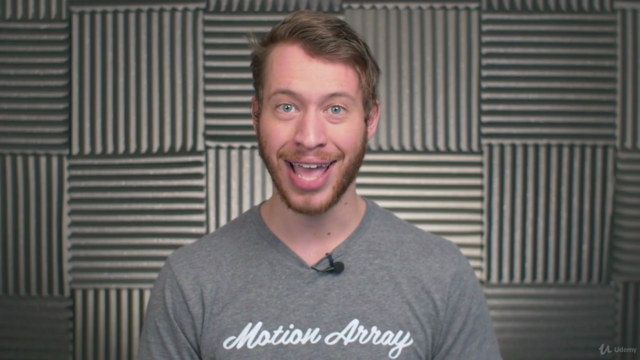
Loading charts...