Learn how to use Memoq 11.0
Practical training for beginners on New Edition Memoq 11.0
4.65 (60 reviews)

141
students
3.5 hours
content
Jun 2025
last update
$19.99
regular price
Why take this course?
🌟 Master MemoQ 10.5 with Ease: A Beginner's Guide! 🌟
Welcome to Your Journey into the World of CAT Tools!
Are you ready to dive into the realm of Computer-Assisted Translation (CAT) and discover how to streamline your translation process with MemoQ 10.5? This comprehensive online course is meticulously designed for beginners, offering a step-by-step guide to mastering this powerful CAT tool.
Course Overview:
- Understanding CAT Tools - We'll kick off by demystifying what CAT TOOLS are and how they revolutionize the translation process.
- MemoQ Interface Exploration - Navigate through MemoQ's interface with ease, as we cover the essential features in simple, digestible pieces.
- Leveraging Translation Memory - Learn how to utilize Full and Fuzzy Matches to boost your efficiency and consistency.
- Harnessing the Power of Internal Matches - Discover how repetitions and internal matches can make your workflow smoother.
What You'll Learn:
📑 Working with Documents:
- Understanding different types of documents and how to prepare them for translation.
- Creating a standard project from scratch, tailored to your specific needs.
🧠 Building Your Own Translation Memory (TM):
- Crafting a Working TM and a Master TM to suit your translation style and preferences.
- Learning the ins and outs of creating and managing TermBases for consistent terminology use.
🔁 Sharing Resources:
- Exporting and importing Translation Memories as TMX files, enabling seamless collaboration with colleagues or Project Managers.
Course Highlights:
- Clear and Concise Instructions: Each step is explained with clarity to ensure you grasp the full potential of MemoQ 10.5.
- Real-World Examples: Learn through practical, hands-on experience that mirrors real translation scenarios.
- Interactive Exercises: Apply what you learn in a safe and supportive environment.
- Expert Guidance: Gain insights from Paolo Sebastian, an experienced course instructor who brings the subject to life with his expertise.
By the End of This Course:
You will have acquired the skills to:
- Confidently navigate MemoQ 10.5 and understand its core functionalities.
- Efficiently create and manage your own Translation Memory and TermBase.
- Seamlessly share and exchange Translation Memories with colleagues or Project Managers.
- Utilize the full range of features in MemoQ to enhance your translation process and produce high-quality translations consistently.
🎓 Ready to embark on this transformative learning experience? Enroll now and unlock your potential as a translator with MemoQ 10.5! 🎓
Course Gallery

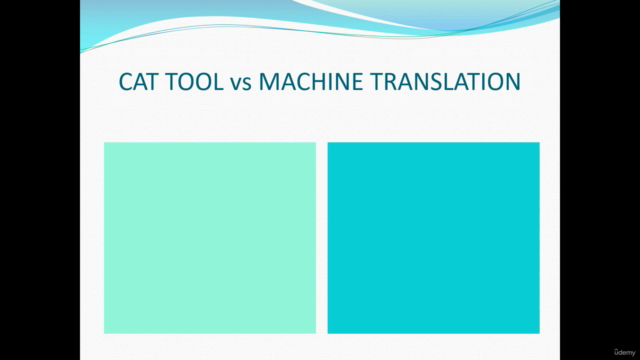
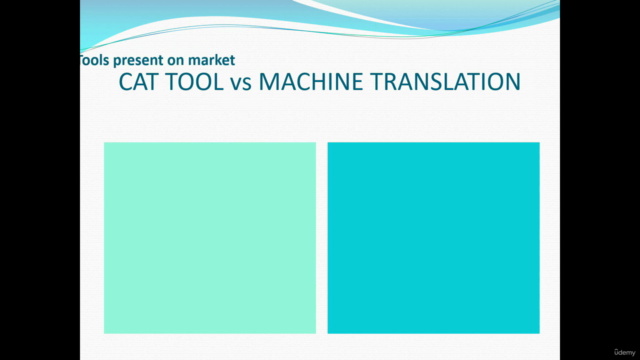
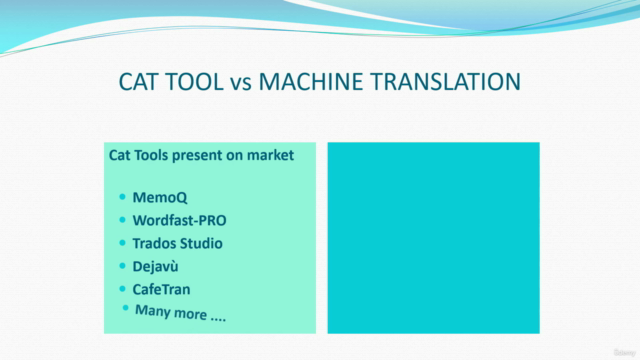
Loading charts...
Related Topics
4414820
udemy ID
25/11/2021
course created date
17/07/2022
course indexed date
Bot
course submited by