Learn how to setup Acuity (Squarespace Scheduling)

Why take this course?
🎉 Start Learning How to Schedule Effectively with Acuity (Squarespace Scheduling)! 📘 Course Overview:
Are you ready to master the art of scheduling with Acuity, Squarespace's powerful scheduling tool? Whether you're running a service-based business or looking to streamline your personal calendar, this course is your gateway to efficient time management. Join Malvern Mbirimi, an expert in Acuity, as he guides you through the core principles and practical applications of this scheduling marvel.
Course Structure:
-
Introduction to Acuity Scheduling:
- We'll kick off by introducing you to the main principles behind Acuity, ensuring you have a solid foundation before we dive deeper. 🚀
-
Functional Familiarity:
- Next, we'll take you through the key functions of Acuity step-by-step:
- Appointment Types: Customize your offerings to suit your clients' needs.
- Calendar Integration: Seamlessly sync your personal and business calendars without the hassle.
- Availability Settings: Manage your time effectively by setting clear availability for clients.
- Embedding on Websites: Effortlessly add Acuity to your Squarespace site with just a few clicks.
- Appearance Personalization: Tailor the look and feel of your scheduling page to align with your brand.
- Navigating in Acuity: Master the interface with ease, finding everything you need in no time.
- Zoom Integration: Connect with clients through video calls directly from Acuity.
- Next, we'll take you through the key functions of Acuity step-by-step:
-
Advanced Features and Integrations:
- Discover how to leverage additional features and integrations such as:
- Payment collections (because who doesn't love getting paid on time?).
- CRM and accounting software integrations for a more streamlined workflow.
- Discover how to leverage additional features and integrations such as:
Why Choose Acuity Scheduling?
Acuity is not just a scheduling tool; it's a comprehensive solution designed to save you both time and money by automating your booking process. With its intelligent scheduling system, clients can book appointments based on your availability without the need for human intervention, ensuring that every minute of your day is optimized for success.
Embedding Acuity on Your Website:
One of the most significant advantages of using Acuity is the ability to embed your scheduling page directly onto your Squarespace website. Whether as a button, a link, or the full scheduling interface, this feature provides a seamless experience for your clients and elevates your professional presence online.
Learning Path:
- Step-by-Step Guidance: Follow our structured learning path for a comprehensive understanding of Acuity from start to finish.
- Modular Approach: Dive into specific topics of interest at your own pace if you're already familiar with some aspects of Acuity.
Credits:
- Course Image: A special thanks to @storyset on Freepik for the captivating course image that complements our learning journey!
Embark on this transformative course today and transform the way you handle appointments, payments, and personal organization with Acuity Scheduling. Let's make scheduling not just effective but a delightful experience for both you and your clients! 🌟
Course Gallery
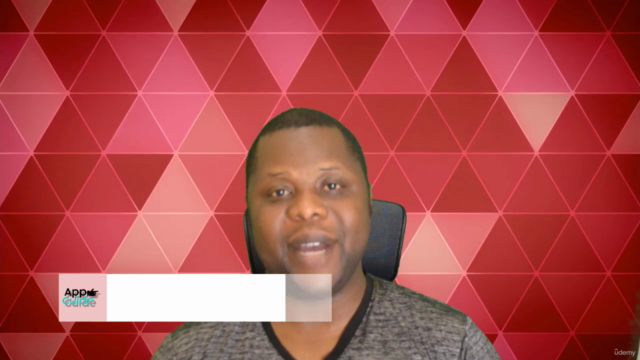
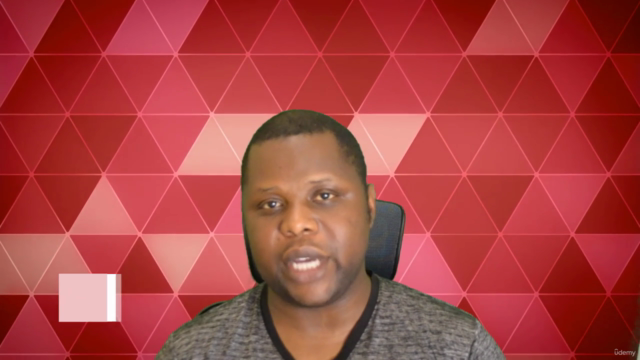


Loading charts...