Learn How to record an Online Course using Canva

Why take this course?
🎓 Course Title: Learn How to Record an Online Course using Canva
Course Headline: Master the Art of Online Course Recording with Canva – Even If You're Not a Techie!
Course Description:
Unlock your potential as an online course creator with our comprehensive course, "Learn How to Record an Online Course using Canva." This course is designed to guide you through the process of recording a visually engaging and professional online course utilizing the powerful features of Canva – without requiring you to be a tech expert!
Why Choose This Course?
- Ease of Use: We've simplified the seemingly complex process of recording your online course, addressing a common challenge for aspiring instructors.
- Engagement & Appeal: Learn how to create dynamic, lively presentations that captivate and educate your audience, infusing your content with personality and charm.
- Effective Communication: Share your knowledge effectively by incorporating visible facial expressions and natural delivery into your course material.
- Hosting Benefits: Your completed course video will be hosted on Canva's robust servers, enabling seamless social sharing with your audience.
- Quality Video Production: Produce a crisp, clear instructional video with professional transitions between slides for a smooth viewing experience.
Learning Outcomes:
- You will master the use of Canva's presentation tool to record your own online courses.
- Your presentations will no longer be dull or monotonous – they'll come alive!
- Communicate with your audience in a more personal and engaging way.
- Your course video will be ready for hosting, sharing, and selling on Canva's servers.
- Enjoy seamless transitions between slides for a polished and professional video.
Action Points:
- This online course is indispensable for every course creator aiming to leave a mark in their field.
- Say goodbye to procrastination and excuses – the tools and knowledge you need are right here, at your fingertips.
- Ready, Set, Go! It's time to take action. Dive into this course, record that compelling online course you've envisioned, and share it with the world.
Bonus Tip:
If you're starting from scratch and need guidance on creating a comprehensive online course, consider our awesome bundle – CREATE, RECORD & SALE YOUR ONLINE COURSE. It's a treasure trove of resources that will help you at every step of your journey as an online educator.
👉 Enroll now to elevate your content creation skills with Canva and become the course creator you were destined to be! Let's get started on sharing your expertise with the world!
Course Gallery
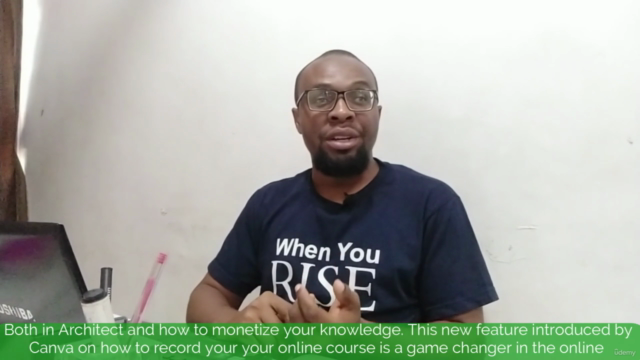

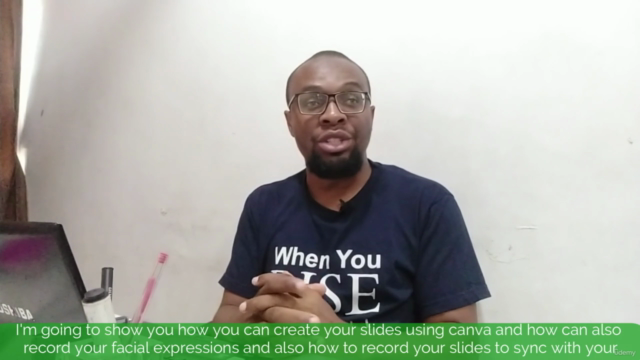
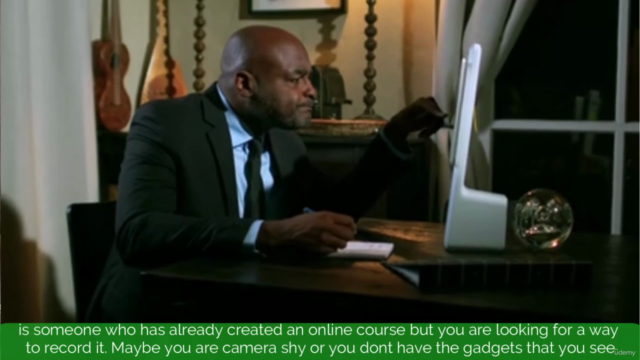
Loading charts...