HTML & CSS for Absolute Beginners: Build and Launch Websites

Why take this course?
🌟 HTML & CSS from Scratch to Live: Your Journey to Mastering Web Design Starts Here! 🚀
Are you ready to dive into the world of web development and emerge as a confident creator of stunning websites? Our comprehensive course, "HTML & CSS for Beginners + Template," is meticulously structured to guide you from the very basics to launching your first live website. With a mix of theoretical knowledge and practical application, this course is your golden ticket to understanding the foundational languages of the web.
📚 Course Structure:
-
HTML Uncovered:
- 🚀 What is HTML? Discover the backbone of any website and understand what HTML stands for and its pivotal role.
- 🖥️ Getting Started with Code Editors: Learn how to set up your workspace, install a code editor, and get familiar with essential extensions to streamline your coding experience.
-
Mastering HTML Syntax & Tags:
- 📐 HTML Structure Explained: Get a grasp of the structure of an HTML document and how it's built for clarity and functionality.
- 🔍 Introducing HTML Tags: Dive into the various tags at your disposal, from headings to paragraphs, and how to effectively organize content on your page.
-
Cascading Style Sheets (CSS):
- 🎨 What is CSS? Unravel the mysteries of CSS and its vital role in styling web pages.
- ✨ CSS Syntax Revealed: Explore the syntax of CSS, selectors, properties, and values to transform raw HTML into visually appealing designs.
-
Styling with External, Internal, & Inline Styles:
- ⚙️ Three Powerful Ways to Style Your HTML: Learn the best practices for applying styles using external files, internal style tags within your HTML, or inline directly on elements.
-
Main Selectors and Properties:
- 🛠️ Critical CSS Techniques: Grip the most crucial selectors and properties to style your pages effectively, from layout to typography, colors, backgrounds, and beyond.
- 🤝 Linking Your CSS File: Discover how to seamlessly link your stylesheet to your HTML document for a cohesive design.
-
Creating Your First Website Template:
- 🏗️ Building Blocks of a Webpage: Use your newfound knowledge to construct your very first website template, complete with essential sections like a navbar, contact form, and footer.
- 🖼️ Applying Images and Media: Learn how to integrate images and other media into your design for an engaging user experience.
-
Responsive Design with Media Queries:
- 🌍 Making Your Website Accessible on Any Device: Embrace the power of media queries to ensure your website looks great across all devices, from desktops to smartphones.
-
Bringing Your Creation Live:
- 💻 Uploading Your Files: Step-by-step guidance on using FTP software to upload your files to your hosting account.
- 🏠 Understanding Hosting, FTP, and Domains: Acquire the basic knowledge needed for a successful website launch, including what a hosting account, FTP account, and domain are and how they work together.
-
Course Wrap-Up:
- 🎉 Your First Website Live: Celebrate your success as you take your first live website from concept to reality.
- 🔍 Review & Reflect: Take a moment to review what you've learned and reflect on the journey from beginner to web creator.
Thank you for choosing our course to embark on this exciting adventure into the world of web development! We can't wait to see the incredible websites you will create. Let's make the digital world your canvas and bring your ideas to life! 🎨🌐
Course Gallery

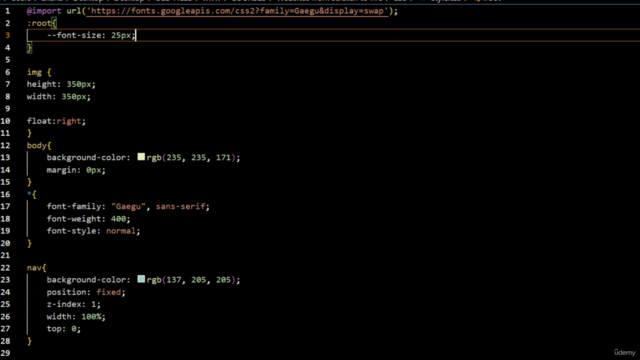
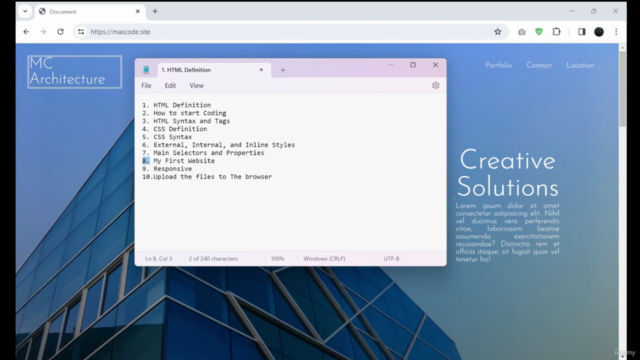
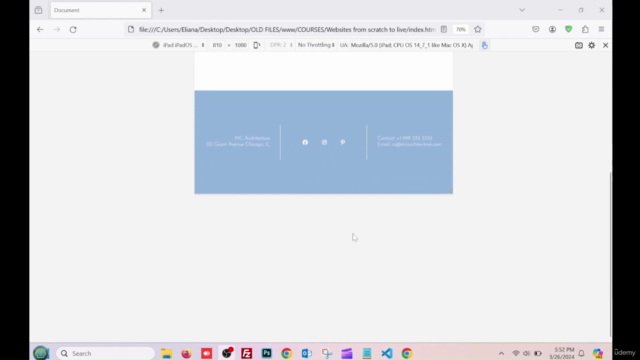
Loading charts...