Learn how to make a Portfolio Website template

Why take this course?
🎓 Course Title: Learn how to make a Portfolio Website template with Html & Css
Course Headline: Master the Art of Design with Minimalist Portfolio Website Template
Welcome, Aspiring Web Designers!
Dive into the world of web design and development with our comprehensive online course. In this tutorial-driven journey, you'll learn to craft a stunning minimalist Portfolio website template using the power of HTML, CSS, and AOS animations. Whether you're a beginner looking to kickstart your career or an experienced designer seeking to refine your skills, this course is designed to guide you through every step, ensuring you build a professional-grade portfolio that stands out in the digital landscape.
Course Breakdown:
Section 1: Introduction 🚀
- What You'll Learn: Get an overview of the course content and what you can achieve by mastering HTML & CSS for your Portfolio website.
Section 2: Header 🖼️
- Profile Picture Magic: Discover how to remove the background from a profile picture using Photoshop with ease.
- Adding Figures & Text: Learn to add engaging content to your header and animate it with AOS effects for a dynamic first impression.
Section 3: Skills Container 🛠️
- Creating a Grid of Skills: Build a grid layout with 4 boxes, each representing a different skill or technology.
- Smooth Transition Effects: Implement a smooth transition effect that highlights the percentage of each skill as you hover over the boxes.
Section 4: Portfolio Container 🖼️✨
- Showcasing Your Work: Design a responsive grid with 3 boxes, displaying your best work with captivating images and accompanying text.
- Zoom In Animation: Add a zoom-in animation using CSS for an interactive user experience.
Section 5: Contact Form ✉️
- Social Media Integration: Set up a functional contact form and integrate social media icons using Font Awesome.
- Building Connections: Learn to use form elements, like input fields and text areas, to facilitate communication with potential clients or employers.
Bonus Content:
-
File Sources: Access the complete code files for the entire template at the end of the course. This is where you can see how all the pieces come together in a real-world application.
-
Pop Ups for Each Box: Explore the interactive elements with three popups for each Portfolio Container Box, enhancing user engagement and providing more detail on your projects.
By the end of this course, you'll not only have a fully functional and visually appealing Portfolio website but also the skills to continue creating dynamic web experiences using HTML, CSS, and AOS animations. So, what are you waiting for? Let's embark on this journey together and build your online presence with confidence! 🚀
Enroll Now and Transform Your Web Design Skills! Don't miss out on this opportunity to elevate your design portfolio and stand out in the competitive world of web development. Join us and let's get started! 🌟
Course Gallery
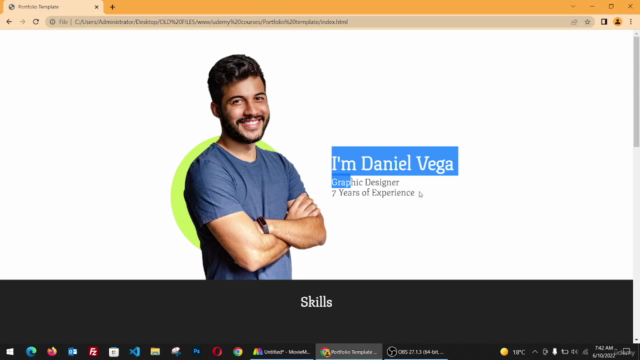
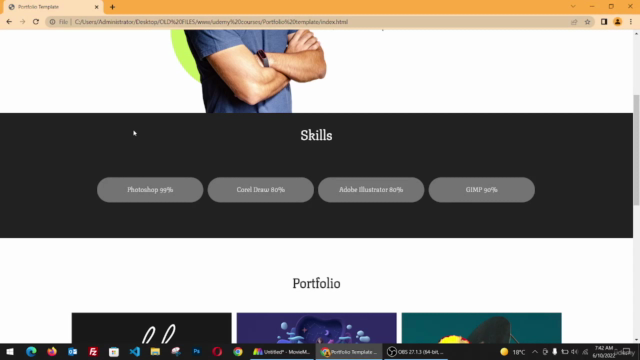
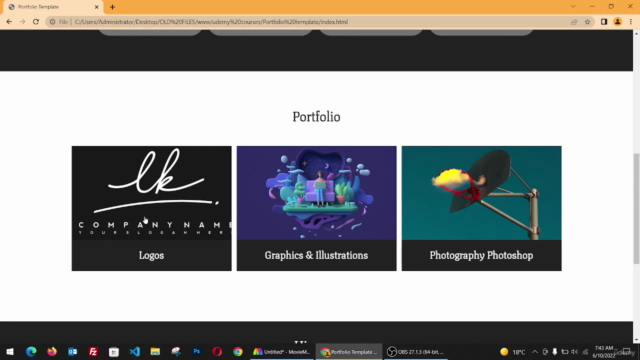
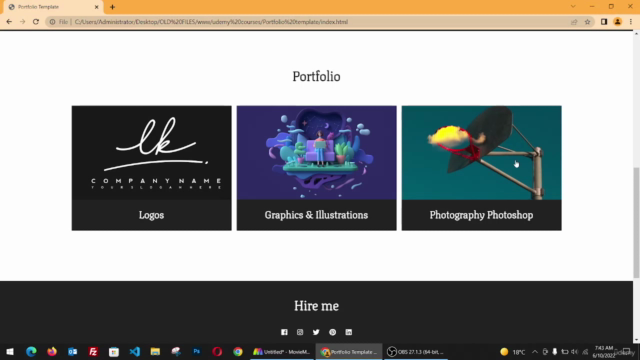
Loading charts...