Learn How to Design a Website in Figma

Why take this course?
Design a Website and Dashboard App from Scratch using Figma 🚀
Course Headline: Learn How to Design a Website in Figma with Expert Pierluigi Giglio 🎓✨
Welcome, aspiring designers! If you're itching to dive into the world of UI/UX design and are looking for a comprehensive guide, this is the course for you. Learn How to Design a Website in Figma is your gateway to mastering one of the most popular and powerful design tools out there.
Course Overview:
-
Perfect for Beginners: No prior experience with Figma? No problem! This course starts from the fundamentals, ensuring you build a strong foundation before moving on to more complex concepts.
-
Hands-On Learning: We're not just talking about design principles; we're putting them into practice as you create a complete website and dashboard app design from scratch.
-
Cutting-Edge Tools & Workflows: Learn the latest in Figma's design capabilities to ensure your skills are up-to-date and in demand.
-
Full Prototyping: By the end of this course, you'll have a fully interactive prototype that showcases your new design abilities.
Why Choose This Course? 🤔
Instructor Introduction: Meet Pierluigi Giglio, Your Design Guide 👨💻✨
-
With over 8 years of experience, Pierluigi has navigated the intricacies of design across various industries and company sizes.
-
A BA in Graphic Design from a top London university has equipped him with a deep understanding of design principles.
-
He's designed over 20 products and his work has been downloaded more than 50,000 times, showcasing his ability to create designs that resonate with users.
-
Pierluigi maintains an active presence in the design community with a YouTube channel featuring over 300 videos, and engagement with over 30,000 followers on Dribbble and Instagram.
-
His passion for design is contagious; he's dedicated to sharing his extensive knowledge to help you succeed in your design journey.
What You Will Learn:
-
Figma Basics: We'll start with the foundational elements of Figma, such as frames, text styles, and layers.
-
Design Workflows: Discover the most efficient ways to approach your projects for maximum productivity and creativity.
-
Advanced Features & Tools: Dive into advanced features like components, constraints, and plugins to enhance your design process.
-
Prototyping: Bring your designs to life with interactive prototypes that demonstrate user flow and functionality.
Join the Community of Designers 🌐
By enrolling in this course, you're not just learning Figma; you're joining a community of like-minded individuals who are as passionate about design as you are. Together with Pierluigi Giglio, you'll embark on a journey to transform your designs from good to great, and from static images into interactive experiences.
So, are you ready to Design a Website and Dashboard App from Scratch using Figma? Let's get started! Enroll now and let Pierluigi guide you through every step of this exciting journey in design. 🖌️🚀
Enroll Today & Elevate Your Design Skills with Figma! 🎉
Course Gallery
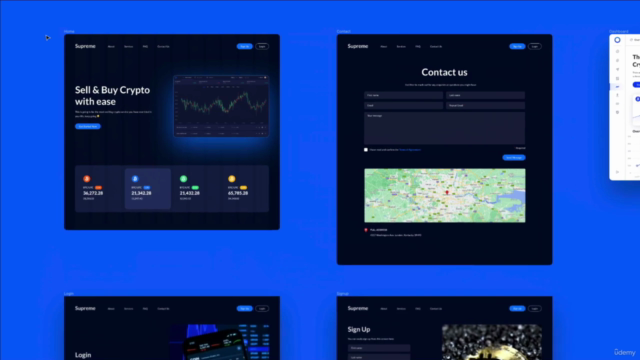
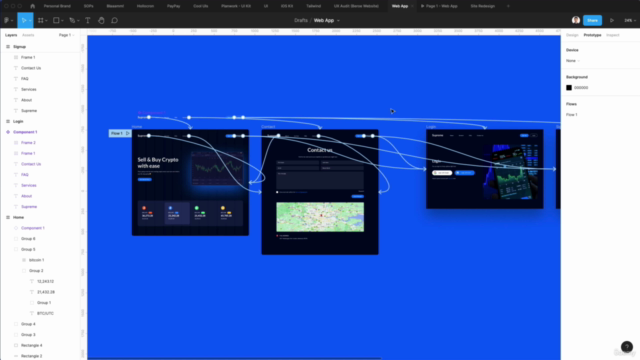
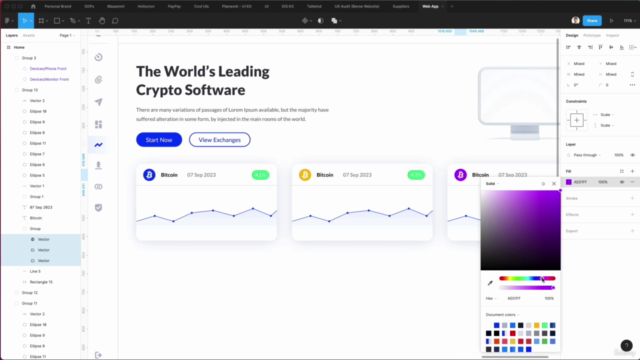
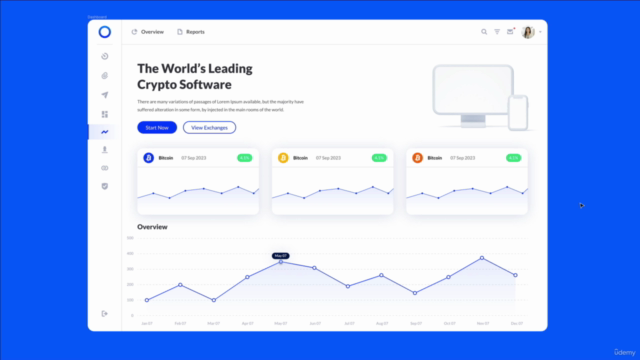
Loading charts...