Learn Google Suite from scratch
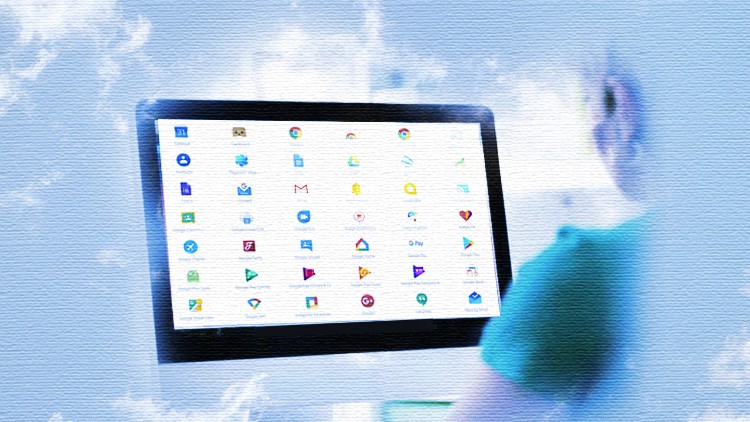
Why take this course?
🌟 Course Headline: 🚀 Learn Google Suite from Scratch - Master the Art of Productivity with G Suite Applications!
📘 Course Description: Are you ready to revolutionize your workflow and enhance your productivity? Look no further! In this comprehensive Learn Google Suite from Scratch course, you'll dive into a world of efficiency, collaboration, and organization with the power of G Suite at your fingertips. Designed for beginners, this all-encompassing guide will take you through each application in G Suite, ensuring you're not just using these tools but mastering them.
Why Choose This Course?
- Expert Instruction: Led by the knowledgeable Prashant Gupta, who brings years of experience and expertise.
- Real-World Applications: Learn to apply G Suite in practical, real-world scenarios that will benefit both your personal and professional life.
- Step-by-Step Learning: From the basics to advanced features, this course is structured to build your knowledge incrementally.
- All-in-One Access: Say goodbye to searching for different tutorials. This course covers everything you need in one place.
Course Breakdown:
🧾 Gmail Mastery:
- Set up your Gmail account with ease.
- Navigate the interface, master search functions, and organize your inbox.
- Learn to compose effective emails that stand out.
☁️ Google Drive & Cloud Storage:
- Understand how to store files securely in the cloud.
- Share and collaborate on documents with peers and colleagues.
- Explore Google Drive's powerful features for file management.
📝 Google Docs & Collaboration:
- Create, format, and edit documents seamlessly.
- Collaborate in real-time with team members around the globe.
- Learn to insert images, tables, links, and more.
✨ Google Slides for Impactful Presentations:
- Design compelling presentations that captivate your audience.
- Utilize various templates and multimedia elements to enhance your slides.
🔢 Google Sheets & Data Management:
- Manage and analyze financial or any other data with confidence.
- Use formulas, charts, and pivot tables to derive meaningful insights.
📈 Google Forms for Effective Surveys:
- Create surveys, quizzes, and forms easily.
- Collect responses and analyze data without the need for extensive software.
🏗️ Google Sites for Web Publishing:
- Build your own webpage to share ideas or information online.
- Learn the basics of HTML/CSS through G Suite, no coding experience necessary!
⏰ Google Calendar for Time Management:
- Organize and schedule events with precision.
- Share calendars with others and never miss a meeting again.
💭 Google Keep for Note Organization:
- Jot down notes, create to-do lists, and keep all your ideas organized.
- Access your notes from any device at any time.
Who This Course Is For:
- Individuals seeking to improve personal organization.
- Professionals looking to enhance team collaboration.
- Entrepreneurs aiming to streamline business operations.
- Educators wanting to engage students with interactive tools.
What You Will Gain:
- A deep understanding of Google Suite and its powerful features.
- The ability to work more efficiently, both individually and with others.
- Skills to manage your digital life effectively.
Join us now and embark on a journey to unlock the full potential of Google G Suite! 🚀
Enroll Now and Transform Your Workflow! 💻✨ Master the tools that will save you time, bring clarity to chaos, and help you stay connected with what matters most. Don't miss out on this opportunity to elevate your digital skills with Learn Google Suite from Scratch. Let's get started today! 🎉
Course Gallery
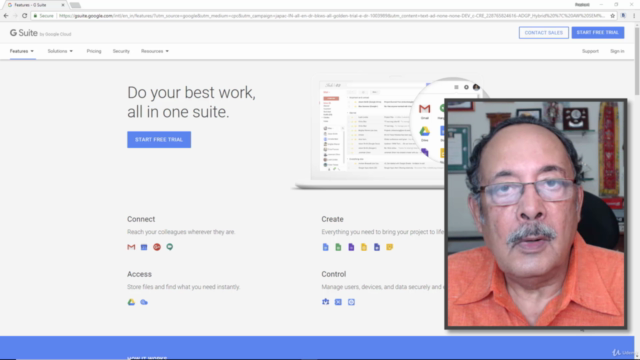
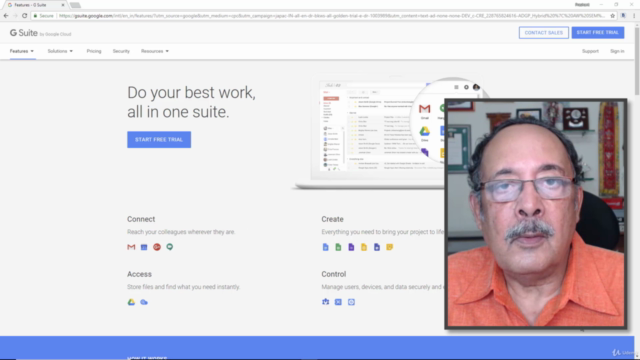
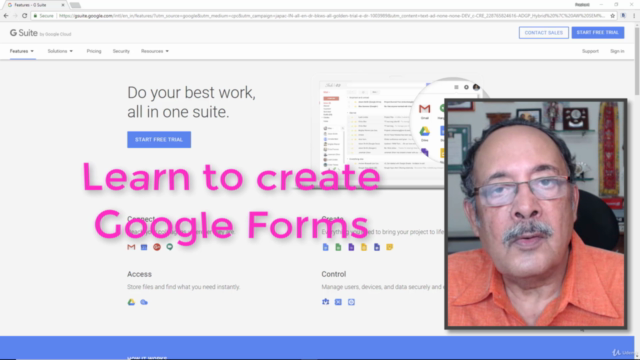
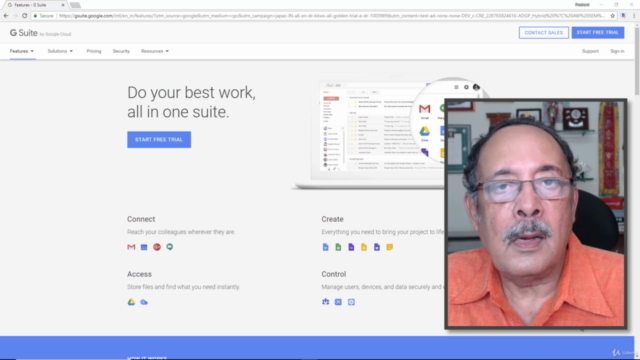
Loading charts...