Learn Google Apps Script Coding Project Examples

Why take this course?
🌟 Course Title: Master Google Apps Script Coding with Practical Project Examples 🚀
Course Headline:
Dive into the world of Google Apps Script and elevate your Google Workspace efficiency with this comprehensive course! Learn to code scripts for Sheets, Gmail, Drive, and more.
Unlock the Power of Google Apps Script: Google Apps Script is a versatile platform that lets you automate tasks across Google Workspace by harnessing the power of JavaScript. With this course, you'll learn to create dynamic spreadsheets with embedded code, fetch and manipulate data from APIs and URLs, and send sophisticated emails programmatically - all within the Google Apps Script environment.
What You'll Learn:
- Building Custom Functionality: Utilize JavaScript within Google Apps Script to enhance your Sheets with custom code.
- Data Manipulation: Learn how to transform data into compelling spreadsheets, even from looped results.
- Fetch and Post Requests: Master making GET requests to retrieve URL data and POST requests to send data to endpoints.
- Web Apps: Deploy your Google Apps Script as a web app to output data and interact with APIs.
- Email Automation: Discover advanced options for sending emails, managing attachments, and understanding the MailApp class in Google Apps Script.
- Quota Management: Check your daily quota of remaining emails to send within Google Apps Script to avoid hitting limits.
- JSON Handling: Convert sheet data into JSON objects and integrate with JavaScript for dynamic web page content.
- Real-World Examples: Apply your knowledge with hands-on projects that demonstrate the practical applications of Google Apps Script.
Course Structure:
- Getting Started: A primer on setting up your Google Apps Script environment and understanding its interface.
- Fetching External Data: Techniques to retrieve data from APIs and URLs using
UrlFetchApp. - Data Manipulation and Spreadsheets: Transforming array data into a spreadsheet format and populating values dynamically.
- Email Automation with Google Apps Script: Crafting sophisticated email scripts with MailApp, including managing multiple recipients and attachments.
- Advanced Email Options: Exploring the advanced capabilities of MailApp for more complex email scenarios.
- Quota Management: Strategies to monitor and manage your daily quota for sending emails in Google Apps Script.
- JSON Data Handling: Working with JSON data, turning sheet data into JSON objects, and integrating with JavaScript.
- Practical Projects: Completing hands-on coding exercises that demonstrate real-world applications of Google Apps Script.
Who is this course for?
This course is designed for JavaScript coders and individuals with prior experience in Google Apps Script. If you're looking to extend your scripting capabilities and integrate them with the Google Workspace suite, this course will provide valuable insights and practical skills.
Enhance Your Coding Toolkit: With a Google account, you can start experimenting with Google Apps Script today!
Course Perks:
- Expert Instruction: Learn from a Google Developer Expert who specializes in Google Apps Script.
- Comprehensive PDF Guide: A bonus downloadable guide that complements the course material and provides additional resources for your learning journey.
- Source Code Included: Access to the source code used throughout the course to help you get started quickly.
Ready to take your Google Apps Script skills to the next level? 🚀 Join this course now and begin your coding adventure with Google Apps Script today!
Course Gallery
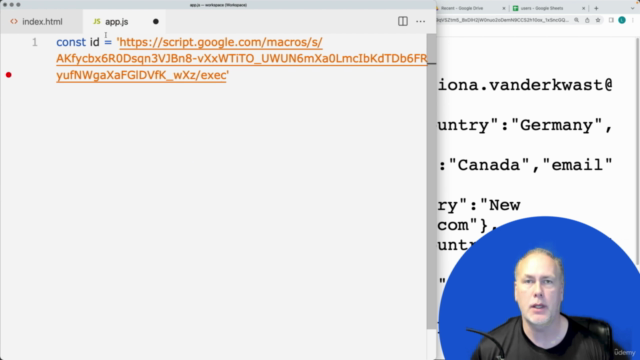


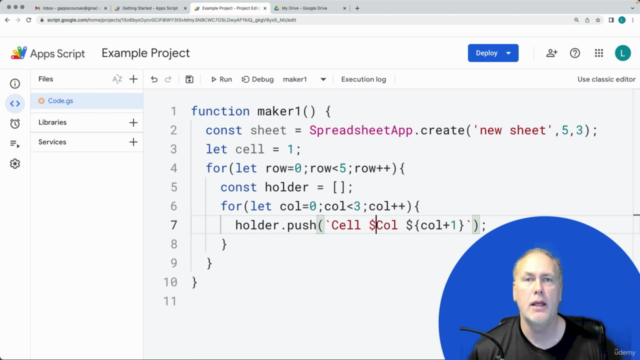
Loading charts...