Learn Google Apps Script and Become a Google Sheets Master

Why take this course?
🚀 Course Headline:
🎓 Master Google Sheets with Apps Script!
🎉 Course Description:
Welcome to the "Learn Google Apps Script and Become a Google Sheets Master" course, where Ruben Port brings his expertise straight to your screen. This isn't just another online course—it's a journey into the powerful world of automation within Google Sheets using Google Apps Script. 🗺️
Why Master Google Apps Script?
- Say goodbye to manual, time-consuming tasks! ⏰
- Create custom functions tailored to your needs. 🛠️
- Harness the power of automation to streamline your workflow. 🚀
- Integrate data from external sources seamlessly. 🌍
- Communicate with other tools like Slack without lifting a finger. 💬
- Set up automatic triggers that work while you're asleep, ensuring tasks are completed on schedule. 🌙
- Customize your Google Sheets interface with menus, sidebars, and popups to enhance user experience. ✨
What You Will Learn:
- Custom Functions: Learn how to create your own functions in Google Sheets that can handle specific tasks or data manipulation. 📈
- Automation: Discover how to automate repetitive tasks, saving you hours of manual work every week. ✂️
- Data Import: Fetch data from various external sources and bring it directly into your spreadsheets. 🔄
- External Tool Integration: Send data from your sheets to external tools like Slack with ease. 🔧
- Automatic Triggers: Set up triggers to execute scripts automatically at a specified time or event. ⏱️
- User Interface Customization: Transform the look and feel of your spreadsheet with custom menus, sidebars, and popups. 🖥️
Bonus Materials: Ruben has put together a comprehensive cheat sheet with the most essential functions you'll need throughout the course. This resource will support you even if you're new to JavaScript or programming. 🎁
Who Is This Course For?
- Beginners: No prior experience in Apps Script or coding is required! You'll start from the basics and gradually move towards complex tasks. 👧🏫
- Intermediate Users: Already familiar with Google Sheets but want to push your skills to the next level? This course will refine your expertise. 🌱
- Business Professionals: Manage data efficiently and automate processes related to your business or job role. 🏢
- Educators & Students: Streamline your educational projects with powerful automation scripts. 🎓
- Tech Enthusiasts: Dive deeper into the world of Google's scripting capabilities and add a new skill to your tech toolkit. 🛠️
Join Ruben Port in this comprehensive course, and unlock the full potential of Google Sheets with Apps Script. Elevate your productivity, creativity, and efficiency! 🎓✨
Enroll now and transform the way you work with spreadsheets forever! 🎉
Course Gallery
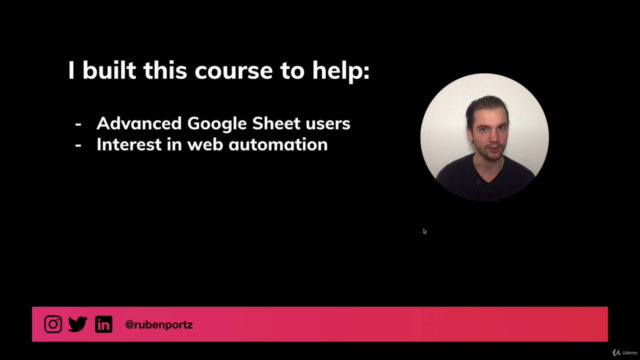
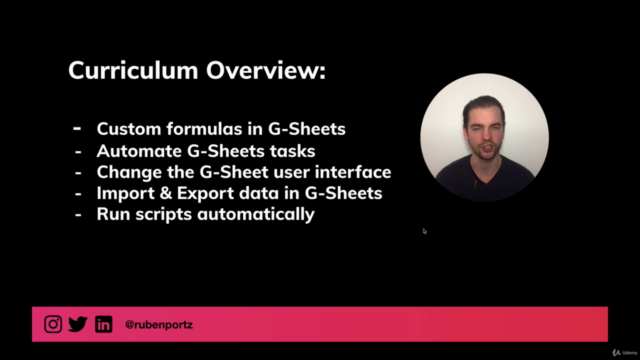
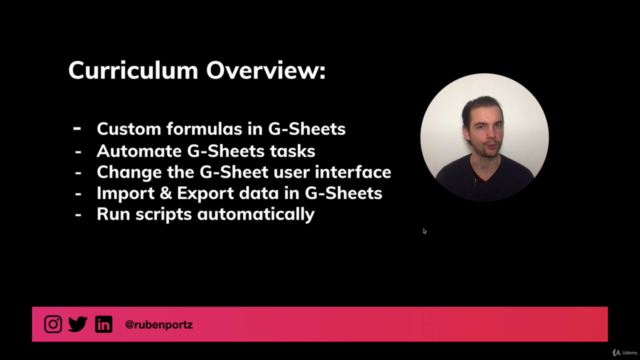
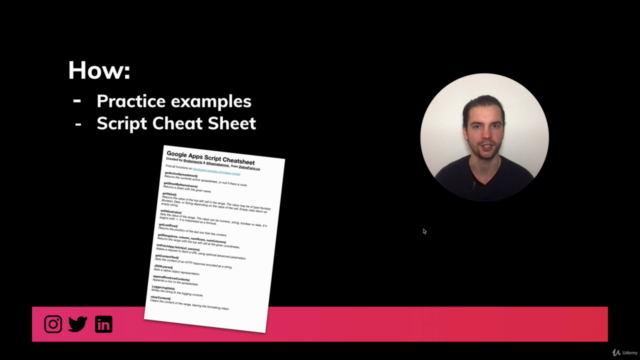
Loading charts...