Learn GIT In depth with BitBucket- Practical work flows

Why take this course?
🚀 Master GIT & Bitbucket with Confidence!
🎉 Unlock the Full Potential of Your Code Management Skills
🎓 Learn GIT In Depth with BitBucket: Practical Workflow
This is the ultimate course for anyone looking to master Git and Bitbucket, taking you from the basics to the most advanced workflows. 🛠️✨
Course Highlights:
- Comprehensive Coverage: Dive into everything Git has to offer, with a special focus on complex workflows that will make you stand out as a professional developer.
- Bitbucket Mastery: Understand Bitbucket's role as the preferred remote GIT repository in many companies, and learn to build pipelines, create pull requests, and integrate with Jira like a pro.
- Real-world Applications: Every Git command is explained in depth, with practical examples that demonstrate when and how to apply them effectively in your projects.
Advanced Workflow Questions Answered:
- 🕰️ "How can I edit/delete my last commit?"
- 🔍 "What is the difference between a merge and a rebase?"
- 🎨 "How to squash multiple commits into one?"
- ⚫️ "How to time travel to past commits and make changes?"
- 🕵️♂️ "How to find the buggy commit from a pile of changes?"
- 📄 "What is the Stash and how to use it?"
- 🚀 "How to reset changes made in staging/working directories back to the last commit?"
- 🔄 "How to add commits from one branch to another?"
- 🤖 "How to bring back a deleted commit?"
- 🧩 "What is the difference between a local tracking branch and a remote tracking branch?"
Commands Covered:
- Clone, Fork, Fetch, Pull, Commit, Push, Stash, Status, Stash Pop, Merge, branch, log, Squash, Reset Hard/Soft, Rebase, Merge squash, Cherry-pick, revert, bisect, reflog, amend-commit, Interactive rebase, blame
Practical Features:
- Hands-on Learning: Engage with real-world scenarios and quizzes to ensure you understand the concepts and can apply them.
- Bitbucket Pipelines & Jira Integration: Learn how to set up build pipelines for every code commit and manage pull requests effectively.
- End-to-End Workflow: Understand the complete lifecycle of a code change in Bitbucket, from commits to merges and code reviews.
Why Enroll?
- Expert Instructors: Learn from experienced professionals who are masters of Git and Bitbucket.
- Interactive Learning: Not just theoretical knowledge, but practical exercises that will solidify your understanding.
- Community Support: Join a community of like-minded learners and exchange ideas and solutions.
- Quizzes for Knowledge Check: Regular quizzes to ensure you are retaining the information and becoming a Git pro.
🎓 Embark on your journey to becoming a GIT Expert today! 🌟
Enroll now and transform the way you manage code with Git & Bitbucket! 🚀💻
Course Gallery
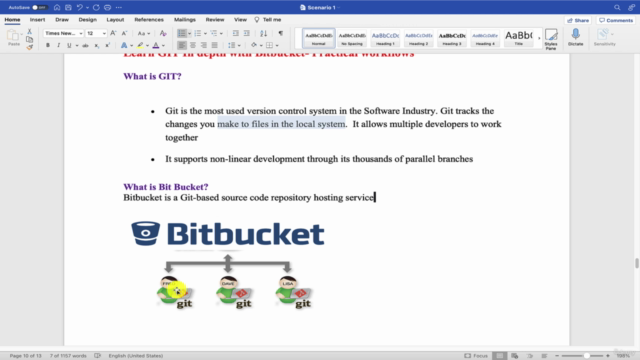
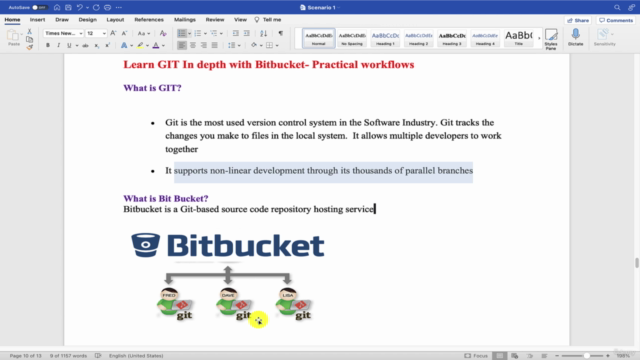
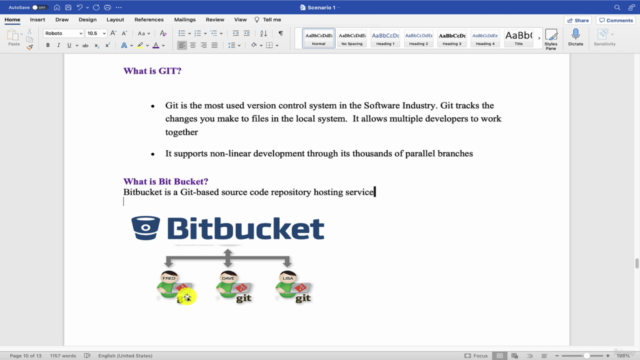
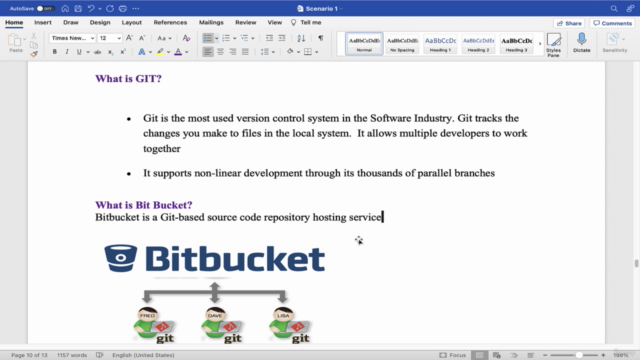
Loading charts...
Comidoc Review
Our Verdict
This 6.5-hour course, recently updated in June 2022, boasts a high rating of 4.59 from over 12000 subscribers on Udemy. It offers in-depth knowledge of GIT core concepts and advanced commands, alongside practical workflows using Bitbucket. While some examples could be more clear-cut and final sections may feel slightly out of scope, the overall value for both beginners and experienced professionals is evident. Dive into this course to master tricky GIT commands, understand Bitbucket integration with Jira, and learn how to implement Bitbucket pipelines for code checks and pull requests.
What We Liked
- Comprehensive coverage of GIT core concepts, commands, and workflows with real-world examples
- In-depth exploration of advanced GIT commands like rebase, squash, cherry-pick, bisect, etc.
- Explanation of Bitbucket & Jira integration for centralized project management
- Clear understanding of Bitbucket pipelines and their use in checking code after every GIT commits and pull requests
Potential Drawbacks
- A few examples could be clearer and more elaborate, providing a better visual overview
- Final sections may seem slightly out of scope for some learners but still add value for beginners
- Minor ambiguity regarding branching and cloning processes requires clarification