Git & GitHub Masterclass: The Practical Bootcamp

Why take this course?
🌟 Course Title: Git & GitHub Masterclass: The Practical Bootcamp
🚀 Course Headline: Master Git & Github: Core Concepts, Commits, Branches, Merge, Rebase, Conflicts, Clone, Pull Request, Open Source & More!
Welcome To The Git And GitHub Masterclass! 🤩
Are you ready to embark on a journey into the world of version control with no prior knowledge? Whether you're a beginner looking to understand the basics or aiming to sharpen your skills, this comprehensive online course is tailored for you. As a course instructor with extensive experience in both Git and GitHub, I will guide you through every step, ensuring you gain practical expertise in version control systems.
This course is meticulously designed following a step-by-step approach to make learning efficient and enjoyable. By the end of this bootcamp, you'll have hands-on experience with Git and GitHub, enabling you to effectively manage your codebase for personal or collaborative projects. 🧵🌐
Course Structure:
-
Introduction to Version Control Systems and the Git Workflow
- Understanding the importance of version control
- Overview of Git's distributed nature
-
Setting Up Git and Creating a Repository
- Installing Git on your system
- Initializing your first repository
-
Basic Git Commands (🔹 Commit, Push, Pull)
- Navigating the Git command-line interface
- Mastering essential Git commands for day-to-day operations
-
Branching and Merging in Git (🛣️⇝✨)
- Creating, managing, and merging branches effectively
-
Resolving Conflicts in Git (🤔🤝)
- Strategies for handling merge conflicts
- Techniques to resolve issues gracefully
-
Advanced Git Concepts (⏫🔄🌟)
- Rebase, stash, restore, squash, revert, reset, and more!
- Mastering advanced Git features to optimize your workflow
-
Best Practices for Commit Messages and Git Aliases (✍️✨)
- Writing clear and descriptive commit messages
- Creating custom commands with Git aliases
-
Working with GitHub (💼🖥️)
- Understanding the GitHub interface
- Leveraging GitHub's features for better code management
-
Customizing Your GitHub Profile and Projects (🎨✨)
- Using the README file to enhance your projects
- Personalizing your GitHub profile to stand out
-
Pull Requests in Open Source Projects (🌍🤝)
- Collaborating on code changes
- Contributing to open-source projects through pull requests
-
Managing Issues in GitHub (🛠️❓)
- Tracking and managing issues effectively
-
Optimizing Git Workflow for Performance (🚀🔧)
- Tips and tricks to make your Git workflow faster and more efficient
Why Choose This Course? 🚀
- Concept Learning Approach: Our course is designed with a focus on concept learning, ensuring you understand every aspect through logical and visual explanations.
- Real-Life Examples: We use real-life projects to illustrate concepts, making complex ideas easier to grasp.
- Step-by-Step Guidance from Scratch: Whether you're an absolute beginner or looking to fill gaps in your knowledge, we cover everything from the basics onwards.
After completing this course, you'll be fully equipped to work as an Intern, Fresher, or Freelancer with confidence. You'll also be prepared to tackle more complex Git and GitHub tasks and questions with ease. This is your gateway to becoming a proficient developer and diving deep into the exciting world of web development! 🖥️💡
Enroll now and let me guide you through the fascinating realm of Git and GitHub, transforming you from a learner to a contributor in the world of code. Let's get started on this incredible journey together! ✨💪
Course Gallery
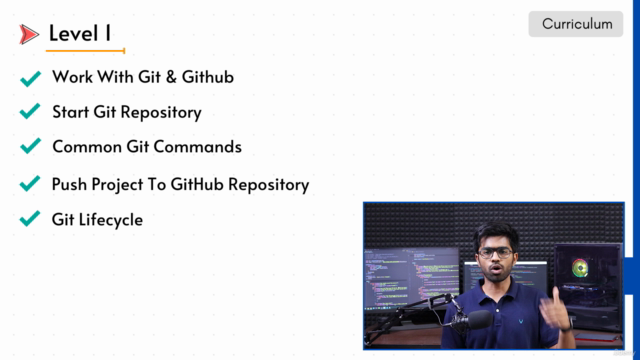
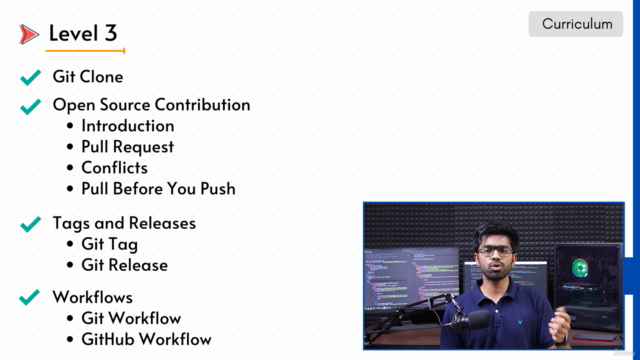

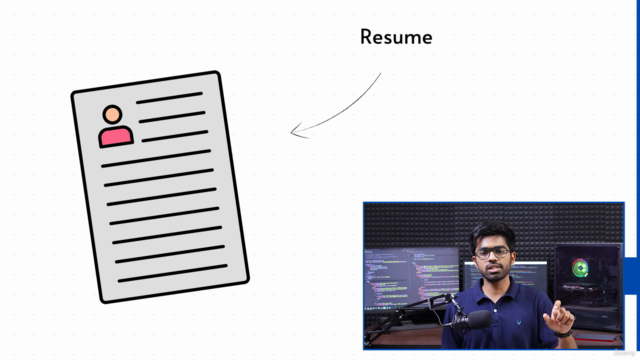
Loading charts...