Learn Fundamentals of Video Editing: VSDC Video Editor

Why take this course?
Course Title: Learn Fundamentals of Video Editing: VSDC Video Editor
Course Headline: 🎬 Complete Mastery over Video Editing with VSDC - Your Journey Starts Here!
Course Description: Hey there, aspiring video editor! Welcome to the comprehensive and engaging course, 'Learn Fundamentals of Video Editing: VSDC Video Editor 2022'. If you've ever been captivated by the seamless transitions, striking effects, and polished final products in videos, then you know how powerful video editing can be. With VSDC Free Video Editor, a robust and feature-rich software, you too can unlock your creative potential.
Why VSDC? It's free, user-friendly, and packed with professional-grade tools that cater to both beginners and seasoned editors alike. This versatile editor supports high-resolution footage, including 4K UHD, 3D, and VR 360-degree videos, making it the go-to choice for a wide range of video editing tasks. From applying post-production effects to live color correction and motion tracking, VSDC has you covered.
What You'll Learn: This course is meticulously designed to take you from a novice to a proficient video editor using VSDC Video Editor. Here's what you can expect to master:
-
Downloading the Software: Get started with the right tools at your fingertips.
-
Installation Process: A step-by-step guide to setting up your VSDC environment smoothly.
-
Project Files Management: Learn how to efficiently organize and manage your projects for optimal workflow.
-
New Project Setup: Discover how to initiate a new project with ease and tailor it to your specific needs.
-
User Interface Mastery: Navigate through the intuitive interface of VSDC with confidence.
-
The Video Editing Process: Dive into the core activities of video editing, from cutting and arranging clips to transitions and compositing.
-
Video Effects Application: Enhance your videos with stunning effects that will captivate your audience.
-
Multimedia Elements Addition: Elevate your edits by incorporating images, shapes, and text to complement your narrative.
-
Audio Editing & Effects: Perfect the soundscape of your video with precise audio editing tools and a variety of audio effects.
-
Chromakeying Techniques: Master the art of chroma keying to replace backgrounds seamlessly for green screen projects.
-
Final Video Export: Learn how to prepare and export your final product for various platforms and devices.
-
Slide Show Creation: Turn your collection of images into a captivating video slide show.
-
Screen Recording Software: Utilize VSDC as a versatile screen recorder for tutorials, presentations, or gameplay videos.
-
External Video Capture: Import external videos to your edits effortlessly.
By the end of this course, you will have a solid understanding of video editing with VSDC Free Video Editor and the ability to produce professional-quality videos. Whether for personal enjoyment or as a career, this course equips you with the skills necessary to succeed in the world of video editing.
Enroll now and start your journey to becoming a video editing virtuoso! 🎓✨
Course Gallery
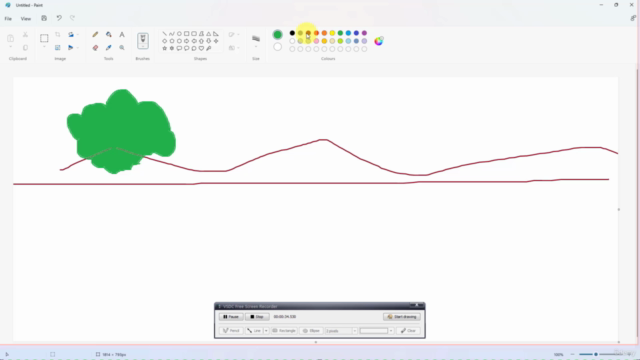
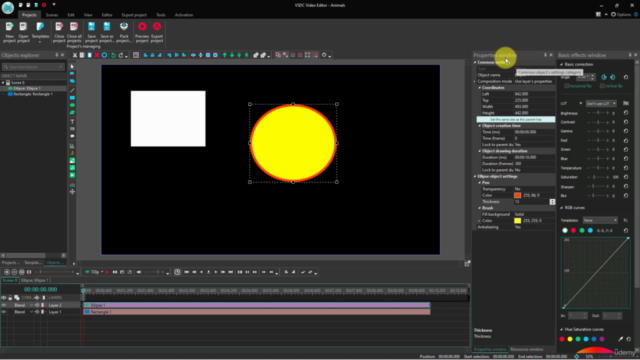
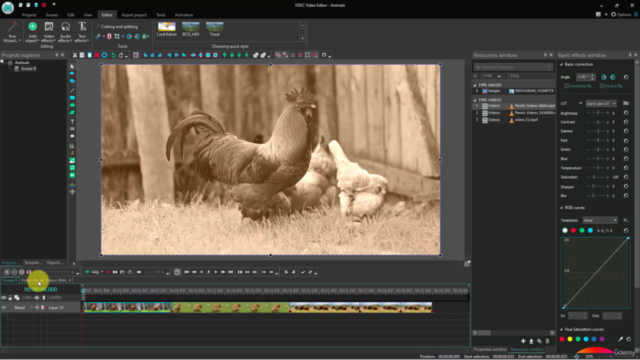

Loading charts...