Learn Front End Basics by making a personal website

Why take this course?
🌟 Course Title: Learn Front End Basics by making a personal website
🚀 Course Headline: Master HTML5, CSS3, SASS, and Angular Routes with Hands-On Experience!
About the Course:
Welcome to your journey into the world of Front End development! In this comprehensive course, Marko Dunović will lead you through the essentials of creating a personal website using cutting-edge technologies like HTML5, CSS3, and SASS. You'll also dip your toes into the powerful Angular framework and learn about routing in modern web applications.
Why Take This Course?
- Beginner-Friendly: No prior coding experience required! You'll start from scratch and build up your skills step by step.
- Hands-On Learning: The best way to learn is by doing, so you'll be building a personal website that will serve as your portfolio piece by the end of the course.
- Full Stack Coverage: Although this course focuses on Front End technologies, you'll get a glimpse into the Back End with routing in Angular.
- Free Hosting: Learn not just to build, but also to deploy your website using free platforms like Github Pages and Firebase.
What You Will Learn:
📚 Foundational Knowledge:
- HTML5: Structure web pages with semantic HTML elements that are used to create and present content on the web.
- CSS3: Style your website with cascading style sheets, including new features like Flexbox and Grid.
- SASS: Enhance your CSS with SASS to write more maintainable and manageable stylesheets.
- Angular Routes: Understand routing in Angular applications, which allows you to handle navigation from one "view" to a different "view" inside your browser's single page application.
🛠️ Practical Skills:
- Responsive Design: Make your website look great on any device, from mobile phones to large desktop screens.
- Web Fonts & Icons: Use Google Fonts and Font Awesome to enrich the visual aspect of your site.
- Version Control with Git: Learn the basics of source code management with Git, allowing you to keep track of changes and collaborate with others.
- Hosting & Deployment: Deploy your website for free using Github Pages and Firebase Hosting.
Your Learning Path:
- Introduction to HTML5 and CSS3: We'll start by setting up your first web page and then move on to styling it with CSS.
- Diving into SASS: Learn how to manage large style sheets using variables, nesting, and mixins.
- Angular Fundamentals: Explore the Angular framework, including components, directives, services, and dependency injection.
- Routing in Angular: Discover how to use Angular's routing system to navigate between different views and manage application states.
- Making It Responsive: Ensure your website provides an optimal viewing experience across a wide range of devices.
- Git and Version Control: Learn the best practices for using Git to track changes, manage branches, and collaborate with other developers.
- Deploying Your Website: Host your website on Github Pages and Firebase Hosting for free.
Who This Course Is For:
- Aspiring web developers who are new to coding.
- Designers looking to expand their skill set into Front End development.
- Anyone interested in learning how to build and deploy a personal website from scratch.
By the end of this course, you will:
- Have built your own personal website using HTML5, CSS3, and SASS.
- Understand the basics of Angular routing and how to apply it in your projects.
- Know how to deploy your site for public access using Github Pages and Firebase Hosting.
- Be equipped with a solid foundation in Front End development, ready to take on more complex projects or continue learning advanced topics.
Enroll Now to Start Your Front End Development Adventure! 🚀💻
Course Gallery


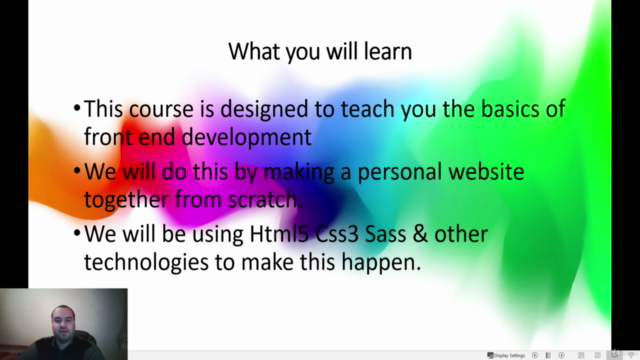
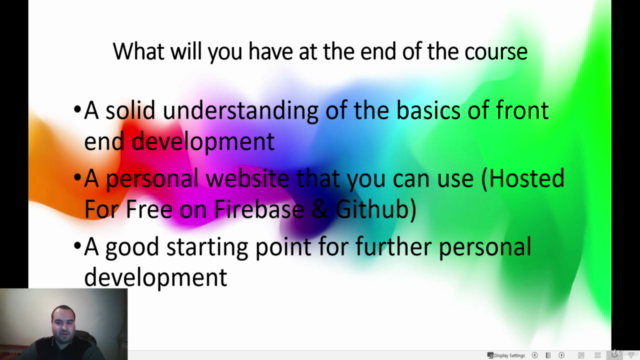
Loading charts...